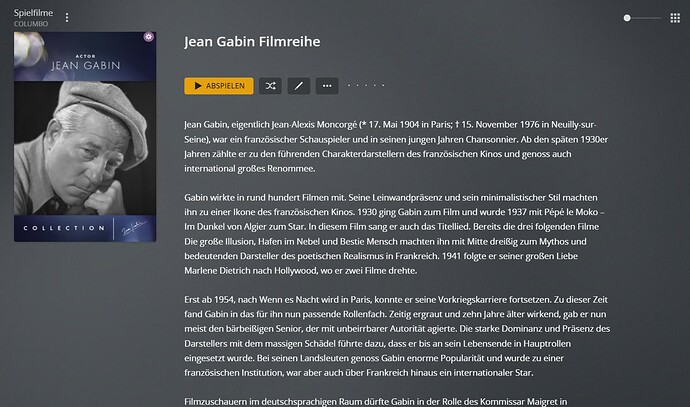So about 1/3rd of my Smart Collections seem to be broken lately. I have smart collections created for favourite actors and they works flawlessly for months since the feature to create smart collections was created and released. In the past few weeks I have gone in to see movies in some collections and then all of the sudden they go empty. I go to edit the filter and it appears empty. I adjust the filter by removing the actor’s name and putting it back, it finds all of their movies again, and I click save. When I do so it brings me to the collection which shows all of the movies, but if I were to navigate manually to that collection again it is empty once more. And like I mentioned this is only 1/3rd of them, so it is really weird. For example, Bill Murray doesn’t work, but Ben Stiller does. No Idea why. Any help would be greatly appreciated as the feature has been amazing until now.
Which agent are you using for library. I’m guessing you may need to refresh metadata for library. There was an issue with actors not too long ago because of a fix needed for actors with same name.
Also just out of curiosity, why do you need a collection for actors at all? Why not just filter or do a search on that actor?
Using the newest Plex agent, all libraries have been updated several times. It’s really weird and I know about the other actor sort issues. Sometimes some actors show up twice when searching which is also really annoying. Movies split down the middle.
Also, I do collections since they are far easier to look through. I have about 30 and since there are probably more than 1000 actors doing the sort field is kind of annoying since I do this once for the actors I like them I can go back to them super easily. It’s honestly one of the best use cases for smart collections. And then I have custom actor posters for them. I also use smart collections for studios, like Pixar, or Disney, or for docs that involve bikes or snowboarding. Lots of great use cases and I have until recently been stoked on the feature.
Refreshing metadata for library should fix that. It happened to me too. What server version are you on?
Hasn’t fixed that problem yet sadly. Doesn’t happen for very many anymore though and none of the ones I care about.
Running the latest stable version of PMS for my system (QNAP), ver. 1.25.2.5319
Some actors got a new individual ID number recently, to avoid the issue that another actor by the same name could override the photo.
It appears that some of your smart collections used the replaced ID numbers.
There is unfortunately no other way to fix this than how you already did it.
That seems to be what happened. TMDB id #s popped up for some of them when I clicked edit filter. Changed them back to their names and it works now again. I guess it was just growing pains with the updated TMDB database and Plex Agent.
Thank you for asking, @BigWheel ![]()
I am not the author of this thread. I own a FireTV in every room and Plex on FireTV is our “every-day” tool for watching a movie.
I am using “Actors/Actresses smart collections” for my big “want to keep” movie library.
Top 10 reasons for smart collection for actors/crew.
-
Ease of use: Did you ever try to filter for an actor on a device without keyboard? This is a pain.
-
Ugly landing “page” for actor filter: I am a movie lover, so I want my library to look nice. Filtering an actor brings up just a filtered library… nothing more. It just does not look nice.
-
No actor image on filter: Smart Collections can have a cover image. There are big Poster libraries out there containing specially crafted actor/crew posters.
-
One big chunk of actor list vs. One nice tile for each actor… once you see it, you never go back.
-
Less is More from time to time: I don’t want to filter by ALL of the actors. With smart collections, I choose the top ten, top twenty-five or Top100 of actors of my personal favour.
-
Smart: Set up and forget about it… whenever I am adding another movie with an actor, smart collections are poulated automatically.
-
Number of movies: Right under the smart collections poster tiles, there’s a handy info on how many movies we own for this actor/actress/director - without even entering that collection.
-
Descriptions: something no filter mechanism can offer… at the moment, we created 115 such smart collections - each with its individual person image (in a coherent design) and a description copiy&pasted from my favorite language wiki (since Plex is not collecting info on actors or crew) into the description field. This looks fantastic both on Plex Web as well as on FireTV player devices.
-
My wife loves it - From time to time, It is the right time to watch a movie with one of her favorite actor’s movies. It is not so much important, which movie. My wifes opens up Plex on FireTV, goes to our big library, changes to collection view and has all the big covers containing nice images of actors and actresses. Within thirty seconds, she’s able to choose a nice movie she did not think of before she saw first the actor, then the movie covers. Wife happy… myself happy.
-
Organizable: Collections can replace movies in mediathek view… for a collection, you can decide whether you want either the collection being visible or the movies or both when scrolling through a library. So, with all my old Louis de Funés movies I chose to not show the individual movies but only the collection in the standard library view (again, makes my wife happier) while I hide to rest of the actors collections from standard library view (having them easily accessible via the collection tab. Fantastic.
If you want, I can show a couple of screen shots about how cool it actually looks. I even went forward in that forum and wrote down my ideas on how Plex devs could easily allow even additional library tabs for actors and crew to get even more out of this wonderful feature. Here you go:
Now this guy gets it. So much nicer having them as collections!
yes. i do it all the time
I’ll only say prettiness/simplicity is coming though I can’t get into details. I don’t have an ETA though
Easier and more pretty than this?
- cool artwork
- text does not interfere with the posters - except you decide to read the info about that actor in your own language…
- just a few clicks away from standard view, which makes it user-friendly even if the user operates a FireTV remote
- collection is in filmography mode (first movie first) since I decided to save sorting accordingly (done once and independent from about library sort afterwards).
Yes. Though I guess “pretty” is more subjective than simpler
Collections were not meant for folks use it as workarounds for other feature requests.
Uh… what were they meant for, then? “The complete filmography of a certain actor” is pretty much a good definition of a movie collection.
If you are working on an even better take on this (ie. much more accessible, combining art&info, cool looking)… I am happy to see that solution.
For example, until now, I cannot change an actor’s image… (no UI for that) - and the circle images for actors are not coherent with the poster design of single elements (movies, shows, seasons) [the same is true for square images of playlists].
They were designed with things like these in mind, My Favorite movie collection, Christmas Collection or The MCU collection, The Matrix Collection.
I mean there are folks who use collections for things like one for every decade of movies or every genre which are both filters. Most who have brought this up have mentioned, like here, that bypassing filters is one of the primary goals when i ask. Which is fine and I understand filters are too cumbersome for some folks.
Again “pretty” is subjective and I’m not going to comment on what you think is pretty or not. You are using collections for actors but if you have movie collections in there as well it may be awkward all mixed together.
There is also the matter of actors you have not manually made a collection for. A small actor in many films then became more of a star and you want to see everything they are in without having to manually create a collection. Or a shared user who may not care one bit about the actors you think are important enough to make a collection for but do want to see some other random actor’s filmography.
Also I don’t mean to insinuate that what you are doing is wrong, bad or ugly. just not what is was not originally designed around. When folks do things like that it makes us aware of areas we need to improve.
Yes… I understand that. That’s what collection were created for… but what about smart collection? After all, these are “named filter configurations” of some kind… If you ask people to do something with a filter, you are asking for using smart collections/playlists if this is a repeated task. Do you agree?
Uhm… thank you for sharing your thoughts. It sounds like you kind of “don’t allow” or otherhow disregard tihs as a valid reason for not using filters… but maybe this is a wrong interpretations of what you said. Sorry, if this is the case.
But, to make my point, I sat down near my FireTV , fired up the main movie library and tried to find all movies by Malcolm McDowell (an actor name starting with “M” like "in the MIDDLE of the alphabet somewhere).
First, no custom filters… so it’s not pussible to check get back a list of movies with his participation as actor or director (for example) - but I do not care for now.
Second, it took me 2m50s to scroll the list of actors up to “M” by parking my thumb on the down key of the FireTV remote control, then fine-tuning the scroll to “Malcolm MacDowell” entry…
And only to see what the library is offering … then maybe choosing another actor.
(therefore my astonishment when you told me that you are using the actor filter all the time on devices without a keyboard).
I created a video of that in case you’re disbelieving ![]()
If you call this “too cumbersome for some folks”, then I call this an euphemism. My wife will definitely do this.
This can be done in a few seconds on FireTV once I created those filter configurations and saving them as smart collections using Plex Web (with no TV or wife being involved).
That’s true… changing the default cover art with the one you can see on my images (for actors and crew) and using a second, different theme for collection like “The Matrix collection” leaves them mixed togeth but makes choosing between them a no-brainer.
But you are right, I would prefer a solution with “classic collections” in one library tab and crew/staff kind of smart collections in another library tab… e voila. ![]()
True. Creating just another smart collection with Plex Web solves that problem quickly (in my use case, my wife has asked two times of an actress I did not even knew about before she asked me. She was fine with me taking care of it “now, if you want” or “until our next TV session”. She would have never be fine with scrolling the actor list for up to 5 minutes just to find out if the library holds a movie of that person or not.
In my suggestion, there is a “search form” to type an actor or crew member and let Plex create a new smart collection automatically. Please follow the link I shared to see what I mean.
Again, a smart collection is based on a certain filter configuration. Implement that form mentioned and you have it.
Oh, @BigWheel, do not worry. Even if our approaches are different, we just discuss ways of improving user experience. No harm was intended, no wounds were suffered. ![]()
Every solution has strong and weak points. We’re talking about software, after all.
For me, it is important that the info on actors is in German … my wife loves those wiki articles I pasted (certain parts of these) and her English … could be better.
And as always, I like to think in solutions that are wife-savvy (I should say: my wife). If it’s not easy to use, she doesn’t even try using it. If it looks like on a computer (drop down lists, scroll lists) she is unhappy using it. Having bigger images of actors is for her more important than movie titles or movie posters. This is why cover art for woman movies most of the times show main actors instead of “action” or “theme” motives.
If I would have provided her with a gallery of fish-eyed actor images (for example), she would raise one eye-brow, give me her “you failed” look and never would never touch that topic again.
She is as happy with the solution I came up with as I am - therefore, I assume that my suggestion of “extra tab, auto-create smart collections for persons the user wants” - having lots of “person images” available and descriptions in multiple languages would be a good start for providing all other users with a solution.
Of course, I am not speaking for ecerybody, just discussing things with you.
I think the point here is a bit off track. The collections feature can be used for a ton of different use cases, this was just one example that I know a lot of people use. I also have a bunch for different genres, I have a manually built one for comfort movies, I have collections for things like Marvel Movies, or all of my animated films and shorts (whether they are from Pixar, dreamworks or other studios, this is a nice way to watch something for the kids or for a respite from traditional live action content).
Having the smart collections feature almost instantly became a feature a lot of users have for exactly what we have outlined here. It’s just an excellent set and forget type system. If my other users (just family members who have instant access to me if they need something) don’t want the ones I have created, they can ignore them. It’s my server so I get to do with it what I want. If they want one created it’s a few clicks and then bam it is done.
This thread was a help thread but devolved from that after the last few posts. I have since fixed my issues manually but I wanted to point it out as a potentially broken feature. It is technically broken as in it can’t be fixed automatically with an update, but it works if you can fix it yourself.
Absolutely correct. Sorry.
Maybe @Bigwheel can split those posts to an extra thread.
Plus, I agree… smart collection are simply cool for a variety of reasons.
Do not be sorry at all, I just wanted to close that part of the loop. You have brought up points, directly to a Plex employee, that I think a lot of us think of as normal where they did not see the feature as “intended for that use case”. This is exactly what this forum is for and I am very thankful for you involvement in this discussion.
Collections and smart collections are a fantastic addition that make my use of Plex far better than when they didn’t exist. Having been running a server for almost a decade at this point I have enjoyed almost all features added over the year, with this feature being at the top of the list for me.
This topic was automatically closed 90 days after the last reply. New replies are no longer allowed.