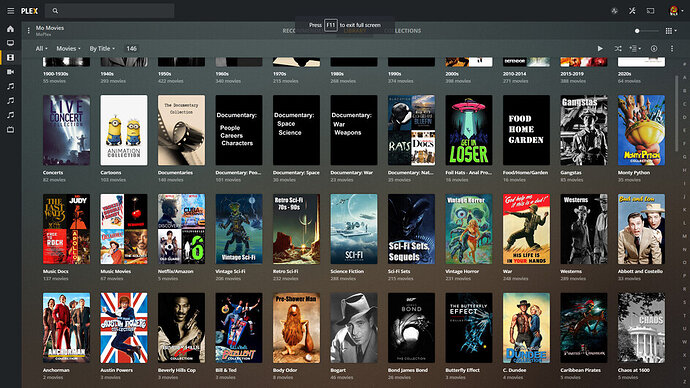PMS Version 1.22.3.4392
PlexWeb Version 4.56.3
I just got done creating a bunch of Smart Collections. They seem to work perfectly for my admin account but the TV Collections are empty on my test user account.
Movie Smart Collections do seem to load correctly for my test user.
What my test user account sees

User account also has access to the “Edit Filters” menu
Stuff loads here, but not in the actual collection.

Plex console logs
[Transcode] SQLITE3:(nil), 1, no such column: grandchildren.originally_available_at in "select distinct(metadata_items.id) from metadata_items join metadata_items as parents on parents.id=metadata_items.parent_id join metadata_items as
and
Soci Exception handled: sqlite3_statement_backend::prepare: no such column: grandchildren.originally_available_at for SQL: select distinct(metadata_items.id) from metadata_items join metadata_items as parents on parents.id=metadata_items.parent_id join metadata_items as grandparents on grandparents.id=parents.parent_id join media_items on media_items.metadata_item_id=metadata_items.id join media_parts on media_parts.media_item_id=media_items.id where metadata_items.library_section_id in (1) and (grandchildren.originally_available_at<"2021-04-23 21:12:59" and grandchildren.originally_available_at>"2021-04-21 21:12:59" and (metadata_items.metadata_type=2 or metadata_items.metadata_type=10)) order by metadata_items.audience_rating desc, grandparents.title_sort collate icu_root asc, parents.`index` IS NULL,parents.`index` asc, metadata_items.`index` IS NULL,metadata_items.`index` asc, metadata_items.originally_available_at IS NULL,metadata_items.originally_available_at asc, metadata_items.title_sort collate icu_root asc, metadata_items.id asc limit 50