Hi, so I’ve made a few smart playlists. The various artists was mistagged so it got included in most of them. So I corrected the tags but they stay in the playlists. Restarting the client does not help. Does the playlist only update when new artists are added? Or am I missing something?
The playlist should automatically reflect your changes immediately, I believe.
How did you build your smart playlists? What filter(s) did you use?
What do you mean by “various artists was mistagged,” and which tags did you correct?
The smart playlists are built using the genre filter on artist level.
So for example my “Ska Dub Chillout” playlist.
I have a lot of various artists albums, they are tagged individually on album level.
The “Various Artists” artist was also tagged. So it was tagged as Dub.
Now all the Various Artists albums are in my playlist. I corrected the tag on Artist level, but the smart playlist is unchanged, all the various artists albums are in there.
So I did the following to try to recreate what you’re seeing. Tell me if this matches what you did:
- Tagged the ‘Various Artists’ Artist with a genre tag (I used ‘Celtic’).
- In my Music library, opened Custom Filters and selected ‘Artist Genre’ ‘is’ ‘Celtic’.
(this showed all my Celtic artists, including ‘Various Artists’) - Clicked ‘Add to Playlist,’ gave it a name, and clicked ‘Add.’
(this created a playlist including all tracks from Celtic artists and ‘Various Artists’) - Returned to the Music Library, which still has the Custom Filter showing.
- Edited the ‘Various Artists’ artist and removed the ‘Celtic’ tag. Saved.
- Returned to Playlist page, opened Playlist.
If that’s the correct sequence, in my case, the ‘Various Artists’ tracks were not in the playlist when I went back to it in Step 6.
Yes, that is the sequence. I just took another look at the playlist and it looks like it did update now. Sorry for the trouble!
reviving this because I have a very similar issue. I tried making a smart playlist where I included everything with a rating above 2 stars. However new items that’s updated are not added to the playlist. Has something happened to the UI and is it no longer enough to just select the library, set a filter, set an ordering and press the “add to playlist” icon to create smart playlists?
Here is an example of my playlist:
And this is what the same filter that made the list currently looks like in my library:
Did I do something wrong or is Plex acting up here?
Just discovered something interesting here. My playlist is still not visually reflecting any changes when i rate new tracks, but the total playtime of the list is updated so behind the scenes some part of Plex is aware that the list is changing. Can somebody pleace try to re-produce this, ideally in the latest version of Chrome if possible.
Playlist before a track new track is rated:
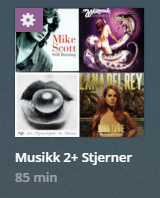
Playlist after a track new track is rated:

Seriously am I the only person using this feature?
@Anderstn Could you refresh the entire browser page after rating a new track and see if it reflects properly after that?
Yeah using Shift + F5 to ignore the cache worked. Still wouldn’t this be indicative of Plex erroneously sending a “304 Not Modified” or a custom code that serves a similar function somewhere in the API?
NB: I verified that the same thing is happening in IE 11.
I’m having this issue as well (including the time updating, but the items not changing). I’m seeing this using the latest Plex Media Player.
OK a bit more detail, I’ve determined it’s not the playlists that are not updating, since they are working fine on some of my devices/platforms. It appears to be Plex Media Player that is having the issue. Maybe it’s caching the playlist data and not noticing when it has been updated?
Having decided to migrate my music from iTunes to Plex, I created a Smart Playlist that for songs that I haven’t rated. When I mark a song as rated in the Android Plex app, the playlist only appears to update when I actually open the playlist in the web app. Along with various sync issues that I’ve been having, I’m not confident that Plex is robust enough for music…
Hey since the problem was not fixed until now I just wanted to ask if there is some news about smart playlists updating.
Currently the smart playslists update only if I open them with the web app. That works fine.
Is there any way how to trigger regular updates of the smart playlists (maybe daily?)?! Or to trigger an update through a client app (android apop, fire tv app)??!
Thanks for keeping us updated.
WOW this is still not fixed!
I created a playlist of music from filters to show only tracks with play count less than 1.
This creates the smart playlist with all the correct tracks however when I play the tracks in this list the list never gets updated, the only way I have found to get an updated list is to delete the playlist and create it again.
That’s strange, can’t confirm this behaviour.
I have a smart playlist with music titles not played in the last 10 days. If I start playing this playlist through the web app it refreshes after I closed the playing session and open the playlist again.
I am have not tested if this works now for playing through, e.g. the android app.


