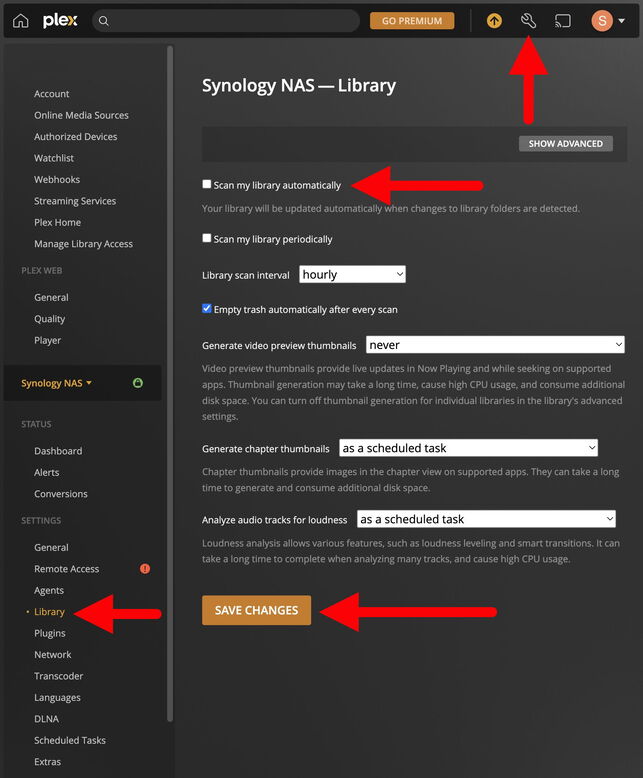Server Version#: PlexMediaServer-1.27.2.5929-a806c5905-x86_64_DSM6 (Synology NAS DS1819+)
Player Version#: 7.0.13.7804-2fd4cda44 (Roku Ultra 4660X2)
After many days of research and trial & error, I finally solved the issue with Plex getting stuck at 33% due to EAC3 (also called Enhanced AC-3, EAC, E-AC3, E-AC-3, E-A-C-3, and EC-3.) If you have a very large library, the following should fix your problem.
Simply turning off “Scan my library automatically” fixed the problem for me. The box needs to be un-checked. I know this is a nice option to have, but if you have a large library, EAC3 Audio will not transcode correctly with “Scan my library automatically” turned on (checked). You will need to manually scan your library when you add new files, or you can set “Scan my library periodically” to 15 minutes, 30 minutes, 1 hour, etc.
Where is “Scan my library automatically” located? Open your web browser and open Plex (https://app.plex.tv/). Click the WRENCH icon (top right) or click on your “Account Settings” (top right). This should open a bunch of settings on the left of your screen. Click on “Library”. The top item on the right-hand side of your screen should be “Scan my library automatically”. Make sure this option is un-checked, then click “SAVE CHANGES” (bottom of screen). You also may need to stop Plex on your NAS and then re-start it after you save this un-checked this option, but probably not.
Why does “Scan my library automatically” affect EAC3? From what I understand, Plex uses the “inotify” Linux command to process EAC3. If you have a large library, the “inotify” command will reach its limit by watching at all your files, directories, and sub-directories, which will cause EAC3 to hang or fail. It may seem odd to use the “inotify” command for EAC3, but apparently Plex has a reason for doing so.
Please note: I’m using a Synology NAS which runs on Linux. If you’re using Plex Media Server on Windows, Mac, or some other system besides Linux, this solution may not work for you, as I do not know how Plex processes EAC3 on others systems besides Linux.
I found many people suggesting deleting the “Codecs” folder in the “Plex Media Server” folder. This did not work for me, but it may be a solution for other systems like Windows and Mac. Deleting your “Codecs” folder will cause Plex to automatically re-download fresh codecs. If one was corrupted, this may solve your problem.
I tried to find an existing post to add this as a possible solution, but all posts that were similar were already closed and locked.
I hope all this info helps people who were stuck, just like me! ![]()