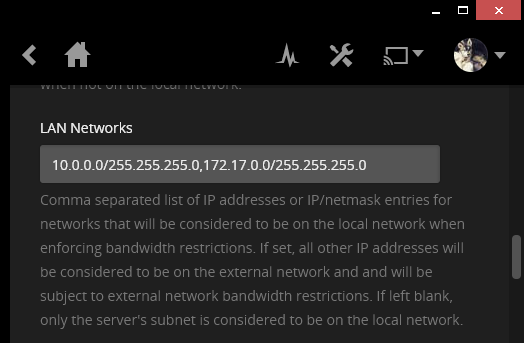Hello,
As of this newest update I have been experiencing an issue with just my Samsung TV Plex Apps. FIles that used to play just fine (I have not encountered any issues for years until last night) now no longer play unless set to Direct Streaming or Transcoding. Even when Direct Streaming is selected, it states it is playing in Transcoding sometimes now. When set to Auto or Direct Play, I receive an error stating “Unable to connect to content server” for SOME files, not all. The odd part being, it will play the same type of file (MKV, 1080, 3Mbps bitrate, Same Folder/Drive on Server) then fail on a different file of the same type and location. All of my TV’s are Samsung TV’s and the same error happens on all of them. I don’t receive this error on my PC’s or mobile devices.
I have made no server-side upgrades nor changes to my system or any file changes. The only change I made was restarting my docker application to update to the newest version of PMS, 1.8.0.4109. Is anyone else experiencing this same issue?
VMware vSphere 6.5 ESXi > CentOS 7 > plexinc/pms-docker
Any help with this would be appreciated as well.
Thank you
******* EDIT ********
I discovered the issue with the “Unable to connect to content server” error with my TV’s. It changed the error one time in the course of messing with things to being about bandwidth limitation settings due to bitrate of file attempting to be played.
After adding both my home network and the docker network to “LAN Networks” under Settings > Server > Network and saving the ability to Direct Play files has resumed working on all devices. I find it kind of odd this setting didn’t affect anything until this most recent update, but anywho it is working!