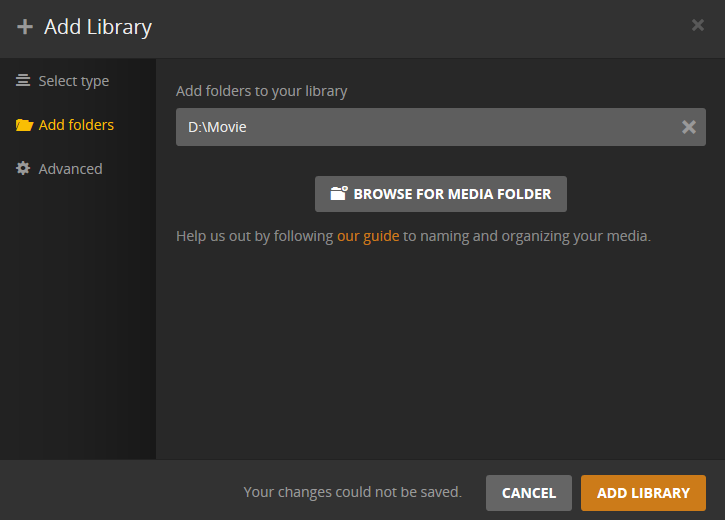There are errors in the communication between the python system framework / bundles and the plex media server.
Could you get netstat output so that we can check if tcp port 32400 is free for Plex Media Server to use
Start an elevated command prompt window (Start / cmd ) and right click Run As Administrator
and in the command prompt window, type in this command
netstat -a -b > "%LocalAppData%
etstat2018-Feb-03a.txt"
The command may take a while to complete
Attach the txt file here “%LocalAppData%
etstat2018-Feb-03a.txt”
You could also send me by Private Message export from the registry (export as text file) of
HKEY_CURRENT_USER\Software\Plex, Inc.\Plex Media Server
The logs show request from the system.bundle process to the Plex Media Server.exe `http://127.0.0.1:32400/" failing
2018-02-03 08:18:40,130 (3520) : DEBUG (networking:166) - Requesting 'http://127.0.0.1:32400'
2018-02-03 08:18:40,137 (3520) : CRITICAL (core:579) - Error info (most recent call last):
File "C:\Program Files (x86)\Plex\Plex Media Server\Resources\Plug-ins-58bcb2957\System.bundle\Contents\Code\storeservice.py", line 401, in update
if Platform.MachineIdentifier == None:
File "C:\Program Files (x86)\Plex\Plex Media Server\Resources\Plug-ins-58bcb2957\Framework.bundle\Contents\Resources\Versions\2\Python\Framework\api\runtimekit.py", line 469, in MachineIdentifier
return self._core.get_server_attribute('machineIdentifier')
File "C:\Program Files (x86)\Plex\Plex Media Server\Resources\Plug-ins-58bcb2957\Framework.bundle\Contents\Resources\Versions\2\Python\Framework\core.py", line 514, in get_server_attribute
root_xml = self.data.xml.from_string(self.networking.http_request('http://127.0.0.1:32400'))
File "C:\Program Files (x86)\Plex\Plex Media Server\Resources\Plug-ins-58bcb2957\Framework.bundle\Contents\Resources\Versions\2\Python\Framework\components\data.py", line 150, in from_string
ud = UnicodeDammit(str(string), isHTML=isHTML)
File "C:\Program Files (x86)\Plex\Plex Media Server\Resources\Plug-ins-58bcb2957\Framework.bundle\Contents\Resources\Versions\2\Python\Framework\components
etworking.py", line 243, in __str__
self.load()
File "C:\Program Files (x86)\Plex\Plex Media Server\Resources\Plug-ins-58bcb2957\Framework.bundle\Contents\Resources\Versions\2\Python\Framework\components
etworking.py", line 181, in load
f = self._opener.open(req, timeout=self._timeout)
File "C:\Program Files (x86)\Plex\Plex Media Server\python27.zip\urllib2.py", line 429, in open
response = self._open(req, data)
File "C:\Program Files (x86)\Plex\Plex Media Server\python27.zip\urllib2.py", line 447, in _open
'_open', req)
File "C:\Program Files (x86)\Plex\Plex Media Server\python27.zip\urllib2.py", line 407, in _call_chain
result = func(*args)
File "C:\Program Files (x86)\Plex\Plex Media Server\python27.zip\urllib2.py", line 1228, in http_open
return self.do_open(httplib.HTTPConnection, req)
File "C:\Program Files (x86)\Plex\Plex Media Server\python27.zip\urllib2.py", line 1164, in do_open
raise URLError('no host given')
URLError: <urlopen error no host given>