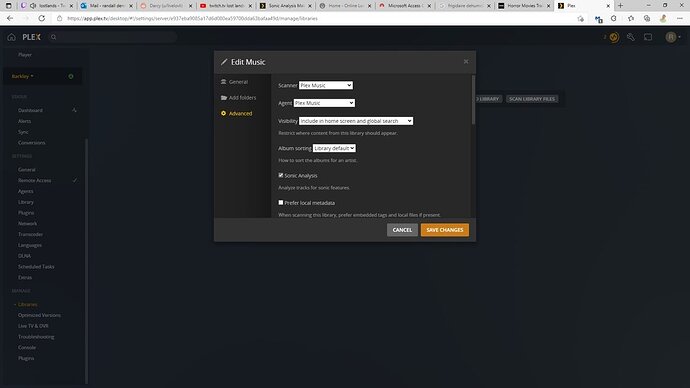But it’s been more than 24 hours and the progress album number doesn’t move. Should I upload logs with longer time span? (previously I downloaded the logs after 15 minutes after the sonic analysis begin)
If it’s a giant album and you have a slow machine it could be hours, at least. But if it’s been 24 hours please upload a new copy of the logs.
I’m having the issue where Sonic gets down to the last 147 albums and just stays there I am adding my logs I am current with updates.Plex Media Server Logs_2021-09-23_14-22-44.zip (8.8 MB)
ok thanks thats too bad as all my music files sre on my NAS which is on the WDMyCloudEX2 Ultra although the NAS IS mapped to my network so…would I still be able to run sonic analysis on that on the laptop even though the music files are on a NAS externally or not?? or not since I dont keep my FLAC music files on my laptop as they take up way way too much space (It would take up my entire internal HDD if I did that) 
elan I’m having the issue where Sonic gets down to the last 147 albums and just stays there I have added my logs to the post out there. Would really like some help if possible. Thanks Randy
help us help you and post some logs?
I posted logs above but here they are again.Plex Media Server Logs_2021-09-23_14-22-44.zip (8.8 MB)
Ah, sorry about that. Please turn off VERBOSE logging and upload new logs, the verbose option makes it nearly impossible to go through 
Here are new log files. ThanksPlex Media Server Logs_2021-09-26_04-28-54.zip (11.3 MB)
I just installed version 1.24.3 and it’s making progress again. Thank you! I’m looking forward to using this feature when the scan is able to complete now.
This feature makes me sad because I really want to activate it because I enjoy new music library features but see issues arise with those who have it processing smaller music libraries. I have two separate but massive music libraries that I’m afraid of turning Sonic Analysis on. I don’t mind turning it on but I fear it getting stuck and locked early in the beginning for something completely dumb and then rolling back to a stable backup of my database. Thank you to the users who are taking the first plunge.
Just wanted to chime in with my experience with a kind of freezing of the sonic analysis. When I hit the logs to discover where it was having a problem, it indicated it was stuck on an album that, when viewed within Plex, showed several tracks that were apparently malformed in that their running time was wildly incorrect (often showing values like 22 hours long). I removed the damaged album and the analysis picked up properly from there.
@elan Exactly what I’m talking about. Like, for those of us who haven’t had a need to touch our music or audio libraries, how would we even know issues like this are a problem until Sonic Analysis has been turned on. I wish there was a way for the database to find errors and have us manually confirm to ignore or attempt to fix the problem before any further database destruction occurs. On that note, maybe have two modes: Sonic Analysis pre non-destructive mode and once Sonic Analysis does a pre scan of the files and doesn’t have any alerts of possible file errors or metadata issues, then ask the admin to continue to the next mode which would apply Sonic Analysis to the full library.
I’m sorry, there is no evidence of any music analysis here. Do you have it set to process after adding new content and if so, did you do a scan and cancel it to kick off analysis?
It’s like you’re living in the future but afraid of using your flying car.
I’m not sure what issues you’re referring to in smaller libraries, but it’s definitely more geared towards larger libraries. Why the fear of turning it on? The issues on this thread are around failure to progress (usually due to a correct file clogging up the works), but no database corruption or anything like that, and the analysis always picks up where it left off.
We have a separate fix for this issue which should prevent our transcoder from hanging on those files.
There is no database destruction occurring! These are corrupt music files which are causing the analysis to hang.
I’m to the point where I just want it to stop and go away. I wished I never had enabled this.
Then disable it and move on with life.
I would and have tried unchecking it but it will not stop trying to do the analysis it still sets there and spins. Is there somewhere else other than unchecking it in music that I need to disable it from?
If it’s stuck, you might might need to restart the server. After that it won’t come back if you’ve disabled.