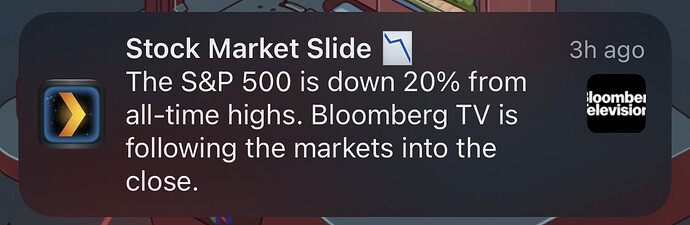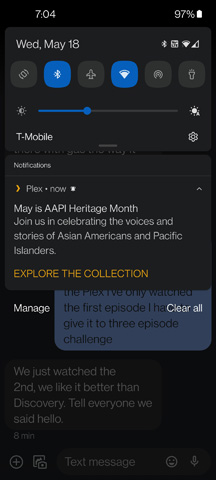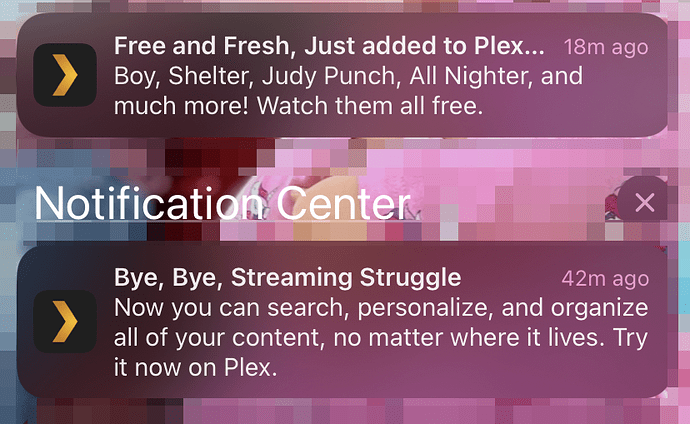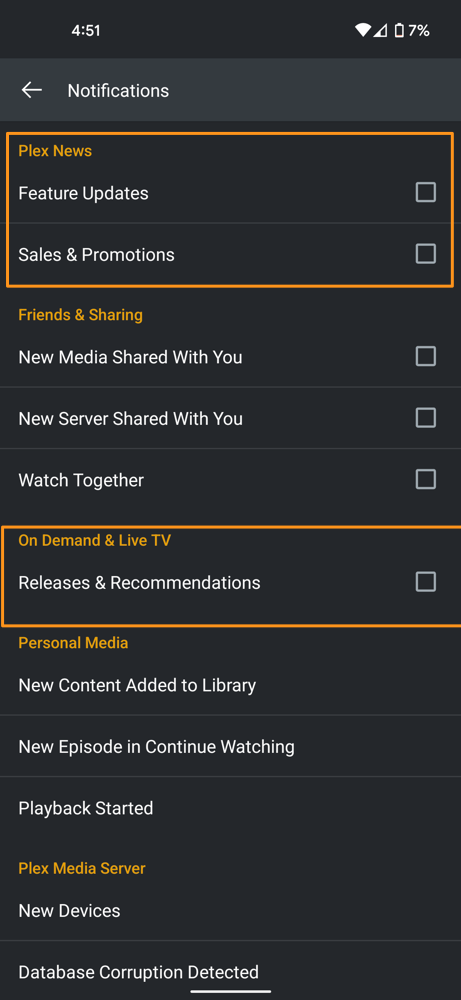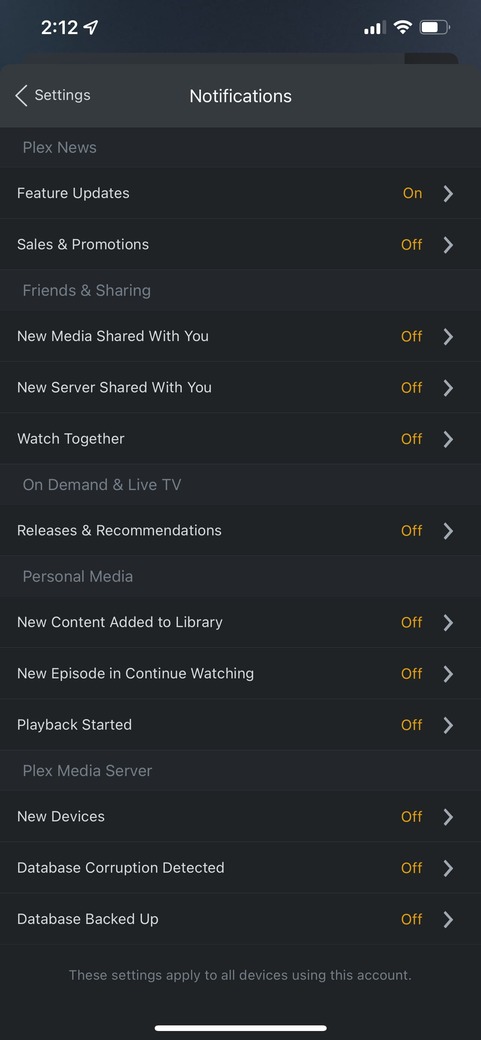The S&P 500 is down 20% from all-time highs. Bloomberg TV is following the markets into close.
Didn’t ask to be opted-in to ads on an app I paid for, with a subscription I purchased to a channel I have never and will never watch. I’m not interested in your ‘free tv’. I would like the Plex experience of 2016 which streamed my content pretty well, didn’t ruin my DVR, and does not inject ads all over plex like a Ready Player One villian.
The new logo sucks, your ‘pivot’ away from what Plex was built for is going to fail because you simply don’t do ‘free TV’ as well as Roku, Hulu, etc for instance, don’t really offer any killer reason for me to use it in Plex, and most of all because I use Plex specifically because I hate advertisements.
Whoever thought it was a good idea to inject advertising deeper and deeper into the plex experience was really way off base in their judgement. There is a line beyond which your product loses it’s appeal, it’s being crossed, you need to stop.
1 Like
Edit: Just saw the thread on reddit…
The only commercials are in the free, online, ad supported media.
You can easily disable those sources in your account settings: https://app.plex.tv/desktop/#!/settings/online-media-sources.
I beg to differ. This looks like an ad to me:
Using the notification bar as an advertising space on iOS is really, really annoying thing a lot of free apps do. I purchased the Plex app, then sometime later the Plex pass. I paid my way in, I shouldn’t have to dismiss advertising to keep the notifications accessible.
This thread on Reddit isn’t mine. https://reddit.com/r/PleX/comments/uu2ne8/wtf_plex_you_stream_media_from_my_server_youre/
We are separate people complaining about the same crappy decision someone at Plex made today.
1 Like
This happened to me2 days ago and chocked it up to a fluke with the Beta update and it changing all of the Notifications to Check when it did. It is truly a disgrace to be pushing Ad’s when we’ve chosen not to get them.
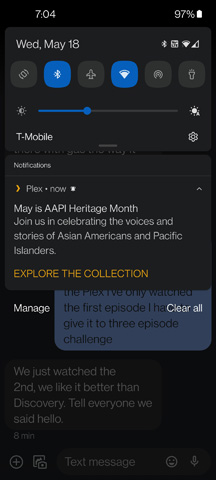
Yes. You’re correct. I have not seen them on my phone yet.
Oh yeah, I do remember seeing that. Made me pretty angry, I was just too busy to deal with it at the time. If I were interested in AAPI content, I could find AAPI content without the reminder.
1 Like
Seriously though, how do I unsubscribe to this notifications these advertisements that I never consented to
Switch products:
https://jellyfin.org/
It’s obvious the people running Plex see ad dollars and nothing else. That’s not gonna change until their active user count starts plummeting, and even then if they are making more money with ads than with Plex subscriptions, they will just limp along.
They had a good long run, got greedy, and now it’s done. Time to start investing in other products before Plex becomes entirely unusable.
In the mean time, you can go in to your settings app, scroll down to Plex and just turn off all notifications.
2 Likes
I am told you do this directly in the Plex app on that device. Go into the settings, “Notifications”, then "On Demand & live TV " section “releases & recommendations”
Screenshot is from Android, but iOS should look quite similar:
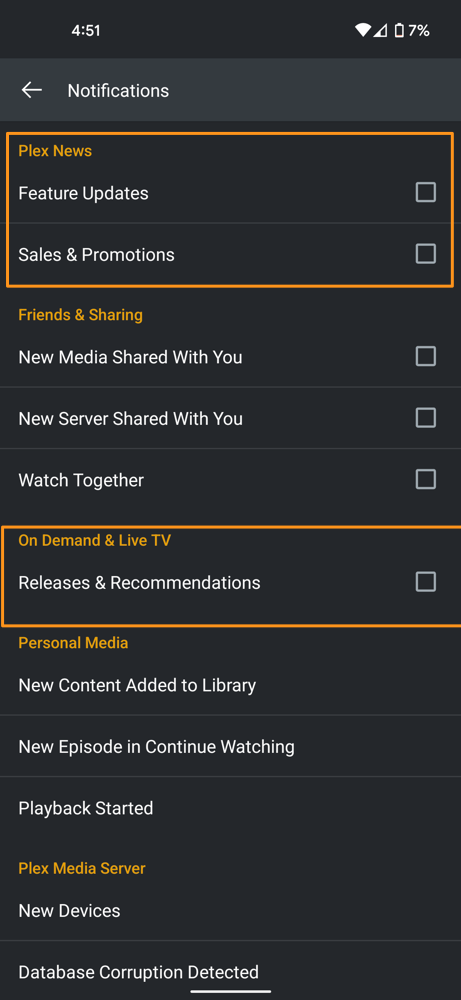
Changing this on one device affects all devices which are signed into this particular Plex account.
This doesn’t work - I’m getting really annoyed. The only notifications I allow (iOS) is “Watch Together”, “New Devices” and “Database Corruption Detected”, yet I still get these ads. The only way to stop them is to prevent all notifications. I actually wanted to start using Plex notifications for “New Content Added to Library” (versus a third party setup), but I turned that off thinking these ads were from that source.
Recently, I’ve gotten an ad for Kevin Hart’s LOL network, “More Live TV”.
There is a genuine issue here with granular permissions not working to avoid these notifications and the dev team should at least acknowledge that permissions are broken. Mostly the threads I’ve seen on this topic are user-blame.
Thanks @SixSpeedDriver for the screenshots. Afaik those options you have selected should have prevented those notifications.
1 Like
Really appreciate the acknowledgment @BigWheel - is Plex tracking a bug against this? I’m curious if notification preferences are stored service side and if they match the settings I show here; I haven’t changed them in a few weeks as I was trying to gather some concrete repro. Perhaps there is a bug in the preferences being saved/uploaded as I imagine you’re sending notifications service side through APNS so you’d have to know every accounts preferences in a doc/table somewhere
Hey. it looks like it is related to Plex Home. We see there was another account in your Plex home that was using that device at some point ( probably signed in via user switcher) and it had the all the options on. That users account starts with C if you want to go into their account and disable them.
iOS notifications work by deviceID not accounts (why apps can send notification without signing into app). So that is why it does not know the difference with two accounts having same device ID.
Anyway making report to see if our iOS team can think of anything to solve for that scenario.
1 Like
Looks like you nailed it - the set of notifications set by that account looks like this so they’re definitely different.
Whats interesting is that ive tweaked my settings on my main account (really this other account doesnt get used much/at all) multiple times and much more recently so i would think “my” copy would have overwritten this alternate account on the device as I couldn’t even think of when that would have gotten set.
Maybe we need to be able to flag a Home account as the devices owner so their preferences are respected instead of an alt account that is more used on other devices so each user can have different preferences without impacting “borrowed” devices
Could you clarify exactly which permission generates these ads? I assume “Sales and Promotions” but had blocked “Feature Updates” as well (which I’d like to get!) thinking those might class there.
Those particular ones in your screenshots would have been the “Releases & Recommendations” under “On Demand & Live TV”
1 Like
Im curious. I just went into my wifes account in Plex Home on my device and set these preferences:
And set these preferences on my account after
Is it possible to see which preference screenshot is actually set on my device now? Are we talking about an eventual consistency type race conditions kind of thing?
The notifications setting are account settings not a device settings. Each account has their own set of preferences and attributes and that is sent to us.
As I understand it, though you and your wife’s accounts had different preferences for notifications, they both shared the same Device ID attribute. So as the system goes through accounts to check which ones have it enabled and sees your wife’s had the preferences enabled it sends to that iOS DeviceID that is listed on her account.
But I only have limited understanding of what is possible on iOS and the backend notifications system, so can’t say what solution might be.
Thanks for sharing, @BigWheel - we do have separate settings, I’m just trying to figure out how to make my device do what I want it to do since it’s mine, and her use is at best “Guest usage” - we really only use multiple accounts to support watch state and recommendations. I’m surmising that a device receiving a notification is if any account is marked yes on the device.
Fortunately for me, the wife hates notifications, so me updating hers to “No” across the board won’t make her sad on her actually owned devices.
1 Like
You should be able to switch to her account then explicitly sign out in account settings. Then that device should not be associated with her account anymore. When you sign back in with your account remember not to switch to her account, and maybe select auto sign in so the user picker does not come up to prevent accidentally selecting her account.
I think you will need to set up the app again to your prefs though
@BigWheel - I’m curious if this feedback got to the iOS team about the user experience for iOS + Plex Home users? Are they interested in ‘fixing’ this to be more user friendly?
Thanks for your help - I see this thread actually got referenced in another similar conversation, so I imagine this is happening to quite a few people and seems to be a pretty big dissatisfier.