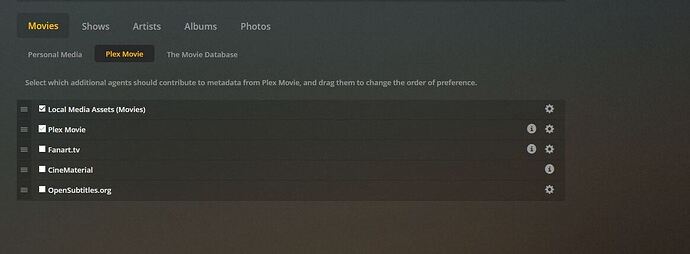Added Star Wars Clone Wars and it names everything for all the episodes and I cant seem to fix it.
STAR WARS: THE CLONE WARS SEASON 1
STAR WARS: THE CLONE WARS SEASON 2
STAR WARS: THE CLONE WARS SEASON 3
STAR WARS: THE CLONE WARS SEASON 4
STAR WARS: THE CLONE WARS SEASON 5
STAR WARS: THE CLONE WARS SEASON 6
I don’t get your problem. What are you adding and how? What is the folder structure and file naming?
So I added all 6 seasons of the clone wars cartoon and each episode is named the season name instead of title of episode. but the folders are all named star wars clone wars - s01e01 and so on
Please show your exact folder and file naming like
Star Wars Clone Wars\Season 01\Star Wars Clone Wars - S01E01.ext
and so on. And following what Otto tells you is always a good idea 
I figured out the first part you are talking about but cannot find don’t replace invalid characters in file names
Your new screenshots are showing that you have already used the right names.
Considering that you have mp4 files, I presume these have (incorrect) embedded meta tags. The part of my link where it talks about reordering those agents should take care of that.
Just Refresh Metadata for the whole show afterwards.
I didnt understand all of your link I couldn’t find that option
Settings - Server - Agents - TV Shows - TheTVDB
You have to actually click on that link. Don’t try to read the ‘preview’.
Then what do I do ?
That should do it. Unless you are using TheMoviedatabase for your tv show metadata. In which case you need to do the same under TMDB.
Then Refresh Metadata on the whole show.
does it go by the order of top down ?
Yes. Which ever comes first, wins.
That fixed it up thank you for the help.
might as well do TMDB in TV Shows and Movies and Plex Movie as well.
Clean LMA sweep will remove that irritant once and for all.