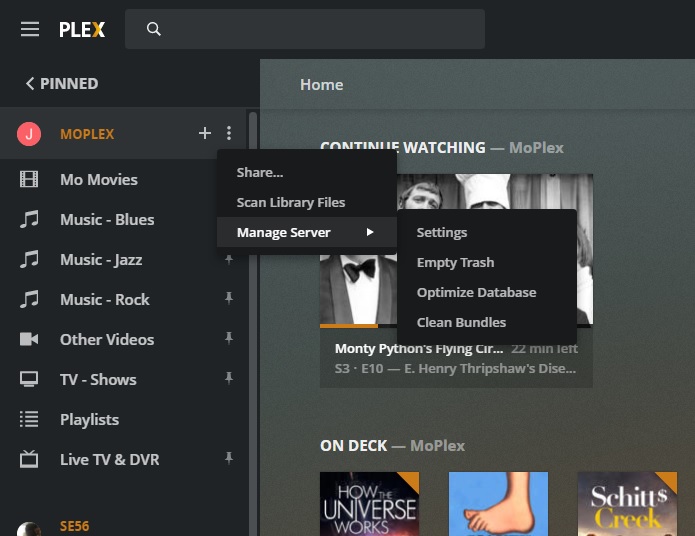Server Version#: 1.19.1.2645
When I rename the files correctly, the name in plex for the episodes says TheKing, which is nowhere in the name of the episodes. Any suggestions would be appreciated! This is only for 2 seasons, the remaining 3 are working great.
Give this a whirl:
With LMA in priority, Embedded Titles within MP4/M4V files are preferred - even over a perfect file name. Local Media Assets should - AT ALL TIMES - remain enabled (unless specifically instructed to turn it off).
Local Media Assets should be ‘Demoted’, to the bottom of the stack of active agents under ALL tabs in Shows and Movies, but should NOT be disabled.
Local Media Assets is needed for many things - it doesn’t need to be given Tip-Top-Priority (as Plex has so hatefully placed it as it’s …
If Refresh Metadata doesn’t do the trick after that - do this for the naughty episodes:
The purpose of this is to remove all cached metadata and xml data for an item that Plex usually keeps. This helps when you want to “start from scratch” for particular item
move all files for the media item out of the directory your Library is looking at, so Plex will not “see” it anymore
scan the library library (to detect changes)
empty trash
clean bundles (in menu next to server name, when accessed under ‘More’)
double check naming schema and move files back
scan the library
Support articl…
All steps, in order - or it won’t work.
Done. Now the episodes are titled “Episode 1, Episode 2, ect”
Is that correct?
Show us your file names - name of the show - ect.
The files are named in this format: Person of Interest - 1x01 - Pilot
the same naming conventions are used in seasons 3-5, and they work fine. It’s only the eopisodes in seasons 1 and 2 that have this issue.
A test of:
A TV Show Library\
....Person of Interest\
.......Season 01\
...........Person of Interest - S01E01.mp4
...........Person of Interest - S01E02.mp4
Instantly Results In:
I can tell ya - poor naming and structuring works, until it doesn’t, but correct naming and structuring always works:
https://support.plex.tv/articles/naming-and-organizing-your-tv-show-files/
1 Like
SE56
April 12, 2020, 2:06am
7
And you can take that to the Bank
yup, folder structure and naming matches yours, with the exception of the episode name after the season bit.
Fix Names
Names changed, folders moved, scan done, folders moved back scan done… Same issue for JUST those 2 seasons. Could there be hidden metadata or something in those files?
You seem to have skipped right over Clean Bundles.
Yes - that’s why you should have done the LMA Hack:
With LMA in priority, Embedded Titles within MP4/M4V files are preferred - even over a perfect file name. Local Media Assets should - AT ALL TIMES - remain enabled (unless specifically instructed to turn it off).
Local Media Assets should be ‘Demoted’, to the bottom of the stack of active agents under ALL tabs in Shows and Movies, but should NOT be disabled.
Local Media Assets is needed for many things - it doesn’t need to be given Tip-Top-Priority (as Plex has so hatefully placed it as it’s …
ok… So where exactly IS this setting? I can’t seem to find it anywhere.
I found it, I feel like an idiot. Local Media assets is already at the bottom of the stack, and NOT disabled.
So - if your file names and structures are valid
remove show
by empty trash, I am guessing my trash can on my desktop?
Where is this menu located?
I particularly like the way they’ve ‘hidden’ all these controls where a guy like me - hands shake a bit these days - struggling to keep those dropdowns open while…:
Done all that, and still the same issue. What am I missing here?
I hope you have debug logging enabled
If either of those two conditions were not met - Plex Dance this show again… then…
We’ll take those log files, please:
drop zip file on message - stand back…lol
system
July 11, 2020, 7:37pm
20
This topic was automatically closed 90 days after the last reply. New replies are no longer allowed.