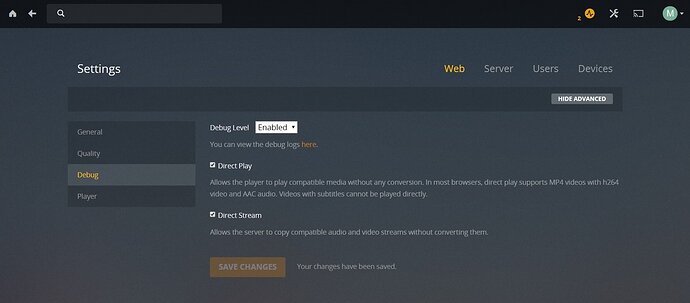SO have nvidia sheild, android phone a couple of amazon tv’s
they all seem to play for 5-15 mins then they just stop,
sometimes it marks it as watched even when no where near the end, if there is another episode, it will try and play that next , so you have to strop it and resume
I have had a solid stable enviroment for years this is just started happening
have restarted the nas (synology) restarted wifi (not all are on wifi ) and restarted the windows box
have included the logs
thanks
martinPlex Media Server Logs_2018-07-28_19-23-20.zip (3.4 MB)
so i did what you said above then
i played another video
at 00:05 it did it again(29/07/2018)
can you see why ?
Plex Media Server Logs_2018-07-29_00-07-57.zip (3.4 MB)
ok was sick so just moved from
Plex-Media-Server-1.13.5.5291-6fa5e50a8
to
Plex-Media-Server-1.13.2.5154-fd05be322
and it is still doing it , kinda funny(my emby server is not doing this (so ruling otu the network , the storage and the server)
Yes had done exactly what you hajd said,to the letter
Everything I play, video wise is stopping after about 5 mins does not matter what I play still.
so I restarted plex this morning about 820 or so,
started playing a episode of vice at 835
and it stopped at 0851
here are the logs from this morningPlex Media Server Logs_2018-07-30_08-53-08.zip (3.1 MB)
Just tried again after wiping out the temp directory on the server
looks like the plex logs are writing a little behind(do not write straight away)
anyway it just stopped again and saved the logs off
i am a life time member and have been with plex for years nothing like this has happened before
stopped playing at all these times (server time)
0946
0951
0953
1001
at this point i swopped to web player from the android player(android sheild tv)
played the rest of the episode totaly fine
played another video without it crashing at all
so must be to do with the android/ amazon client ?
have included the logs while i was doing thisPlex Media Server Logs_2018-07-30_10-32-48.zip (3.0 MB)
just played 5 episodes back to back via the web and did not crash at all
so what we looking at here then ?
STARTED AT 23.35 server time
and switched on degub level to enabled
23.37-38.
“11:45pm mbu10 started playing Deadliest Catch - Becoming Captain on Fire TV.
11:41pm mbu10 started playing Deadliest Catch - Clash Of Kings on SHIELD Android TV.
11:40pm mbu10 started playing Deadliest Catch - Clash Of Kings on Fire TV.
11:38pm mbu10 started playing Deadliest Catch - Arctic Hurricane on Fire TV.
11:37pm mbu10 started playing Deadliest Catch - Arctic Hurricane on SHIELD Android TV.
11:34pm Opened connection to primary, listening for events.”
asked 2 different clients to play video
they were playing then stopped and played the next episode after just a couple of mins(from above)
here are the logs
Plex Media Server Logs_2018-07-30_23-47-24.zip (2.1 MB)
sorry these were taken yesterday just past midnight here 00:11 am here
and that is from the status log of the server
of what was actually being played …
just doing again but was the correct logs
restarted plex server at 00:29
switch on debuging logs at 00:31
at 12.39 it stopped playing an episode and went on to the next one
"
12:39am mbu10 started playing Deadliest Catch - Becoming Captain on Fire TV.
12:35am Opened connection to primary, listening for events."
this is from the actual alerts log, with whats playing
have attached the logs
ok at 0052 switched on the logging as requested
and restarted the plex server
started playing from 2 devices straight after
the fire tv stopped playing
"
12:59am mbu10 started playing Deadliest Catch - Johnathan Hillstrand Legacy on Fire TV.
12:59am mbu10 started playing Deadliest Catch - Last Damn Arctic Storm on Fire TV.
12:55am mbu10 started playing Deadliest Catch - Collision Void on SHIELD Android TV.
12:54am mbu10 started playing Deadliest Catch - Last Damn Arctic Storm on Fire TV."
if i leave a little longer the nvidia will do as welll
Plex Media Server Logs_2018-07-31_01-01-56.zip (2.1 MB)
the nvidia box has just stopped and went to the next episosde
“1:05am mbu10 started playing Deadliest Catch - Arctic Hurricane on SHIELD Android TV.
12:59am mbu10 started playing Deadliest Catch - Johnathan Hillstrand Legacy on Fire TV.
12:59am mbu10 started playing Deadliest Catch - Last Damn Arctic Storm on Fire TV.
12:55am mbu10 started playing Deadliest Catch - Collision Void on SHIELD Android TV.
12:54am mbu10 started playing Deadliest Catch - Last Damn Arctic Storm on Fire TV.
12:54am Opened connection to primary, listening for events.”
Plex Media Server Logs_2018-07-31_01-05-55.zip (2.1 MB)
both stopped very close to each other
“1:17am mbu10 started playing Deadliest Catch - Clash Of Kings on SHIELD Android TV.
1:16am mbu10 started playing Deadliest Catch - Battle Lines on Fire TV.
1:05am mbu10 started playing Deadliest Catch - Arctic Hurricane on SHIELD Android TV.
12:59am mbu10 started playing Deadliest Catch - Johnathan Hillstrand Legacy on Fire TV.
12:59am mbu10 started playing Deadliest Catch - Last Damn Arctic Storm on Fire TV.
12:55am mbu10 started playing Deadliest Catch - Collision Void on SHIELD Android TV.
12:54am mbu10 started playing Deadliest Catch - Last Damn Arctic Storm on Fire TV.”
Plex Media Server Logs_2018-07-31_01-18-24.zip (2.2 MB)
so restarted a switch
2 wifi points and router
“1:39am mbu10 started playing Deadliest Catch - Johnathan Hillstrand Legacy on SHIELD Android TV.
1:33am mbu10 started playing Deadliest Catch - Last Damn Arctic Storm on SHIELD Android TV.
1:33am Opened connection to primary, listening for events.”
and it still did it (may i point out i can play this directly via web interface and does not drop)
Plex Media Server Logs_2018-07-31_01-41-16.zip (2.2 MB)
just done that and trying again but in the eventlogs there is no errors related to this or the network going down at all
this is running on windows 2016 server in vmware( i am a it admin, have been for 17 years)
there is no firewall on this box and no virus protection on this box (no one is ever one it)
its running a lot of ram and cpu and has a SSD. Esxi is not reporting any network issues and windows is not either
(as a side note emby is a back up player when i switch it on, and it plays perfectly without dropping at all)
this set up bar a upgrade a year ago has been working perfectly
the server can use upto 4 nics in fail over but none seem to be faulty
waiting on the server now to see if it does it again
Also the web player plays totally fine
mbu
just done again
2:20am mbu10 started playing Deadliest Catch - Johnathan Hillstrand Legacy on SHIELD Android TV.
2:19am The butler processed 0 files for autoTag generation.
2:11am mbu10 started playing Deadliest Catch - Last Damn Arctic Storm on SHIELD Android TV.
2:10am Opened connection to primary, listening for events.
well the house has 2 different wifi AP
and does it with both so rules wifi out
but why would it play fine over web then ?
of course web uses the network, i can see it pull about 10-20 meg then stream it to the client , repeats this every 5-10 secs