I’m running Plex Media Server on a QNAP TVS-671 with a Core i5 Intel processor. I have 3 standard AppleTV’s and one 4K unit. For some reason a lot of my video’s stutter when playing back on the 4K AppleTV. It’s usually older movies like Die Hard. All my files are in M4V containers ripped using MacDVD Ripper Pro. When playing the same media on my older AppleTV’s they play fine. When playing the same media using Emby on the ATV 4K, they play fine. When playing the same media using Infuse they play fine. ONLY Plex is having issues with this media. This is not a hardware issue, if it were I would have the same stuttering issues when using Emby or Infuse. Plex, there is no way to reach you guys other than through these forums. This has been discussed before, I’ve researched it. I have not found an answer and I would like to know when a fix will be issued. Are we waiting on a release for Direct Play or something?? I’m a Lifetime Plex Pass holder, I don’t want to use Emby or Infuse. I like the Plex experience but right now I have to use one of the others to watch my shows. This is frustrating.
you could check the settings on the Apple TV… there should be an option to configure the video quality for different playback scenarios (home network vs. remote playback). if it’s configured to a certain bitrate instead of using Maximum/Original, this could result in Plex transcoding the video (which could explain the stuttering if your i5 cannot keep up with that.
@tom80H said:
you could check the settings on the Apple TV… there should be an option to configure the video quality for different playback scenarios (home network vs. remote playback). if it’s configured to a certain bitrate instead of using Maximum/Original, this could result in Plex transcoding the video (which could explain the stuttering if your i5 cannot keep up with that.
Yeah I looked into that. My i5 is a 3 GHz chip and is marketed by QNAP as being 4K Ready. FWIW, Plex on my ROKU Stick plays the media just fine as well. The issue clearly is not my hardware, it’s a Plex software issue.
depends…
4K ready is a vague statement (same as HD ready used to be). You can be 4K ready at the level of 4K UHD Blu-Ray bitrates or at Netflix 4K… in between there’s worlds
hence… let’s check the Roku / Apple TV playback quality settings. If the device should be able to deal with the content, make sure it’ll actually use the original quality instead of unnecessarily constraining it. Your car can be capable to drive a certain top speed all it wants… if you keep driving it with the brakes on, you won’t get to full speed.
@tom80H said:
depends…
4K ready is a vague statement (same as HD ready used to be). You can be 4K ready at the level of 4K UHD Blu-Ray bitrates or at Netflix 4K… in between there’s worldshence… let’s check the Roku / Apple TV playback quality settings. If the device should be able to deal with the content, make sure it’ll actually use the original quality instead of unnecessarily constraining it. Your car can be capable to drive a certain top speed all it wants… if you keep driving it with the brakes on, you won’t get to full speed.
Understood but lets get back to basics, I’m playing older content, DVDs not UHD 4K. In this case my processor speed is not the issue
You can check in the Activities section of your Plex Media Server if there is any transcoding involved.
![]()
The “Now Playing” section should display details when you hover over the respective playback item (incl. if there is transcoding or any issues).
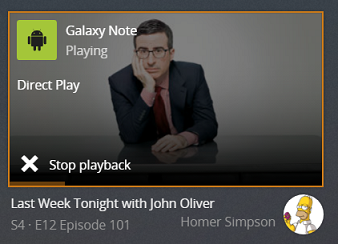
looking at the passmark of your cpu I agree, it should be able to deal with 1 transcoding stream (in 1080p)…
- https://www.qnap.com/en-us/product/tvs-671
- https://www.cpu-monkey.com/en/cpu-intel_core_i5_4590s-369
- https://ark.intel.com/de/products/80816/Intel-Core-i5-4590S-Processor-6M-Cache-up-to-3_70-GHz
let’s check this step by step to figure what in your chain is actually causing the stuttering. it’s no good to discuss what should or should not work if it apparently doesn’t provide the result you’re looking for (and that you achieve with different clients).
can you look into the log files (Settings > Server > Help > Download Logs)… the decision for why it re-muxes the video should be documented there. The respective lines should have a MDE: label.
if you’re not comfortable with the logs… just post them here - I can take a look (tomorrow – falling asleep as we speak). you can either post the entire zip file or just the “Plex Media Server*.log” files.
Here ya go
according to the logs, the client doesn’t like the combination of mp4/h.265 and mp4/h.265/aac and is therefore re-muxes the content for direct stream (instead of direct play).
MDE: Selected protocol hls; container: mp4MDE: analyzing media item 281375MDE: Death Becomes Her (1992): no direct play video profile exists for http/mp4/hevcMDE: Death Becomes Her (1992): no direct play video profile exists for http/mp4/hevc/aacMDE: Death Becomes Her (1992): selected media 0 / 281375Streaming Resource: Added session 0x7fb6d71e91e0:E7D0512E-E8C8-4FD7-B38E-0102AABBC4CFStreaming Resource: Reached Decision id=17949 codes=(General=1001,Direct play not available; Conversion OK. Direct Play=3000,App cannot direct play this item. No direct play video profile exists for protocol http, with container mp4, and video codec hevc. Transcode=1001,Direct play not available; Conversion OK.) media=(id=281375 part=(id=281470 decision=transcode container=mp4 protocol=hls streams=(Video=(id=562543 decision=copy width=716 height=480) Audio=(id=562544 decision=copy channels=2 rate=48000))))Completed: [192.168.1.26:56858] 200 GET /video/:/transcode/universal/decision?audioBoost=100&autoAdjustQuality=0&directPlay=1&directStream=1&directStreamAudio=1&location=lan&mediaBufferSize=20000&partIndex=0&path=%2Flibrary%2Fmetadata%2F17949&protocol=hls&subtitleSize=100&subtitles=auto&videoQuality=100&videoResolution=3840x2160 (17 live) TLS GZIP 10ms 3410 bytes (pipelined: 1)
what’s odd is that in the last line it looks like it’s attempting to upscale the content from 716x480 to 4K resolution (3840x2160), resulting in an expected bitrate of up to 15,507Kbps (which isn’t full-fledged 4K UHD bitrates but way above what you should get from a DVD sourced video)… if I read this correct, this could explain the throttled transcoding – odd…
Could that be the result of MacDVDRipper encoding in h.265? Should I turn on “Hardware Acceleration when available” in Plex Server?
BTW, my ATV 4K video formate is set to 4K SDR. Could it be that Plex is trying to match that? I thought the ATV was supposed to handle all the upscaling so that the source wouldn’t have to
I just tried a title that I ripped early last year using h.264. I get Direct Play with that title. I think the problem is the way I was encoding the video. Does Plex plan to support h.265? If not then I need to re-do several videos that I really care about using h.264
Nevermind about the h.265 thing. I just had success playing a video that I ripped last week using h.265 and it plays fine and is Direct Play. Not sure if I’m doing something wrong when ripping / converting or if something else is going on. For instance, The Shape of Water was ripped from Blu-Ray using MKV. I converted using Super265 and it gets converted by Plex when playing. I then went back and replaced the compressed MKV with the uncompressed MKV container in Plex and got the same result. The screen shot below is when playing the uncompressed MKV
if you’re mainly streaming in your own home network, and storage isn’t your main concern, my recommendation would be to skip the transcoding. Plex plays Blu-Ray rips in MKV files just fine.
most clients are picky about DTS but that being transcoded to AC3 should not impact playback.
as for h.265 – it’s tricky… not all clients support it or have very strict dependencies as for the combination of what container and codec combinations are required – especially the Apple TV (sadly).
@tom80H said:
if you’re mainly streaming in your own home network, and storage isn’t your main concern, my recommendation would be to skip the transcoding. Plex plays Blu-Ray rips in MKV files just fine.
most clients are picky about DTS but that being transcoded to AC3 should not impact playback.as for h.265 – it’s tricky… not all clients support it or have very strict dependencies as for the combination of what container and codec combinations are required – especially the Apple TV (sadly).
I keep getting stuttering when playing back any file that is HEVC to iOS or Apple TV. This is only an issue with HEVC, not x264. To make sure this was not a hardware issue with my newly built server, I tested playback with Infuse on ATV and iOS. The HEVC played back perfectly, so this concludes its a Plex software issue. Also when resuming a HEVC file, audio will not play for a few seconds before playing. Example File- Harry Potter; HEVC, AAC Audio --Direct Stream on Audio and Video
It’s your streaming player display setting, and/or you Monitor/TV/Display setting - not your Plex setup.
I had the same issue. I use a top notch desktop with an i7, GTX 1080ti, bla bla bla (a waste, I know), and a Mediasonic 4-Bay drive with 4tb and 8tb WD Red drives. All files are encoded H264/AAC mostly - plus I never ever had an issue until I did this…
On my Roku Ultra, I changed the display type to 4k@60hz or 4k@60hz HDR or whatever. Basically, 1080p will play all of these smoothly. 4k@30hz probably too.
End of the day - you’re looking at the wrong variable (I was too). In my case, it was my streaming player display type setting, and I’m guessing it is the same for you.
There are only a few places that can cause this issue, and the Plex server is rarely it. It will usually be the streaming player, or the monitor/TV. (Think of most TV’s these days as monitors - as the resolutions and refresh rates are insane).
99% of the files you pull down from RARBG or PB will be totally fine and ready to roll.
I installed Plex Media Server and Player in my laptop and added all my media to library. Everything looks ok but if I play a movie in 1080p or even in 720p it stuttering just a little bit. not too much but it’s still weird. If I play same video in VLC or GOM the video plays just fine and pretty smooth but not in Plex Media Player. I’m not streaming media to any other device so I don’t understand why a video stored in same laptop where the server is installed stutter.
same here
I’m using Kodi which works just fine for me. If streaming across multiple devices isn’t your requirement you can use if too.


