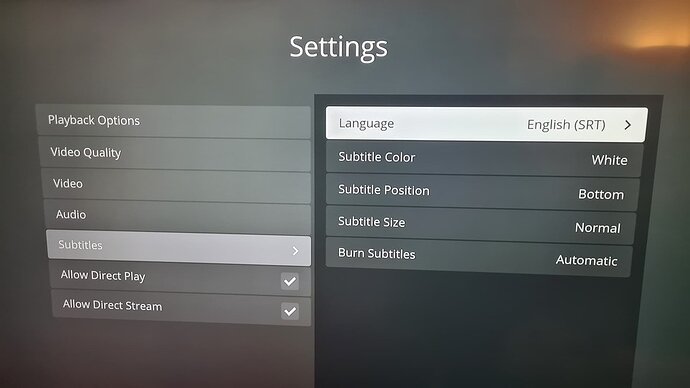Am I missing something or there is no more the option to regulate subtitles offset? I have subtitles not in sync, in the past I was able to just regulate them from the options, after the last updates I can’t find that option anymore.
I’ve tried under “playback options”, under “subtitles” and almost everywhere, both during playback and not.
I’m using plex for smart tv (on a samsung smart tv) with both external srt and embedded
Plex Docs → Using Subtitles → Subtitle Offsets
Supported for external SRT subtitles. Available during playback in Playback Settings.
Is the option available when playing the movie via Plex Web or other supported clients?
Screenshot below from hosted Plex Web, https://app.plex.tv/desktop. Also appeared on my Android TV clients. I do not have a Samsung TV with which to test.
Edit: Also works in Plex LG webOS app, v5.37.1. During playback pull up playback settings (three vertical dots on right side of screen). You’ll see the option for subtitle selection and offset. Choose offset and screen will change to movie/show with ability to change offset +/- 100ms appearing at the bottom of the screen.
The option has disappeared from lg tv version 5.38.1. This
You’re picture helped me realize that only external srt files will allow offset. Internal srt files apparently do not.
Thanks for your help.
Cheers!
This topic was automatically closed 90 days after the last reply. New replies are no longer allowed.