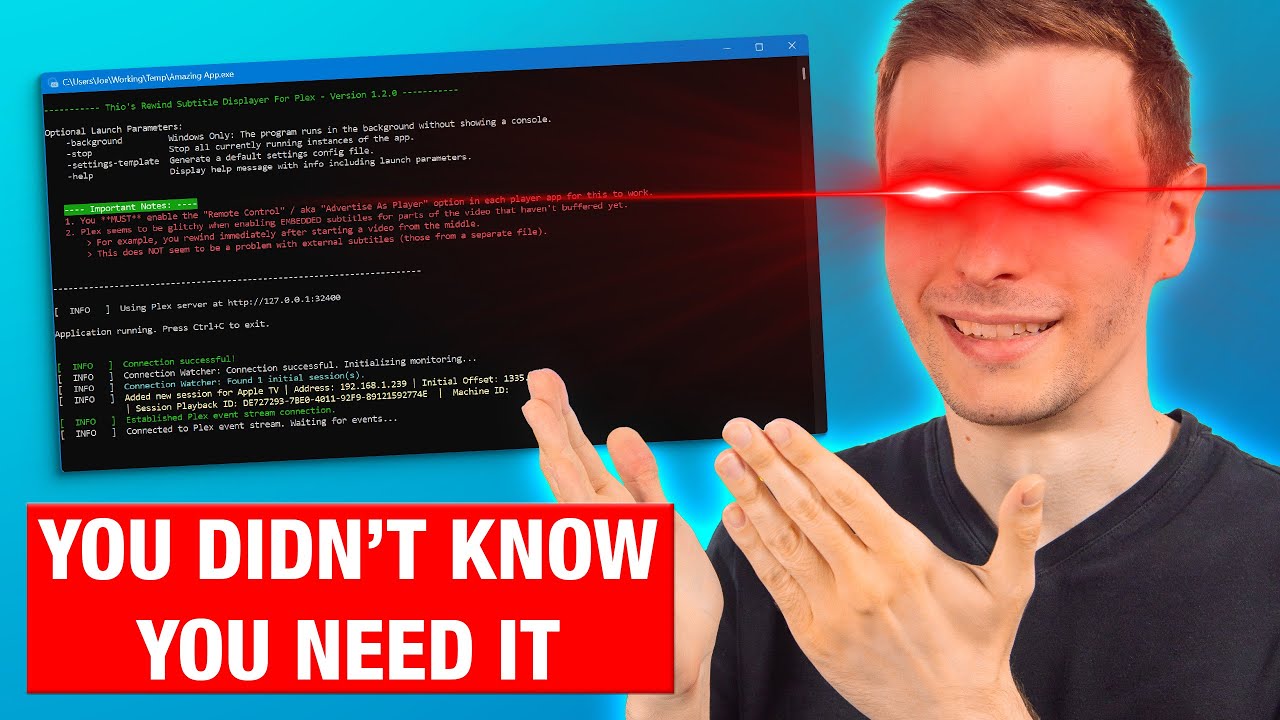In most streaming apps on the Apple TV I can say “what did s/he say, and the video will back up 30 seconds, if there is a subtitle track it will turn it on for about 45 seconds and then turn it back off. That doesn’t seem to be implemented in the tvOS Plex app. Please add that feature.
Support the “what did they say” feature of tvOS // mod: and other clients — show subtitles on rewind
That’s a great idea
There are a lot more features missing
Simply bring what Siri can do with Apple TV+ app to Plex
The Roku is currently the ONLY device (at my house) that does this - and yes, it’s great. Roku calls it ‘On Replay’ - and I can guarantee I’ll not be giving my Roku Voice Commands when I’ve got a perfectly good remote that doesn’t nag me like one of my Xs <----the reason I don’t have any Current Xs…

Yes! I’ve intended to sign in and make this request for months!
When I switched from iTunes’ video app to Plex on my AppleTV, I never looked back…except for when it comes to Plex’s handling of subtitles. Plex is surprisingly clunky when other media players (Apple TV, Roku, etc.) have already found an elegant solution to temporarily getting subtitle support for hard-to-hear lines in movies and TV.
With Plex you have to turn on the subtitles, back up the video, play the video, and then turn off the subtitles when you’ve understood what was being said. All manual. And if you missed something while fumbling with the Plex menus, you have to back up the scene and watch it a third time. Not all of us are 100% hearing or 100% hearing impaired. Some (or most) of us are in that gray space between the two. Being able to say to Siri “what did they/he/she say” and have a quick 45-second jump backwards with the subs turned temporarily on and then auto turned off would be a smart and very welcome addition to Plex.
Thanks to @ebernet , @sebamaciolek and @JuiceWSA for surfacing and supporting this feature request. And thanks also to the Plex folks for creating an otherwise excellent media player and supporting so many platforms.
I realize this thread is a couple of years old, but has any progress been made on this? I cannot find a way to only have subtitles show on replay or “jump back” in Plex on my iPad, only when watching thru Roku. Is there a 3rd party app perhaps?
Unfortunately even Plex being a paid subscription (and not a cheap one) service sustained for a lot of people through Plex Pass it seems that this isn’t enough for them to have a dedicated team to take care of Apple TV segment to fix bugs, so my honest take for you: don’t waste your time suggesting new things as they can’t even fix the bugs and the optimisation the app need to have.
When no subtitles are selected during playback, it would be nice to automatically enable subtitles when “skipping backwards” for 10 seconds. (Using the default language to select the proper subtitle track). They would only be enabled for those 10 seconds that are being replayed.
This will easily allow you to see the subtitles when what you just heard wasn’t clear and you need to “replay” that section.
Kind of what the users in this Apple TV related suggestion are discussing?
I guess they want to use a native feature of tvOS while you would like to see Plex implement that on other platforms (all, specific ones)?
I’ve only seen it in individual apps, so I didn’t know it was a native feature of any client (haven’t seen that feature in Roku or Android TV clients). But yes, across all clients.
I most commonly use Android TV and Roku while my family and friends are almost all Roku.
New tvOS 18 feature in 2024:
This iOS 18 feature needs to be copied by YouTube and Netflix - 9to5Mac
Auto-subtitles on rewind: where have you been all my life?
This new feature will automatically activate subtitles, temporarily, when you skip back in a video.
And I must say, where has this feature been all my life?
Please support this new feature for Plex player on Apple TV.
Automatic Subtitles > Show on Skip Back
I searched and didn’t see a post from ThioJoe about his new addition he’s made for Plex, which I agree should be implemented. Looks easy enough if he’s already done the work for ya! ![]()
i can see problems with transcoding if the device cant do direct. also another one for multiple subtitles (maybe for this one use the settings regarding foreign language) or just the first one.
Disappointing to see how few votes this has gotten, but I also would really, really love to have a setting to toggle on that displays subtitles whenever the “rewind 10 seconds” back button is pressed.
I often turn off subtitles for comedies because they ruin the punchlines for me, but then sometimes I can’t make out a word (might be a proper noun or slang, or the actor just mumbled) and then I have to keep playing it over or turn on the subtitles, rewind and then turn them off again.
This would be a real accessibility win for those of us with audio processing issues and other hearing disabilities. Please add this to Plex, dev team, thanks!