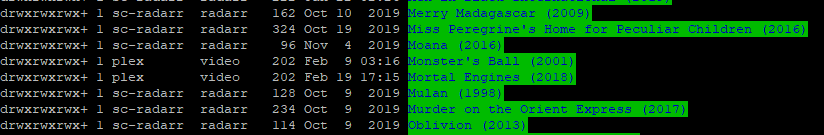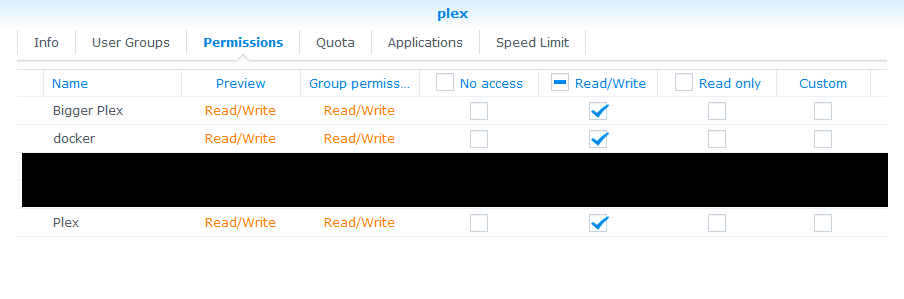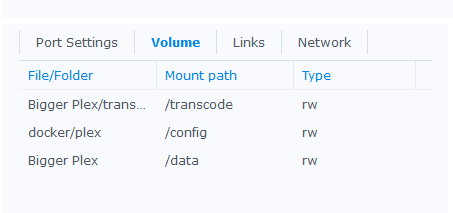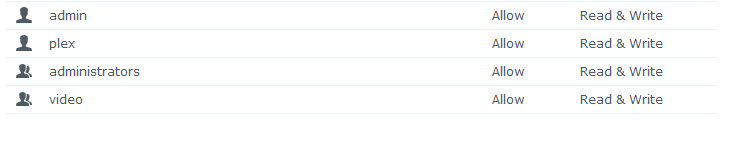Server Version#: 1.21.3.4014
Player Version#:
I originally had my Plex ecosystem running using Synology builds. There, I successfully optimized a few movies.
After noticing that the Docker containers were kept more up-to-date, I converted everything over. Having set it up once before, I understood what I was doing better. But, I got careless and typed in the wrong UID and GID numbers. It has mostly seemed to work, except for transcoding.
After thrashing around a little, I spotted my error. I fixed the environment variables in each of the containers. And, I’ve gone in and chown’ed the half dozen movies I’ve downloaded since then. I also chown’ed the transcode folder. Permissions were already set up as they were supposed to be for the folders.
But, when I attempt to transcode, I get the error message “Converted files cannot be written to the server’s disk”. This error usually pops up almost instantly, less than half a second. After a fresh restart of the container, it’ll take 5-10 seconds.
My transcode folder is /data/transcode. The actual path on my Synology is /volume2/plex stuff/transcode. The Movies folder is /volume2/plex stuff/Movies.
Here are what appear to be the relevant debug log entries:
Feb 20, 2021 08:05:42.174 [0x7f66e8ff1700] DEBUG - Versions: version file path is “/data/Movies/Mortal Engines (2018)/Plex Versions/20 Mbps 151/Mortal Engines (2018).mp4”
Feb 20, 2021 08:05:42.175 [0x7f66e8ff1700] ERROR - Error creating directory “/data/Movies/Mortal Engines (2018)/Plex Versions/20 Mbps 151”: Permission denied
Feb 20, 2021 08:05:42.176 [0x7f66e8ff1700] ERROR - TranscodeJobManager: [Running] directory is not writable: “/data/Movies/Mortal Engines (2018)/Plex Versions/20 Mbps 151”
Feb 20, 2021 08:05:42.176 [0x7f66e8ff1700] DEBUG - BPQ: setOverrideState for generator 151: failed/diskUnwritable
Feb 20, 2021 08:05:42.176 [0x7f66e8ff1700] DEBUG - BPQ: generator 151 changed state: pending → failed
Feb 20, 2021 08:05:42.178 [0x7f66e8ff1700] DEBUG - BPQ: reprocessing requested while processing item
I’ve reached the limit of my understanding. It sure acts like a permissions problem, but I thought I had straightened it all out. I appear to have overlooked something.
Thanks,
Drake