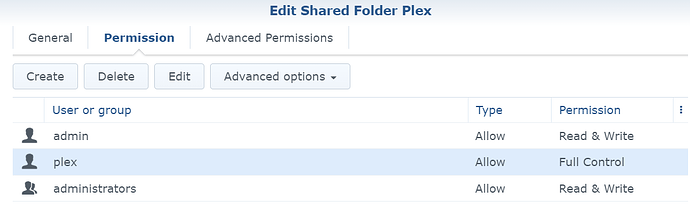This is from the log file you previously provided.
Jul 14, 2023 12:06:01.990 [0x2d595000] DEBUG - Running migrations. (EPG 0)
Jul 14, 2023 12:06:02.134 [0x2d595000] DEBUG - Running down migration 202212022300.021.
Jul 14, 2023 12:06:02.135 [0x2d595000] DEBUG - Captured session 0.
Jul 14, 2023 12:06:02.135 [0x2d595000] DEBUG - Captured session 1.
Jul 14, 2023 12:06:02.135 [0x2d595000] DEBUG - Captured session 2.
Jul 14, 2023 12:06:02.135 [0x2d595000] DEBUG - Captured session 3.
Jul 14, 2023 12:06:02.136 [0x2d595000] DEBUG - Captured session 4.
Jul 14, 2023 12:06:02.136 [0x2d595000] DEBUG - Captured session 5.
Jul 14, 2023 12:06:02.136 [0x2d595000] DEBUG - Captured session 6.
Jul 14, 2023 12:06:02.136 [0x2d595000] DEBUG - Captured session 7.
Jul 14, 2023 12:06:02.136 [0x2d595000] DEBUG - Captured session 8.
Jul 14, 2023 12:06:02.136 [0x2d595000] DEBUG - Captured session 9.
Jul 14, 2023 12:06:02.136 [0x2d595000] DEBUG - Captured session 10.
Jul 14, 2023 12:06:02.136 [0x2d595000] DEBUG - Captured session 11.
Jul 14, 2023 12:06:02.136 [0x2d595000] DEBUG - Captured session 12.
Jul 14, 2023 12:06:02.136 [0x2d595000] DEBUG - Captured session 13.
Jul 14, 2023 12:06:02.136 [0x2d595000] DEBUG - Captured session 14.
Jul 14, 2023 12:06:02.136 [0x2d595000] DEBUG - Captured session 15.
Jul 14, 2023 12:06:02.136 [0x2d595000] DEBUG - Captured session 16.
Jul 14, 2023 12:06:02.136 [0x2d595000] DEBUG - Captured session 17.
Jul 14, 2023 12:06:02.136 [0x2d595000] DEBUG - Captured session 18.
Jul 14, 2023 12:06:02.136 [0x2d595000] DEBUG - Captured session 19.
Jul 14, 2023 12:06:02.137 [0x2d595000] ERROR - SQLITE3:0x71cc, 1, no such table: sqlite_schema in "UPDATE sqlite_schema SET sql = replace(sql, 'dt_integer(8)', 'datetime') WHERE name = 'media_subscriptions' AND type = 'table'"
Jul 14, 2023 12:06:02.139 [0x2d595000] ERROR - Exception inside transaction (inside=1) (../Library/DatabaseMigrations.cpp:209): sqlite3_statement_backend::prepare: no such table: sqlite_schema for SQL: UPDATE sqlite_schema SET sql = replace(sql, 'dt_integer(8)', 'datetime') WHERE name = 'media_subscriptions' AND type = 'table'
Jul 14, 2023 12:06:02.159 [0x2d595000] ERROR - Exception thrown during migrations, aborting: sqlite3_statement_backend::prepare: no such table: sqlite_schema for SQL: UPDATE sqlite_schema SET sql = replace(sql, 'dt_integer(8)', 'datetime') WHERE name = 'media_subscriptions' AND type = 'table'
Jul 14, 2023 12:06:02.160 [0x2d595000] ERROR - SQLITE3:0x71cc, 1, no such table: synced_metadata_items in "select max(max(synced_metadata_items.changed_at),max(synced_metadata_items.first_packaged_at)) from synced_metadata_items"
Jul 14, 2023 12:06:02.161 [0x2d595000] ERROR - Database corruption: sqlite3_statement_backend::prepare: no such table: synced_metadata_items for SQL: select max(max(synced_metadata_items.changed_at),max(synced_metadata_items.first_packaged_at)) from synced_metadata_items
Jul 14, 2023 12:06:02.162 [0x2d595000] ERROR - Error: Unable to set up server: sqlite3_statement_backend::prepare: no such table: synced_metadata_items for SQL: select max(max(synced_metadata_items.changed_at),max(synced_metadata_items.first_packaged_at)) from synced_metadata_items (N4soci10soci_errorE)
Notice the date/time stamp is identical to what you just submitted again.
I do not know what’s happening here but now firmly suspect file permissions / ownership for the Plex shared folder have been damaged
Have you placed anything in the Plex share? Only Plex itself should be using the shared folder .
To remedy this problem.
- Open File Station
- Right-click on ‘Plex’ (Left Pane) → Properties
- The properties page will open
- Click on the permissions tab
- Confirm user
plex is the owner
- Apply to this folder, sub-folders and files
- While still in the properties page,
- Ensure user ‘plex’ minimally has R/W access. Full Control is better but not required.
- Also “Apply to this folder, subfolders and files”
When this is complete (which may take a while). Start Plex.
There is one final thing we can do if it doesn’t start up