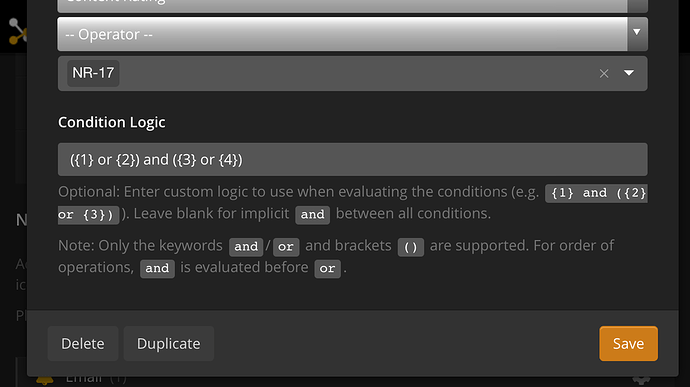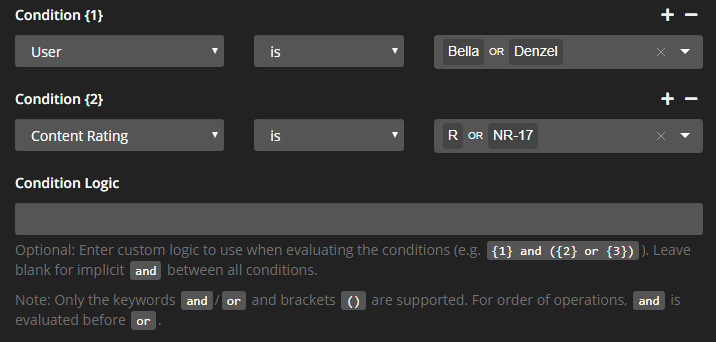You cannot kill a stream unless you have plex pass and you are an admin on Tautulli. If you meet both those requirements you can hover over the icon on the top right and it will show you the option to kill it. 
)
I installed Tautulli and it is up and running fine however is shows nothing has been played. Is this normal? does it only show from this point forward? I had assumed that it would look at Plex history.
Plex does not keep a history per say of what you have watched in the past.
https://github.com/Tautulli/Tautulli-Wiki/wiki/Frequently-Asked-Questions#history-q5
Is there a way to turn off the browser warning on edge? I’ve never noticed an issue in edge but now I’m getting a message on every page warning me not use it
Your comment is a bit confusing to me, I asked for the LAN IP of your PMS and Tautulli server.
You then state ‘its an internal of 192.168.1.167’ and then state ‘server I’m trying to connect to is on the same subnet and is 192.168.1.187’
Do you have Tautulli on another machine than the PMS? (It’s fine if you do, but you need to be trying to connect to the Tautulli IP, not the PMS)
Which IP is Tautulli running on?
If your Tautulli is running on .167, you should be able to access your Tautulli on your lan at http://192.168.1.167:8181 . If 187, change that 167 bit. If you changed the host port from 8181, change that in your browser URL too.
If not, make sure you don’t have a firewall on the Tautulli machine blocking that port/ip from other machines. You should also be able to access your PMS using your PMS lan IP at http://192.168.1.xxx:32400 where xxx is the number of the PMS server.
You do not have to have python installed on any other machine.
I just tried edge, and get no warning. What’s the exact warning you are getting?
(I’m still on Tautulli v2.1.20 though, so it’s possible newer version added a warning)
yes, it’s from the new version.
from the changelog…
- UI:
- New: Unsupported browser warning when using IE or Edge
doesn’t seem to go away or able to be dismissed
I am running v2.1.21 but can’t get this to work. I suspect that I am simply using it incorrectly.
Here is my goal, I have two users that I would like to get notified if they play something with a content rating of ‘R’ or ‘NR-17’.
Here are my settings:
Any pointers as to what I could be doing wrong?
I have the same request, after the update to 2.1.21 I get the orange banner. Never had an issue since it was PlexPy. I only use Edge, no interest in installing another browser.
Saving the settings again for that agent after updating should fix this @almontef.
Thanks much guys I got it working now
I am using blacktwins kill stream script and it is working just fine. However I am noticing when I get the notification from Tautulli I see the following:

Why does it list the user as none and is there any place to change the notification text?
Just a theory on my part but suspect that the first part is because the notification agent has no way of knowing why the stream was killed since that information never gets passed to the notification agent by the script agent.
Is the text for the kill stream message hardcoded? I could not seem to locate where that is coming from in the notification agent.
Thanks in advance.
While it doesn’t answer your question, would it not be easier to just restrict the users access to R or NC-17 rated content through the Plex use controls? Rather than monitoring whether they try to play anything and then killing the stream?
Yep I’m seeing it too and it’s really annoying.
I would love an insight as to what actually doesn’t work in Tautulli when using Edge.
@SwiftPanda16
Also I noticed a long time ago you created your own github issue regarding talking to Trakt.tv
With todays announcement of the eventual removal of 3rd party plugins, I’m just wondering if it’s still something you plan in the future? (however distant) 
I figured it out. When I set up Tautulli, I left the web URL at its default 127.0.0.1. In Tautulli settings, I changed the address to the IP address of the machine where it is installed. I can now access Tautulli from any device with a browser on my network.
There have been many users that have seen/had issues with how something looks or functions when using IE/Edge. The current stance is that IE/Edge is unsupported by the Tautulli development team. If you would like to remove the banner you can use an AdBlocker to remove that element.
That message is in the script arguments when you setup the script. You are looking for the script argument --killMessage. You may need to scroll over in the text window to see it. It maybe at the very end.
Can I post a feature request here?  Would it be possible to add trakt support into Tautulli? With the dying plugins this would be an awesome addition to your awesome software
Would it be possible to add trakt support into Tautulli? With the dying plugins this would be an awesome addition to your awesome software 
@Coxeroni The best place for requesting features is https://feathub.com/Tautulli/Tautulli