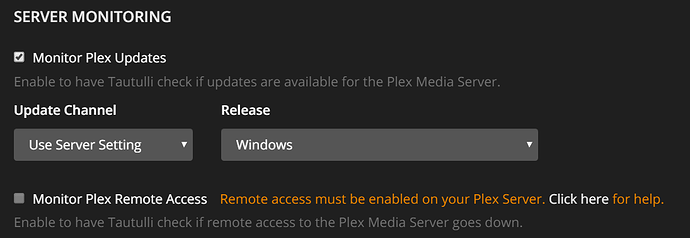I think my question from a week ago might have got lost in the traffic…
There is nothing in Tautulli that can do that today. You could always have something monitor the log file and send you an email when it sees that error in the logs. It maybe better to find out why pushbullet is failing or use a different notifier. ![]()
Edit: Another option is to build a script that sends the data to the pushbullet notifier via the Tautulli API and if there are any errors to notify you via email. The notify API command should return success or error. API Docs
Yeah, I am not talking about the kill message rather the message that is sent by Tautulli based on the notifyid flag. Here is what I am talking about:
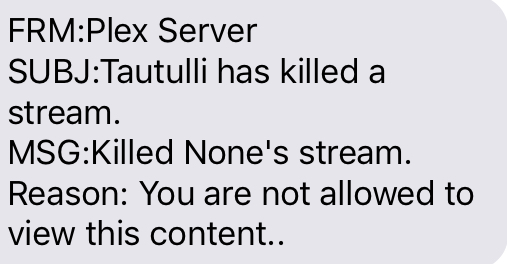
Trying to find out why it lists none as the user.
Can you please provide your your kill_stream script arguments?
I’m using Tautulli on a Mac mini which I just upgraded to macOS Mojave. I noticed that Tautulli kept showing a message saying that I was running an unknown version of it.
I checked the FAQ and found one for this message but it was Windows-specific:
Tautulli keeps telling me “You’re running an unknown version of Tautulli.”
To solve the issue I executed xcode-select --install from a terminal which installed the command line tools fro Xcode.
The message about the unknown version has gone now and I’ve been able to upgrade Tautulli again to the latest version.
I think this should be added to the FAQ.
Why include installing a crap-ton of programming languages when all you need is updated Python? After reading the FAQ you referenced, it mentions ‘if not running Windows’ and points to a possibleSSL error link - that, when clicked, mentions making sure you’re running latest Python v2, and if sure you are running that, trying to install pyOpenSSL.
Though I’m happy your shotgun approach worked, I think that instruction wouldn’t fit the purvey of the FAQ.
Xcode installs too many program language packages when all you need is Python.
I agree you don’t need Xcode which is why I only installed the Xcode command line tools ![]()
I did check SSL error and found that Python on my Mac is on version 2.7.10. Not sure on pyOpenSSL as the FAQ only mentions Windows instructions.
It had nothing to do with python. xcode-select --install is needed to install git. Python is included by default in macOS ![]()
I believe when upgrading to any new macOS version git is not included by default hence the reason to run xcode-select --install again post upgrade.
3 years old - I’d recommend people update Python 2 before installing additional tools
2.7.15 was released this year.
Has this been resolved yet? My Server is fully accessible from the outside network:
But Tautulli is showing that it is not enabled:
It would be great if this issue could be resolved.
That check is pulling the /:/prefs data from your server directly and checking the value of the PublishServerOnPlexOnlineKey setting. If you open any of the XML links to your server following this guide and change the address to the /:/prefs one you can check the value yourself.
For example if you follow the guide to open the activity XML you get an address like this:
https://plex.domain.tld:32400/status/sessions?X-Plex-Token=yPnEqco0Ky6BpFnRedC2
You would then change it to this:
https://plex.domain.tld:32400/:/prefs?X-Plex-Token=yPnEqco0Ky6BpFnRedC2
And search in your browser for PublishServerOnPlexOnlineKey. If the value attribute of that isn’t 1, then your server is reporting that it isn’t configured to publish remote access.
Thanks Arcanemagus, it still doesn’t make sense though. I have inspected the xml and it looks like the value is set to ‘true’, but it is still greyted out:
function remoteAccessEnabledCheck() {
$.ajax({
url: 'get_server_pref',
data: { pref: 'PublishServerOnPlexOnlineKey' },
async: true,
success: function(data) {
if (data !== 'true') {
$("#remoteAccessCheck").html("Remote access must be enabled on your Plex Server. <a target='_blank' href='http://www.nullrefer.com/?https://support.plex.tv/hc/en-us/articles/200484543-Enabling-Remote-Access-for-a-Server'>Click here</a> for help.");
$("#monitor_remote_access").attr("checked", false).attr("disabled", true);
}
}
});
}
remoteAccessEnabledCheck();
I am very confused…
true isn’t 1, so it’s reporting it as disabled. That’s… quite strange that it is showing as true though as that doesn’t match the schema for type="bool" settings. Are you sure it is showing value="true" in the raw XML? You might try disabling remote access and re-enabling it in your Plex server as that isn’t the right value.
Note that the code you sent is from the JavaScript side of Tautulli and has nothing to do with the processing of the XML from your server.
You’re running a 4 month old version of Tautulli.
I’m on Beta v2.1.21, but I noticed issue on previous version also.
If I attempt to go view the “Tautulli Logs” - get a continuous “Fetching rows”.
I get this in Firefox and Edge on a remote LAN machine, I also get this on a straight vanilla Firefox install on the host machine.
Cleared cache, force refresh on all browsers/machines.
Can view all other logs in Tautulli web fine.
I can download/open them using the download button.
In the previous version, I had it working for a few moments by shutting Tautulli down, attempting delete from local file system, “Plex Media Server.exe” was reported as having locked the file (I was a bit wary as to why, but… ok… I shut PMS down to) - restarted both, logs were viewable.
Week later, I’m in same spot, now, pythonw.exe has file locked. (and to my knowledge, Tautulli is the only app associated with pythonw)

Anyone else having this issue? Win10 host - user running PMS is same as Tautulli
That sometimes happens when there is a bad entry in the logs (like bad encoding or something). Just shut everything down and delete the tautulli.log file.
Or post your log file so I can see what the bad entry is.
As I’ve deleted the file once already (last week, after shutting both Tautulli and PMS down), please, take a look.
https://justpaste.it/JamsLogs
No error in the log file. Accessing through a reverse proxy? You have the same error as this:
Not using a proxy. My instance runs straight with a cert.
If I skip the loop of going out the router and back in (local lan IP vs jamminr.punked.us), add the exception for the cert not matching, the same issue occurs.
I can view my history with no issue. I can view every other info screen/log screen with no error (to my knowledge)
I can even click “download logs” while on the Tautulli log screen and download the file - I just can’t use the Tautulli interface to view that particular log screen.
The only last place to check is the browser console and network tab for errors. Other than that, just delete the log file.