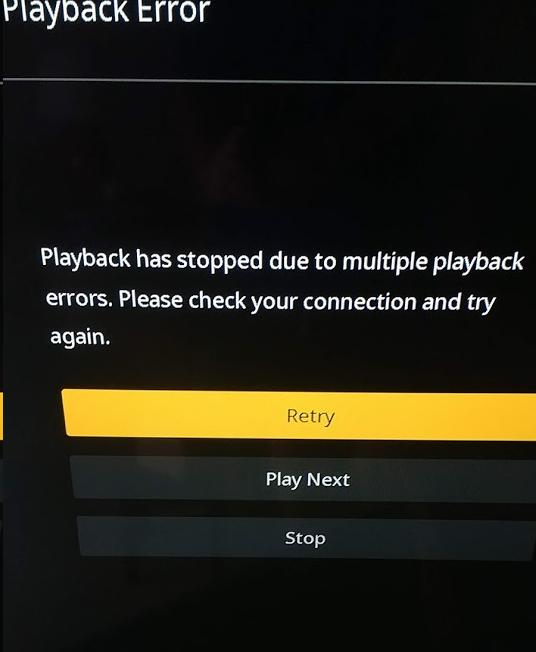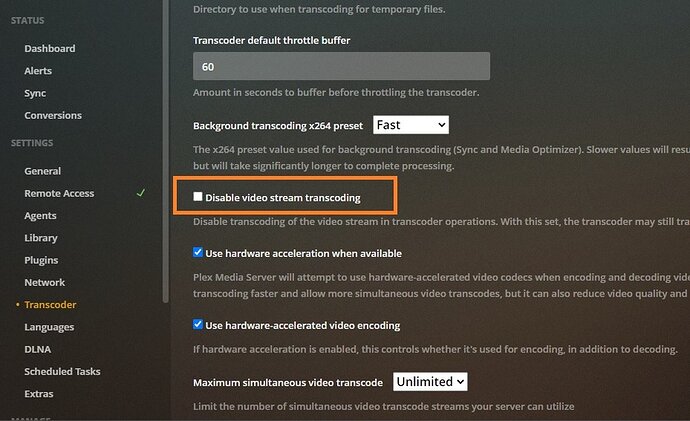Server Version#:1.19.5.3006
Player Version#:
I downgraded plex because I thought the new Beta was the problem - but it’s not…
I think the problem might be related to new Roku software 9.3.
Plex has become mostly unusable on the TCL Roku tv. Many videos won’t play at all - getting to 13% and then giving an error. I’ve tried all the setting - direct play on/off, etc.
TV is connected wirelessly to the 5G network and has more than enough bandwidth.
Seems like HD shows play fine - some SD shows never start. Also even the shows that play take up to 30 seconds to start. Used to be somewhat instant and is instant on other devices.
EVERYTHING plays fine on every other player (iPhone, Web, iPad, plex app through tivo).
Please help. I can’t possibly be the only person with this problem.
Find out what’s causing the transcode - and do something about it… or buy more horsepower.
No one can help you without logs (Debug NOT VERBOSE - Server/Settings/General) and a ‘MediaInfo’ report would go a long way to finding the ‘cause/solution’:
https://mediaarea.net/en/MediaInfo/Download
like this one:
General
Unique ID : 85358673713330713367108159141077828828 (0x40377B89D2CAEBBFC98B12E26523C4DC)
Complete name : D:\Handbrake Dumps\Star Trek Enterprise - S01E23 - Fallen Hero.mkv
Format : Matroska
Format version : Version 4
File size : 584 MiB
Duration : 44 min 24 s
Overall bit rate : 1 838 kb/s
Encoded date : UTC 2020-07-05 09:36:18
Writing application : Lavf58.42.100
Writing library : Lavf58.42.100
ErrorDetectionType : Per level 1
Video
ID : 1
Format : HEVC
Format/Info : High Efficiency Video Coding
Format profile : Main@L4@Main
Codec ID : V_MPEGH/ISO/HEVC
Duration : 44 min 24 s
Bit rate : 1 417 kb/s
Width : 1 920 pixels
Height : 1 080 pixels
Display aspect ratio : 16:9
Frame rate mode : Variable
Original frame rate : 23.976 FPS
Color space : YUV
Chroma subsampling : 4:2:0
Bit depth : 8 bits
Stream size : 450 MiB (77%)
Writing library : x265 3.2.1+1-b5c86a64bbbe:[Windows][GCC 9.2.0][64 bit] 8bit+10bit+12bit
Encoding settings : cpuid=1064959 / frame-threads=3 / numa-pools=8 / wpp / no-pmode / no-pme / no-psnr / no-ssim / log-level=2 / input-csp=1 / input-res=1920x1080 / interlace=0 / total-frames=0 / level-idc=0 / high-tier=1 / uhd-bd=0 / ref=1 / no-allow-non-conformance / no-repeat-headers / annexb / no-aud / no-hrd / info / hash=0 / no-temporal-layers / open-gop / min-keyint=24 / keyint=240 / gop-lookahead=0 / bframes=3 / b-adapt=0 / b-pyramid / bframe-bias=0 / rc-lookahead=5 / lookahead-slices=6 / scenecut=0 / radl=0 / no-splice / no-intra-refresh / ctu=32 / min-cu-size=16 / no-rect / no-amp / max-tu-size=32 / tu-inter-depth=1 / tu-intra-depth=1 / limit-tu=0 / rdoq-level=0 / dynamic-rd=0.00 / no-ssim-rd / no-signhide / no-tskip / nr-intra=0 / nr-inter=0 / no-constrained-intra / strong-intra-smoothing / max-merge=2 / limit-refs=0 / no-limit-modes / me=0 / subme=0 / merange=57 / temporal-mvp / no-hme / no-weightp / no-weightb / no-analyze-src-pics / deblock=0:0 / no-sao / no-sao-non-deblock / rd=2 / selective-sao=0 / early-skip / rskip / fast-intra / no-tskip-fast / no-cu-lossless / no-b-intra / no-splitrd-skip / rdpenalty=0 / psy-rd=2.00 / psy-rdoq=0.00 / no-rd-refine / no-lossless / cbqpoffs=0 / crqpoffs=0 / rc=abr / bitrate=1450 / qcomp=0.60 / qpstep=4 / stats-write=0 / stats-read=2 / cplxblur=20.0 / qblur=0.5 / ipratio=1.40 / pbratio=1.30 / aq-mode=1 / aq-strength=0.00 / cutree / zone-count=0 / no-strict-cbr / qg-size=32 / no-rc-grain / qpmax=69 / qpmin=0 / no-const-vbv / sar=1 / overscan=0 / videoformat=5 / range=0 / colorprim=1 / transfer=1 / colormatrix=1 / chromaloc=0 / display-window=0 / cll=0,0 / min-luma=0 / max-luma=255 / log2-max-poc-lsb=8 / vui-timing-info / vui-hrd-info / slices=1 / no-opt-qp-pps / no-opt-ref-list-length-pps / no-multi-pass-opt-rps / scenecut-bias=0.05 / no-opt-cu-delta-qp / no-aq-motion / no-hdr / no-hdr-opt / no-dhdr10-opt / no-idr-recovery-sei / analysis-reuse-level=5 / scale-factor=0 / refine-intra=0 / refine-inter=0 / refine-mv=1 / refine-ctu-distortion=0 / no-limit-sao / ctu-info=0 / no-lowpass-dct / refine-analysis-type=0 / copy-pic=1 / max-ausize-factor=1.0 / no-dynamic-refine / no-single-sei / no-hevc-aq / no-svt / no-field / qp-adaptation-range=1.00
Language : English
Default : Yes
Forced : No
Color range : Limited
Color primaries : BT.709
Transfer characteristics : BT.709
Matrix coefficients : Identity
matrix_coefficients_Original : BT.709
Audio
ID : 2
Format : AC-3
Format/Info : Audio Coding 3
Commercial name : Dolby Digital
Codec ID : A_AC3
Duration : 44 min 24 s
Bit rate mode : Constant
Bit rate : 384 kb/s
Channel(s) : 6 channels
Channel layout : L R C LFE Ls Rs
Sampling rate : 48.0 kHz
Frame rate : 31.250 FPS (1536 SPF)
Bit depth : 16 bits
Compression mode : Lossy
Stream size : 122 MiB (21%)
Writing library : Lavc58.77.101 ac3_fixed
Language : English
Service kind : Complete Main
Default : Yes
Forced : No
Menu
00:00:00.000 : :00:00:00.000
00:03:05.519 : :00:03:05.519
00:15:45.528 : :00:15:45.444
00:25:55.471 : :00:25:55.387
00:34:01.122 : :00:34:00.997
00:43:33.611 : :00:43:33.486
I haven’t noticed anything strange about the New Roku OS (good or bad).
All is well here in Juicetown.
(4 Roku Ultras in play)
K thanks. Plex Media Server Logs_2020-07-05_10-52-37.zip (4.9 MB)
I’ve been using Plex for many many years - the computer has enough horsepower. This is a recent issue.
Here’s one of the files that won’t play - any help is greatly appreciated. :
General
Complete name : G:\My Drive\Plex TV\The Bob Newhart Show\The Bob Newhart Show - Season 2\The Bob Newhart Show s02e02 - Motel.avi
Format : AVI
Format/Info : Audio Video Interleave
File size : 251 MiB
Duration : 25 min 10 s
Overall bit rate : 1 393 kb/s
Movie name : The Bob Newhart Show s02e02 - Motel
Writing application : Lavf52.33.0
Original source form/Name : THE_BOB_NEWHART_SHOW
Video
ID : 0
Format : MPEG-4 Visual
Format profile : Simple@L3
Format settings, BVOP : No
Format settings, QPel : No
Format settings, GMC : No warppoints
Format settings, Matrix : Default (H.263)
Codec ID : XVID
Codec ID/Hint : XviD
Duration : 25 min 10 s
Bit rate : 1 190 kb/s
Width : 600 pixels
Height : 456 pixels
Display aspect ratio : 4:3
Frame rate : 23.976 (24000/1001) FPS
Color space : YUV
Chroma subsampling : 4:2:0
Bit depth : 8 bits
Scan type : Progressive
Compression mode : Lossy
Bits/(Pixel*Frame) : 0.181
Stream size : 214 MiB (85%)
Writing library : XviD 1.2.1 (UTC 2008-12-04)
Audio
ID : 1
Format : AC-3
Format/Info : Audio Coding 3
Commercial name : Dolby Digital
Codec ID : 2000
Duration : 25 min 10 s
Bit rate mode : Constant
Bit rate : 192 kb/s
Channel(s) : 2 channels
Channel layout : L R
Sampling rate : 48.0 kHz
Frame rate : 31.250 FPS (1536 SPF)
Compression mode : Lossy
Stream size : 34.6 MiB (14%)
Alignment : Aligned on interleaves
Interleave, duration : 32 ms (0.77 video frame)
Service kind : Complete Main
13% is a number that I’m sorry to say I’m also all too familiar with on my ROKU Ultra.
It started no too long ago. Thought it was an issue with my network infrastructure. Eliminated that possibility through trial and error. Wired, wireless, makes no difference. Playback errors up the ying-yang when playing SD content.
Funny thing is I’ve two systems with identical ROKU Ultra units. Both are running the exact same/latest system software version. For some reason, the playback issues persist on one, but not the other.
Everything points to a ROKU issue, but I’ll be darned if I know what it is.
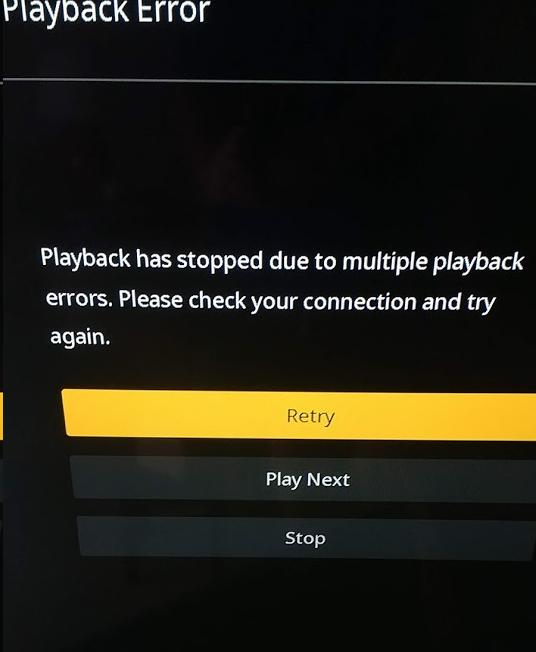
UPDATE:
I just tried playing one of the files I’ve been having problems with using the ROKU Media Player App. No problems, whatsoever. It streamed flawlessly:
PMS --> DLNA —> ROKU Media Player App
I can only conclude that the issue lies with the PLEX Roku app. Of course, I could be wrong.
That AVI file is going to transcode.<— if you haven’t disabled the transcoder (Server/Settings/Transcoder - oddly enough)
Stop using AVI files
Stop downloading AVI files
Stop encoding AVI files
Roku does NOT support them.
Almost nothing supports them any longer.
Also - better make sure you’re passing that AC-3 audio through on HDMI (Auto - usually does it - as does ‘Auto Dolby D’), 'cause Roku can’t do anything with it (not sure how you’d do that on a Roku TV - bad idea, BTW):
AVI files are like Latin - a dead language/format - but your Dr. may still use Latin - 'cause he thinks he’s better than the rest of us (and he may be an a-hole - a rich a-hole, but an a-hole none-the-less…lol).
We’ll get @ljunkie in here as the Lead Roku/Plex Guy and he can go over those logs… above my pay grade.
But it worked forever. This is a new problem. Something changed. Roku? Plex? Not sure - but this should work. I thought that was the point of Plex - it just works…
It had to happen, Dude…
I remember when I couldn’t buy anything but Unleaded Gas suddenly - and wasn’t too dam happy about it either. It was about the time when they jacked the price up to $.73 a gallon and we had to wait in line to buy 10 gallons - that took me, pretty much, to the next Gas Station (4.2 mpg - downhill)…
Change Happens - and I survived.
You will too.
@ljunkie will have the final word in this drama - so I’ll wait for that.
So what you’re saying is someone at Roku or Plex made a conscious decision to stop supporting AVI files? That’s preposterous and I know it’s not what happened… I get your sarcasm, but I don’t think it’s apt here.
- Flac
- Ogg with Vorbis audio
- MP3
- MP4, MOV, M4V
- supported video codecs: AVC, HEVC
- supported audio codecs: AAC, AC3, EAC3, AC4, ALAC, MP3, PCM
- MKV, WebM
- supported video codecs: AVC, HEVC, VP8, VP9
- supported audio codecs: AAC, AC3, EAC3, Dolby Atmos, ALAC, DTS, DTSE, FLAC, MP3, OPUS, PCM, VORBIS
I’m surprised they snuck AC-3 in there - to be honest.
Make sure the transcoder isn’t disabled:
Apart from that I’ll defer to a higher authority.
If there’s something strange going on - he’ll know what it is.
It seems like the problem is the Roku app can’t play the file without transcoding, but it never tells Plex to transcode it. So it just never plays.
Also this isn’t a ROKU forum, this is a Plex forum. Plex sends the file to the player in the format it requires - thus transcoding. More importantly, THIS WORKED FINE FOR MANY YEARS. SOMETHING CHANGED and it needs to change back.
Transcoder isn’t disabled.
So I can confirm that the Roku can play the file just fine - Using Roku Media Player and streaming the file directly from the computer with DLNA the file plays perfectly and right away.
SO THE PROBLEM IS THE ROKU PLEX APP. I usually use the preview version, but the file (the same file that plays just fine directly on the Roku through DLNA) won’t play through either app.
1 Like
AVI is an unsupported container, so the media will need to be remuxed. XviD is an unsupported video codec, so the video must be converted. With that said, let’s troubleshoot why it’s failing on one Roku and not the other.
On the TCL Roku TV
- Open the Plex channel
- Enable remote logging in the settings
- Close and reopen the Plex channel
- Attempt to play the video (wait for the error before continuing)
- Disable remote logging
- Report back with the time/timezone and username if different from the forums.
It would also be very helpful if you could provide this specific file that we know is failing. Please feel free to DM me a link. You can share via dropbox, google drive, etc.
1 Like
@ohmyjosh from what I can tell in the Roku logs, the server is timing out providing a decision if it should transcode or not. So we fallback to making the decision on the Roku. We in turn ask the PMS to transcode the media (convert the video) and then the server timeout providing the media. This seems like there may be something going on with the server attempting to handle this file, but definitely odd that it works on another Roku. It could be something about this device the server has issues with.
Could you upgrade to the latest server to make sure it still happens. The current version is 1.19.5.3035-864bbcbb7 and it looks like you are running 1.19.5.3006-DA9510F6B. https://www.plex.tv/media-server-downloads
It that doesn’t work. Please follow the steps for Remote logging again, and please include the PMS logs too.
How is the roku media player able to play it if the container and codec are not supported? Does plex transcode differently over DLNA service?
I was running 3035. I downgraded and thought that would fix the problem. I’ll upgrade again and try again. Logs from before are posted in comment 3 of this thread.
Plex Media Server Logs_2020-07-05_15-39-18.zip (5.1 MB)
Plex upgraded to 3035.
Remote Logging On and attempted to play again (failed)
Logs attached.
Also - I didn’t say it was playing on a second Roku - When I enable DNLA on Plex and serve the file directly to the Roku through Roku Media Player app it plays perfectly and immediately. So the Roku is capable of playing it.
Thanks for anything you can figure out.
sorry another use had mentioned that, thanks for correcting it.
I looked at the logs, and verified for some reason the Roku is having issues communicating to the PMS for transcoding. The required request is timing out, and looking at the PMS logs the request is never making it. DLNA uses a different process, so it does make some sense that works.
Do you have any firewall on the PMS? I wonder if there is something blocking a specific request but allowing others through. Could you try temporarily disabling the firewall on the windows server or possibly any other service that may be blocking it (e.g. avast, avg, etc).
If that doesn’t work, could you try temporally disabling secure connections?
- Open Plex Web
- Go to the network settings
- Set
Secure connections to disabled
- Save Changes
- Restart the PMS (just the software)
- Close and open the Roku channel
- Make sure to set it back to
preferred after testing, to continue using secure connection when available.
I deactivated Windows Firewall - Didn’t fix it.
I tried manually opening the “other” ports with port forwarding -
- TCP port 32400 for the Plex Media Server
- UDP port 1900 for the Plex DLNA Server
- TCP port 3005 for Plex Companion
- UDP port 5353 for network discovery
- TCP port 8324 for Roku via Plex Companion
- UDP port 32410, 32412, 32413, 32414 for network discovery
- TCP port 32469 for the Plex DLNA Server
But it didn’t fix it and also when I run an Open Port Check, they’re all still closed.
My understanding is that Plex handles opening ports on its own, but maybe this is the problem?
Turning off Secure Connections didn’t fix it either.