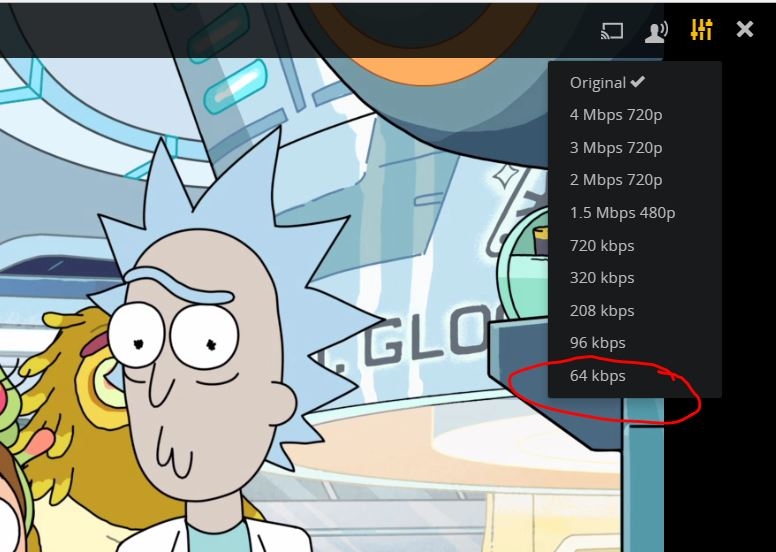During playback of a movie I was changing the quality setting in the dropdown, well I clicked the 64kbps and managed to brick Plex. Any video I try to play regardless of size or quality I get: Not enough bandwidth for any playback of this item. Required minimum bandwidth is 77kbps and only 64kbps is available.
The setting I changed only shows up during playback, so I don’t know what to do to fix this as I can’t get a playback to work to set it higher.
Where did you set that please? In one of the players? In Plex/web? Can you elaborate please?
If you did it in Plex/Web, All you need do is return there and select the new value.
Appreciate the quick reply, the local quality in your screenshot was set to ‘Original’
I highlighted the setting I changed. I had the issue on my laptop, I was still able to play videos using an Amazon kindle. I even deleted the Chrome browser I was using from the devices page of settings but the issue remained after I logged in with my username and password.
probably Solved: I did manage to find a workaround, I had been accessing plex with http://192.168.1.10:32400/web/index.html (that actually still has an issue), changing the URL to https://app.plex.tv/web/app# videos play fine. It would appear that Google Chrome is caching that setting somewhere specific to the URL. I’m sure if I cleared the cache or saved settings in Chrome I could get the original URL to work.