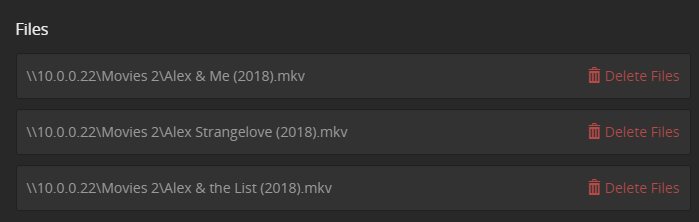Because you put them all into a common folder named A. Then Plex thinks these somehow belong together.
If you want to keep on using your ‘index letter folders’, you need to put each movie into its own, separate subfolder.
\Movies\A\Alex & Me (2018)\Alex & Me (2018).mkv
Notice that you cannot use those index letter folders with tv shows.
Hi
Ugh for Pete’s sake  … thanks for the feedback
… thanks for the feedback 
File names are 100% matches on TheMovieDB.org by name and year, and the movies are different they are not the same under new names.
These files were “mismatched”.
You need to dance: Plex incorrectly identifying TV episodes
Hi
Thanks for the input - that’s what I’m saying is a problem with the way plex works with TheMovieDB.
ps: These are movies I’m dealing with, and before letting plex do it’s thing I have made sure 100% that the name of the movie and the year are EXACTLY as on TheMovieDB site, and even the metadata points to the same name and movie.
Plex for some reason groups it all together under one movie , but they ARE 100% different movies - about 98% of my other movies are identified fine, these ( and some others ) are problems
.
I’ve uploaded another one it groups incorrectly. These are 2 different movies, by my movie name AND on theMovieDB yet plex groups it together.
I have also seen where ABC and The ABC are grouped together ( can’t find an example now )
Perform the Plex Dance.
Put the “merging” movies into individual subfolders.
ok, thank you
Kinda peeved at the ■■■■■■ fix to this. I proved there’s a flaw and I must change my setup to suit plex. It’s a BUG ! FIX IT ! This, and the fact I STILL can’t see an actors movies across libraries are reasons you will not get my money - This is really a ■■■■■■ attitude, and yes I know you don’t give a ■■■■ about the end user because you just want the big money so ■■■■ us … pft, emby does this so they can get my money instead
MORE proof that this does NOT work correcly - movie #realityhigh 2017, manual search doesn’t even pick it up, yet there it is.
Again, this is a BUG, or will it also be shrugged off???
No answer???
Confirmed, there is no search result with this search term #realityhigh.
However, you get a 100% match if you omit the special character #.
So, confirmed this is indeed a bug then? The official title is WITH the #, therefore plex is not searching with the # in place?
This one of the unwanted side effects of heuristic programming. When a developer tries to recognise the titles of media from the, sometimes seriously disfigured, file names.
I can only assume what happened here: probably in an attempt to get “clean” search words, special characters get either stripped or encoded in a special way before passing on the string to the metadata source.
It is unfortunate that this method is impacting the matching of titles, which incorporate such special characters.
I like to add, that you get indeed a hit when using the default ‘Plex Movie’ agent.
Yeah, makes sense, just a shame the something that is offered and usually works well, is kinda pointless as an option if it doesn’t work correctly.
However, as you said the default Plex Movie agent works so will have to just end up going back to that I guess, not happy but it is what it is.
This topic was automatically closed 90 days after the last reply. New replies are no longer allowed.