If anyone could help me with this, I would be so grateful. All of a sudden I am getting “this server is not powerful enough to convert video” when I play most 720 and all 1080 files. I’ve never had this problem before and I have always had my server on this same computer. I’ve already tried the obvious, downgraded server, rebooted router, restated computer. Any ideas where I could look to solve the problem?
yes start @ Plex Web > dashboard
watch the status of a video that is playing and see if it is transcoding, if it is ‘local’ or not.
You can paste a screenshot into a reply for us to see.
also, we need details.
what specific versions of pms and what client(s) and what version of plex on the client.
you can monitor the server log @ settings > console
to see if any weird errors show up.
if you filter for the lines near
- MDE:
this might help explain why plex is transcoding (if it is).
finally, if you can recreate the problem(s), download the logs and drop them in a reply.
Plex Web > settings > troubleshooting > download logs > drop zip in reply
I took a screen shot of the error that is displayed on one of the videos that won’t work and a screen shot of the dashboard while playing a file that will.

Plex Media Server Logs_2020-02-21_18-49-49.zip (7.0 MB)
At the moment I just downgraded from current server version to version 1.16.0.1226, has made no difference with the problem.
I have attached my logs.
please attach screenshot of the dashboard with the video that doesn’t work, like the one above that does.
the client above is plex web, is that also the same that is failing on the other video?
I’ll look at logs when I can get to a pc, if someone else doesn’t get to it first.
Here is what is looks like on one that fails. They are failing on all platforms. These are all files that were working fine a couple days ago. On the IOS app they will play for a few seconds then freeze and start up again. This is what IOS app says when I play one of the 1080 files.
Actually the IOS App shot I just showed you was on cellular, I thought I had it on Wifi. It looks like it is playing as normal now on the IOS app and the Plex Media Player app It seems to be only messing up on the Amazon Fire Stick 4K and Plex Web App. Hopefully that’ll help you narrow down the culprit. Here are screen caps of playing on the ios app and pmp app.

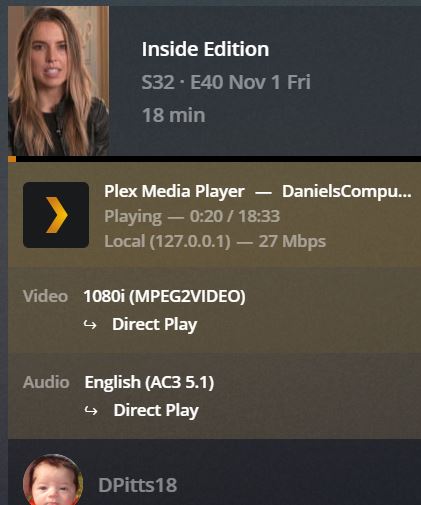
Try turning off the new player in the firestick. If videos like this (Mpeg2 1080i videos specifically) were working before, and just stopped working, the likely culprit is the new player. Go to the settings in the firestick plex app, go down to the Advanced section, and where it says “Enable New Player” set that feature to “Off”.
If this doesn’t fix it, I am going to say it’s most likely because it’s Mpeg-2 video and since that requires a transcode for the firestick, you’re going to need to pre-convert that file to something else. We can help with that if you want, but Mpeg2 is becoming less and less supported by devices…
I already turned off the new player and same results. I’ve had Plex now for almost 2 years now and have never had any of these “This server is not powerful enough to convert video” errors. I was suspecting it was a firestick issue, but the problem is also presenting on the Plex web app for me.
Yes, Plex Web will also need to transcode those types of files. So your server is not powerful enough to transcode them.
Did you just start recording television? (The image you shared is of a DVR’d tv show it would seem). If so, it could be that all of your other content is x264 and capable of direct play or direct stream on all of your devices (as well as plex web) while the newly recorded 1080i Mpeg 2 stuff is not… I am just guessing.
The other thing you should look at is Hardware transcoding. If you have a newer NVIDIA video card, AMD Video card, or an Intel CPU with QuickSync Video you can enable hardware transcoding in the server settings and see if this also corrects the problem.
Did something just get changed as far as the plex web app? Its always played the files before fine.
No… Plex Web (as far as I know) should never have been able to directplay mpeg2.
Then that means it has been to have been transcoding it fine before. I need to figure out why it’s refusing to do it now.
Did something change in your computer setup recently? Loss of a video card, some sort of update, etc?
Not that I can think of. I’m hoping someone can find something in the logs for me to try and fix it or at least point me in the right direction. Thanks again for trying to help. I really do appreciate it.
Answer a couple questions for me:
What kind of video card do you have?
What kind of processor do you have?
What operating system is your server on?
I was wondering if the video card could be going out and causing the problem by slowing down the transcoding, especially since the problem came on all of a sudden, it’s also a kind of budget card. It’s a nvidia GeForce gt710.
System
Windows 7 Home Premium x64
Amd phenom II x4 945 Processor 3.0 GHZ
16 GB Ram
Plex Server is on SSD
The Good: Your Video Card supports 2 Transcode streams
The Bad: Your processor definitely isn’t powerful enough to transcode on its own
The Ugly: Your processor DEFINITELY isn’t powerful enough to transcode on its own.
On your plex server go to Settings>Transcoder and check both of these boxes:
Provided nothing is broken, that should allow you to transcode those files.
Do you think it’d help at all to have a stronger graphics card? I’m really thinking this one is about to kick the bucket anyway, but if it wouldn’t make much difference, I’ll just wait it out.
a newer gpu would help with the video transcoding, but the cpu is still used for any audio transcoding, along with the general processing/performance of plex, so your overall performance would not be improved.
here is the link to the nvidia gpu decode/encode chart @ Video Encode and Decode GPU Support Matrix | NVIDIA Developer but the simple answer is, look for a used gtx 1060, or new gtx 1660.
See if the FireTV got set back to 264 Level 1.0 in the Plex App - or any other setting that may have reverted to it’s old original or a brand new default you are unaware of.





