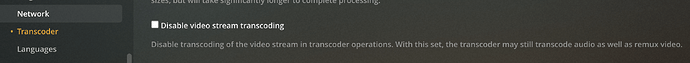On the 2nd log, I tried reading a chopped 720p episode directly on the server, bellow the xml file :
<MediaContainer size="1" allowSync="1" identifier="com.plexapp.plugins.library" librarySectionID="3" librarySectionTitle="TV Shows" librarySectionUUID="e59a2926-be25-4ada-8d10-99911a78e06d" mediaTagPrefix="/system/bundle/media/flags/" mediaTagVersion="1593506652">
<Video ratingKey="89442" key="/library/metadata/89442" parentRatingKey="89439" grandparentRatingKey="89377" guid="com.plexapp.agents.thetvdb://85019/15/3?lang=en" parentGuid="com.plexapp.agents.thetvdb://85019/15?lang=en" grandparentGuid="com.plexapp.agents.thetvdb://85019?lang=en" type="episode" title="Aussie Awesome" grandparentKey="/library/metadata/89377" parentKey="/library/metadata/89439" librarySectionTitle="TV Shows" librarySectionID="3" librarySectionKey="/library/sections/3" grandparentTitle="Chopped" parentTitle="Season 15" contentRating="TV-G" summary="The chefs open the first basket to find ingredients inspired by Australia, including one that has everybody's jaw dropping. Then in the entree round, one competitor makes very ambitious plans; will everything come together for him as time runs out? And the finalists better not lollygag with lollies and lemon verbena in the dessert basket." index="3" parentIndex="15" rating="8.0" viewOffset="2519000" lastViewedAt="1593737582" year="2013" thumb="/library/metadata/89442/thumb/1586334376" art="/library/metadata/89377/art/1586334398" parentThumb="/library/metadata/89439/thumb/1586334390" grandparentThumb="/library/metadata/89377/thumb/1586334398" grandparentArt="/library/metadata/89377/art/1586334398" grandparentTheme="/library/metadata/89377/theme/1586334398" duration="5037680" originallyAvailableAt="2013-04-16" addedAt="1586334289" updatedAt="1586334376">
<Media id="94211" duration="5037680" bitrate="1088" width="640" height="360" aspectRatio="1.78" audioChannels="2" audioCodec="aac" videoCodec="mpeg4" videoResolution="sd" container="mp4" videoFrameRate="PAL" optimizedForStreaming="0" audioProfile="lc" has64bitOffsets="0" videoProfile="simple">
<Part accessible="1" exists="1" id="94247" key="/library/parts/94247/1446738488/file.mp4" duration="5037680" file="S:\Movies\Parents\Serie\Chopped\Chopped Season 15\Chopped.S15E03.Without.Missing.A.Beet.HDTVx264.JIVE.mp4" size="362901658" audioProfile="lc" container="mp4" deepAnalysisVersion="4" has64bitOffsets="0" optimizedForStreaming="0" requiredBandwidths="1149,1149,1149,1149,1149,1149,1149,1149" videoProfile="simple">
<Stream id="171495" streamType="1" default="1" codec="mpeg4" index="0" bitrate="1025" language="English" languageCode="eng" bitDepth="8" chromaLocation="left" chromaSubsampling="4:2:0" codedHeight="360" codedWidth="640" frameRate="25.000" height="360" level="1" profile="simple" refFrames="1" requiredBandwidths="1025,1025,1025,1025,1025,1025,1025,1025" streamIdentifier="1" width="640" displayTitle="SD (MPEG4)" extendedDisplayTitle="SD (MPEG4)"/>
<Stream id="171496" streamType="2" selected="1" default="1" codec="aac" index="1" channels="2" bitrate="63" language="English" languageCode="eng" profile="lc" requiredBandwidths="126,126,126,126,126,126,126,126" samplingRate="44100" streamIdentifier="2" displayTitle="English (AAC Stereo)" extendedDisplayTitle="English (AAC Stereo)"/>
</Part>
</Media>
<Media id="94210" duration="2519786" bitrate="1150" width="624" height="352" aspectRatio="1.78" audioChannels="2" audioCodec="mp3" videoCodec="mpeg4" videoResolution="sd" container="avi" videoFrameRate="NTSC" videoProfile="advanced simple">
<Part accessible="1" exists="1" id="94246" key="/library/parts/94246/1446738490/file.avi" duration="2519786" file="S:\Movies\Parents\Serie\Chopped\Chopped Season 15\Chopped.S15E03.Aussie.Awesome.HDTV.XviD-pwe.avi" size="366567424" container="avi" deepAnalysisVersion="4" requiredBandwidths="1806,1806,1806,1806,1806,1806,1806,1806" videoProfile="advanced simple">
<Stream id="171493" streamType="1" codec="mpeg4" index="0" bitrate="1038" bitDepth="8" chromaLocation="left" chromaSubsampling="4:2:0" codedHeight="352" codedWidth="624" frameRate="29.970" height="352" level="5" profile="advanced simple" refFrames="1" requiredBandwidths="1718,1718,1718,1718,1718,1718,1718,1718" width="624" displayTitle="SD (MPEG4)" extendedDisplayTitle="SD (MPEG4)"/>
<Stream id="171494" streamType="2" selected="1" codec="mp3" index="1" channels="2" bitrate="112" audioChannelLayout="stereo" requiredBandwidths="112,112,112,112,112,112,112,112" samplingRate="48000" streamIdentifier="1" displayTitle="Unknown (MP3 Stereo)" extendedDisplayTitle="Unknown (MP3 Stereo)"/>
</Part>
</Media>
<Extras size="0"> </Extras>
<Related> </Related>
</Video>
</MediaContainer>