Since Plex doesn’t offer official support, I’m forced to post a new topic in hopes that someone can let me know what’s going on. I’ve successfully linked my TIDAL account to Plex, but it doesn’t show on my Plex server. I’ve restarted, and I have no idea why it’s not showing up… any ideas? very very frustrating.
Have you really restarted your server?
Closing the web browser window and restarting it is not restarting the plex server.
You must use the Plex tray icon
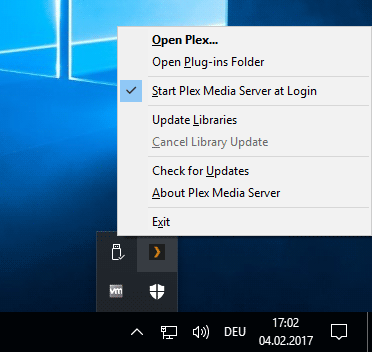
Yes, I restarted the entire server… twice.
When did you reload the Web app in the browser last time? (F5)
Do you have web browser add-ons installed? Those could filter out necessary stuff.
After restarting multiple times, I visited the browser, locally, and through app.plex.tv, with nothing showing on the Tidal page. I tried Chrome, and Safari, to include the Apple iPhone/iPad apps, and still… nothing. My Tidal account has been successfully mapped through my account, AND I’ve removed/re-added it, and completed the same steps I’ve listed again, with no luck. It makes NO sense.
Are you using your server admin account or are you logged into one of your shared/managed user accounts? Because they won’t see anything from Tidal.
I am using the server admin account.
Has anyone else had this issue?!
Sorry for asking: you don’t have Tidal disabled in here, right?
https://app.plex.tv/desktop#!/settings/online-media-sources
No, it is enabled. I’ve never changed this setting.
Say, what are you expecting to see?
I am not clear what you mean by " it doesn’t show on my Plex server."
Are you not seeing Tidal augmentations, if you are going to an Album artist on your regular music library?
Have you tried to unlink and re-link your Tidal account?
Have you tried to unlink and re-link your Tidal account?
Yes, twice.
This topic was automatically closed 90 days after the last reply. New replies are no longer allowed.

