A few days ago I was getting the “Internal Server error” that some users were experiencing, and having issues claiming my Plex Server, discussed in the following post:
It was determined to be an issue with Tidal and my Plex account. The Plex team unlocked my account and I was able to Login and Claim my server successfully.
Now I’m noticing that the “My Tidal” and “My Tidal Playlist” links on the Tidal page no longer work. The “Recommended” link still works correctly. I can search and play Tidal content successfully. Plex playlists that I created previously will still allow me to play tidal content. But when I click the “My Tidal” and “My Tidal Playlist” links I get the page shown below.
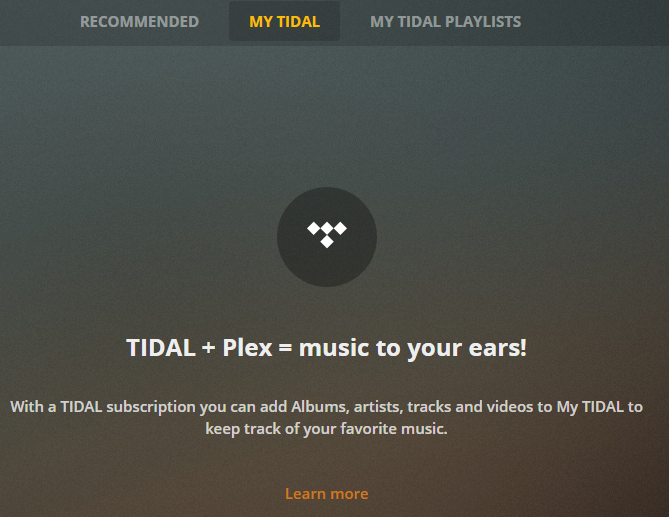
All my current versions:
Plex Server: Version 1.17.0.1841
Web Client: Version 4.8.3
Web Client Version 3.108.2
Plex for Windows: Version 1.3.1.916-1cb2c34d
Plex IOS: Version 6.2
I get the same results on all platforms.
Here are the URLs that the links point to:
Recommended (works)
https://app.plex.tv/desktop#!/media/tv.plex.provider.music?key=%2Fhubs%2Fsections%2Ftidal&pageType=hub&context=content.tidal&source=%2Fhubs%2Fsections%2Ftidal
My Tidal (does NOT work)
https://app.plex.tv/desktop#!/media/tv.plex.provider.music?key=%2Flibrary%2Fsections%2Fsaved%2Fall&pageType=list&context=content.saved&source=%2Fhubs%2Fsections%2Ftidal
My Tidal Playlists (does NOT work)
https://app.plex.tv/desktop#!/media/tv.plex.provider.music?key=%2Fplaylists&pageType=list&context=content.playlists&source=%2Fhubs%2Fsections%2Ftidal
