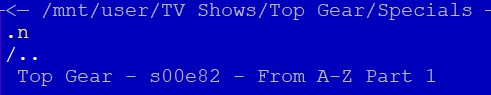You are showing me /mnt
Your logs are showing
Jul 15, 2019 17:41:36.081 [0x14c456ce9740] DEBUG - Directory had 1 files, database had 0 files, can't skip.
Jul 15, 2019 17:41:36.090 [0x14c456ce9740] DEBUG - * Scanning Top Gear Season 1 Episode 1
Jul 15, 2019 17:41:36.090 [0x14c456ce9740] DEBUG - Looking for path match for [/data/TV Shows/Top Gear/Season 1/Top Gear - 1x01 -.mkv]
Jul 15, 2019 17:41:36.092 [0x14c456ce9740] DEBUG - Checking by hash to see if we can find a match with 6d213ae545deb6b62b282d400def2c3c05d19ff6 (display offset: 0, not part -1)
Jul 15, 2019 17:41:36.092 [0x14c456ce9740] DEBUG - We found a hash match for [/data/TV Shows/Top Gear/Season 1/Top Gear - 1x01 -.mkv] which was [/data/TV Shows/Temp/Season 1/Top Gear - 1x01 -.mkv].
Jul 15, 2019 17:41:36.093 [0x14c456ce9740] INFO - Part rename detected [/data/TV Shows/Temp/Season 1/Top Gear - 1x01 -.mkv] was renamed [/data/TV Shows/Top Gear/Season 1/Top Gear - 1x01 -.mkv]
Jul 15, 2019 17:41:36.096 [0x14c456ce9740] DEBUG - Updating media item 57366, size=363976303, metadata_item_id=41693
Jul 15, 2019 17:41:36.099 [0x14c456ce9740] DEBUG - Updating part with ID=61704 [/data/TV Shows/Temp/Season 1/Top Gear - 1x01 -.mkv]
Jul 15, 2019 17:41:36.099 [0x14c456ce9740] DEBUG - Hint show didn't match ('Top Gear' != 'Temp') for DB media item 57366
Jul 15, 2019 17:41:36.100 [0x14c456ce9740] DEBUG - Checking descendants of Top Gear
Jul 15, 2019 17:41:36.101 [0x14c456ce9740] DEBUG - -> Searching down into Top Gear/Specials
Jul 15, 2019 17:41:36.101 [0x14c456ce9740] DEBUG - Checking descendants of Top Gear/Specials
Jul 15, 2019 17:41:36.102 [0x14c456ce9740] DEBUG - -> Searching down into Top Gear/Season 1
Jul 15, 2019 17:41:36.102 [0x14c456ce9740] DEBUG - Checking descendants of Top Gear/Season 1
Jul 15, 2019 17:41:36.103 [0x14c456ce9740] DEBUG - Creating show 'Top Gear'
Jul 15, 2019 17:41:36.103 [0x14c456ce9740] DEBUG - Downloading document http://127.0.0.1:32400/library/changestamp
Jul 15, 2019 17:41:36.103 [0x14c456ce9740] DEBUG - HTTP requesting GET http://127.0.0.1:32400/library/changestamp
and
Jul 15, 2019 17:41:38.480 [0x14c456ce9740] DEBUG - Deleting directory [Temp/Specials] (2048)
Jul 15, 2019 17:41:38.482 [0x14c456ce9740] DEBUG - Deleting directory [Temp/Season 1] (2049)
Jul 15, 2019 17:41:38.507 [0x14c456ce9740] DEBUG - Updating directory 'Temp' (ID 2047) to time 2019-07-15 17:41:30.
Jul 15, 2019 17:41:38.515 [0x14c456ce9740] DEBUG - Updating directory 'Top Gear' (ID 2050) to time 2019-07-15 17:41:30.
Jul 15, 2019 17:41:38.519 [0x14c456ce9740] DEBUG - Updating directory 'Top Gear/Season 1' (ID 2052) to time 2019-07-15 16:53:05.
Jul 15, 2019 17:41:38.523 [0x14c456ce9740] DEBUG - Updating directory 'Top Gear/Specials' (ID 2051) to time 2019-07-15 17:29:18.
Jul 15, 2019 17:41:38.548 [0x14c44ca03700] DEBUG - HTTP requesting GET http://127.0.0.1:32400/:/metadata/notify/create?librarySectionID=2&ids=41694,41695,41696&types=2,3,4
Jul 15, 2019 17:41:38.550 [0x14c44ca03700] DEBUG - HTTP 200 response from GET http://127.0.0.1:32400/:/metadata/notify/create?librarySectionID=2&ids=41694,41695,41696&types=2,3,4
Are you certain it was moved to an unmonitored area?