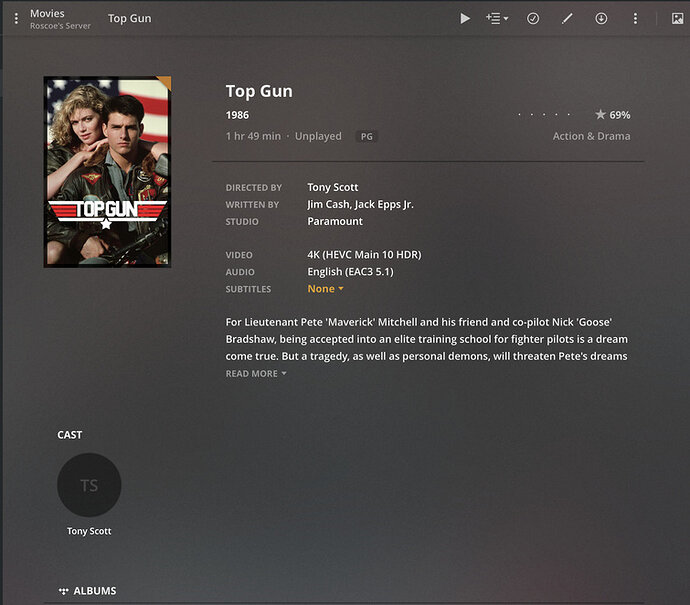I’ve tried all three library options (Plex (legacy, Plex, and The Movie Database, and none will complete the metadata for the cast (I get in the mood for Tom Cruise, I would expect all of his movies to show up). All I get is the director. If this were an obscure movie, maybe, but Top Gun? I guess I’m more worried about the library than I am for this particular movie, but is there a way to clear the metadata and start over?
Can’t say I’m having that issue:
Even though TMDB is my primary Agent, I have Plex Movie enabled, but Under TMDB and it’s settings are:
They’re not all that good, but that’s pretty good as it goes on and on to the right at least once more, maybe two.
A Bundle Boot?
The Plex Dance:
ALL Steps
In Order
or
it won’t work.
When you attempted to get the metadata from the other places, did you do it via a “fix match”? That may be the key here. As with JuiceWSA, mine shows up perfectly as well.
One thing I noticed though is that the director, Tony Scott, does NOT show up in the “cast” area for me. The director should not show up in the cast area unless he played a role in the film. I’m having a second thought here because of that. I’m wondering if you have “Local Media Assets” above the other options in your Movie Agents settings. If there is cast data embedded into your video file, containing only Tony Scott apparently, it will override everything from any of the other movie agents. Below is what I am talking about. Check and see where it is positioned in the list. If it’s near the top, move it down for both Plex Movie and The Movie Database, and then try to refresh the metadata again.
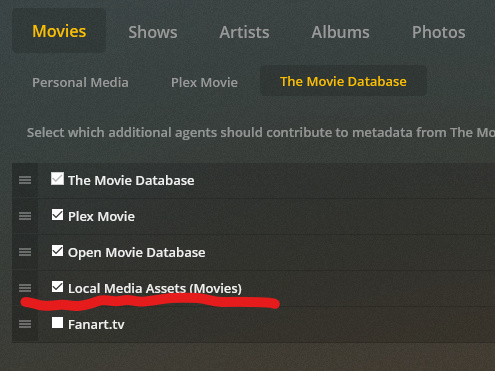
The LMA Hack is necessary - if you ever want to use an MP4/M4V file - shown above and should be done under every tab in Shows and Movies.
To make sure existing agent cache hasn’t gone bonkers - reboot that as well:
That was it. I learn something new about Plex every day. Thanks!!
This topic was automatically closed 90 days after the last reply. New replies are no longer allowed.