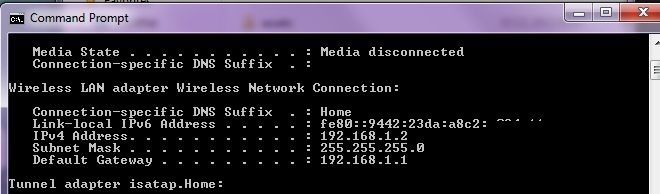Hi all!
So I bought myself an Apple tv 3 a week ago, only for the purpose of using it with PLEX on me and my GFs computers. As others before me, I've hit a wall and it looks like I've got to beg for help in here.
Your ATV model (2 or 3) and firmware version
3 GEN with the brand spanking new 6.0.1 firmware.
The DNS server set on the ATV (found under the ATV settings > general > network > DNS):
192.168.1.1
The device and operating system (including version number) that PlexConnect+PMS is installed on:
My stationary computer; WIN 7 and it's running the PMS 0.9.8.10-215
The local IP address of the device that PlexConnect is installed on:
192.168.1.2
The local IP address of the device that the Plex media server (PMS) is installed on:
192.168.1.2
The PlexConnect version number:
https://github.com/iBaa/PlexConnect - 03.11.2013
The content of your 'Settings.cfg' file (if you do not have this file you are running an old version, please update)
So, the problem is that I'm either stuck at "trailer is unavaiable" or if I change the dns address, I get the real trailerpage up. Also, looking at the log, I cant seem to find any trace of "PMS" starting up...