I changed the HW of my server and installed Plex using the same Plex database as the old system. The OS is still the same. On the new HW, I am getting transcode errors and can’t record anything.
Would you mind recreating that error please? VERBOSE logs lose too much information.
Verbose is not enabled by default for this reason.
I need DEBUG logging only.
After you are able to recreate the error message, wait about 20 seconds for all processing to terminate, then gather the log set again and attach .
Thanks.
Logs attached after recreation and verbose turned off. Thanks.
Thank you. Now I can see it. 
I don’t know how you mounted the media share but from all I know, I’ve never seen ‘dev-disk-by-label’ in a SMB or NFS export.
Shares should never refer to dev-disk-by-label (which is IN the /dev directory.
Shares or drives should always be referred to by their mount point.
Local drives would be referred to by common names such as /home or /mnt/media (like this)
Shares are always referred to by where you mounted them as well. They can look like /mnt/servername/sharename.
there is definitely some Linux-level confusion going on because one moment it seems valid and then it’s “no such file or directory” the next.
Notice how the connection to the storage is broken and then re-established.
Broken
Jul 24, 2018 10:23:20.129 [0x7f0826fff700] ERROR - Caught exception trying to stream file: /srv/dev-disk-by-label-DATA1TB/plexmediaserver/Library/Application Support/Plex Media Server/Cache/PhotoTranscoder/a5/a52efa417b03e58f6846c56b63fb3a6f24634c96.jpg: write: Broken pipe
Thinks it’s there but not entirely?
Jul 24, 2018 10:23:48.894 [0x7f0824ffb700] DEBUG - [FFMPEG] - Opening '/srv/dev-disk-by-label-DVR1TB/TV Shows/.grab/f58ccc24ec3e91252e196125a2aa2899978137ec/The Price Is Right (1972) - S46E118 - Episode 118.ts' for reading
Jul 24, 2018 10:23:48.894 [0x7f0824ffb700] DEBUG - [FFMPEG] - Setting default whitelist 'file,crypto'
Jul 24, 2018 10:23:48.894 [0x7f0824ffb700] ERROR - DVR:Grabber: Failed to inspect file: Could not parse /srv/dev-disk-by-label-DVR1TB/TV Shows/.grab/f58ccc24ec3e91252e196125a2aa2899978137ec/The Price Is Right (1972) - S46E118 - Episode 118.ts (error=-2): No such file or directory
Jul 24, 2018 10:23:48.894 [0x7f0824ffb700] DEBUG - DVR:Grabber: Scheduling 'The Price Is Right - E118 - Episode 118' for assimilation.
Jul 24, 2018 10:23:48.897 [0x7f0822ff3700] DEBUG - DVR:Subscription: Failed to resolve subscription for episode 'grandparentGuid: com.gracenote.onconnect://show/183911 grandparentThumb: https://tmsimg.plex.tv/assets/p14536201_b_v5_aa.jpg grandparentTitle: The Price Is Right grandparentYear: 1972 guid: com.gracenote.onconnect://episode/EP000043721311 index: 118 originallyAvailableAt: 2018-07-24 parentIndex: 46 summary: Kids, ages 4 to 9, play with their parents for prizes that include toys and trips. title: type: 4 year: 2018' to library item
Jul 24, 2018 10:23:48.898 [0x7f0822ff3700] DEBUG - DVR:Grabber: Postprocessing, we're going to put `The Price Is Right - E118 - Episode 118` in `/srv/dev-disk-by-label-DVR1TB/TV Shows/The Price Is Right (1972)/Season 46/The Price Is Right (1972) - S46E118 - Episode 118.ts`
Jul 24, 2018 10:23:48.898 [0x7f081ffed700] DEBUG - [Notify] New directory: "/srv/dev-disk-by-label-DVR1TB/TV Shows/The Price Is Right (1972)", adding recursively.
Jul 24, 2018 10:23:48.898 [0x7f081ffed700] DEBUG - [Notify] Now watching /srv/dev-disk-by-label-DVR1TB/TV Shows/The Price Is Right (1972)
Jul 24, 2018 10:23:48.898 [0x7f0822ff3700] DEBUG - DVR:Grabber: Operation for The Price Is Right - E118 - Episode 118 completed with status error (There was a transcoder error)
Jul 24, 2018 10:23:48.898 [0x7f0822ff3700] DEBUG - Activity: Ended activity 659fc3c7-16b8-4249-b640-c2b61bba0d68.
Jul 24, 2018 10:23:48.898 [0x7f081ffed700] DEBUG - [Notify] Now watching /srv/dev-disk-by-label-DVR1TB/TV Shows/The Price Is Right (1972)/Season 46
I created a share for that directory and changed the location to the share rather than the /srv/dev-* mount point. I still get transcode failure.
I think now it is because of this:
Jul 24, 2018 11:19:58.816 [0x7f082cbff700] ERROR - [Transcoder] Unknown decoder 'mpeg2video'
Jul 24, 2018 11:19:58.818 [0x7f083c3ff700] DEBUG - Jobs: '/usr/lib/plexmediaserver/Plex Transcoder' exit code for process 10559 is 1 (failure)
Jul 24, 2018 11:20:00.175 [0x7f083efff700] DEBUG - Transcoder segment range: 0 - 1
Thanks for the updated logs. That’s better.
There is no information in the logs at all about why it terminated which is highly unusual.
Would you mind giving PMS a full restart and trying that one more time ? 
Logs after reloading the server.
Thank you.
Now it’s completely clear. The network connection to where you’re storing it not stable. While writing to the temp file (to convert to H.264) it failed.
Jul 24, 2018 11:46:39.265 [0x7fe5b2bfe700] ERROR - Caught exception trying to stream file: /srv/dev-disk-by-label-DATA1TB/plexmediaserver/Library/Application Support/Plex Media Server/Cache/PhotoTranscoder/9b/9b2fc8361dc4febbd13c5138198cc49bced31fd0.jpg: write: Broken pipe
Jul 24, 2018 11:46:39.266 [0x7fe5b33ff700] ERROR - Caught exception trying to stream file: /srv/dev-disk-by-label-DATA1TB/plexmediaserver/Library/Application Support/Plex Media Server/Cache/PhotoTranscoder/dd/dd593e33dd8b50a2ac40dff118900b9380d3c5b3.jpg: write: Broken pipe
Jul 24, 2018 11:46:39.266 [0x7fe5c03ff700] DEBUG - Completed after connection close: [10.0.20.45:56419] 500 GET /photo/:/transcode?width=129&height=194&minSize=1&url=%2Flibrary%2Fmetadata%2F1892%2Fthumb%2F1532392771%3FX-Plex-Token%3Dxxxxxxxxxxxxxxxxxxxx (20 live) TLS GZIP 2ms 0 bytes (pipelined: 5)
Jul 24, 2018 11:46:39.266 [0x7fe5bfbfe700] DEBUG - Completed after connection close: [10.0.20.45:56418] 500 GET /photo/:/transcode?width=129&height=194&minSize=1&url=%2Flibrary%2Fmetadata%2F1900%2Fthumb%2F1532448432%3FX-Plex-Token%3Dxxxxxxxxxxxxxxxxxxxx (20 live) TLS GZIP 2ms 0 bytes (pipelined: 6)
Jul 24, 2018 11:46:39.266 [0x7fe5b1bfc700] DEBUG - Request: [10.0.20.45:56417 (Subnet)] GET /photo/:/transcode?width=129&height=194&minSize=1&url=%2Flibrary%2Fmetadata%2F1920%2Fthumb%2F1532448442%3FX-Plex-Token%3Dxxxxxxxxxxxxxxxxxxxx (20 live) TLS GZIP Signed-in Token (utamav)
Jul 24, 2018 11:46:39.267 [0x7fe5b1bfc700] DEBUG - Photo transcoder: Request for url [/library/metadata/1920/thumb/1532448442?X-Plex-Token=xxxxxxxxxxxxxxxxxxxx] (is local: 1 upscaled: 0)
Jul 24, 2018 11:46:39.267 [0x7fe5b1bfc700] DEBUG - Content-Length of /srv/dev-disk-by-label-DATA1TB/plexmediaserver/Library/Application Support/Plex Media Server/Cache/PhotoTranscoder/cb/cbce8a0a5b0d219b351c015f54613bdacb22bb05.jpg is 6908.
Jul 24, 2018 11:46:39.268 [0x7fe5b1bfc700] ERROR - Caught exception trying to stream file: /srv/dev-disk-by-label-DATA1TB/plexmediaserver/Library/Application Support/Plex Media Server/Cache/PhotoTranscoder/cb/cbce8a0a5b0d219b351c015f54613bdacb22bb05.jpg: write: Broken pipe
Jul 24, 2018 11:46:39.268 [0x7fe5bfbfe700] DEBUG - Completed after connection close:
It’s driving it crazy there, then it comes back and get “No such file or directory”. This is after the network connection to the server has dropped.
Jul 24, 2018 11:48:41.755 [0x7fe5b1bfc700] DEBUG - [FFMPEG] - Setting default whitelist 'file,crypto'
Jul 24, 2018 11:48:41.755 [0x7fe5b1bfc700] ERROR - DVR:Grabber: Failed to inspect file: Could not parse /sharedfolders/TVShows/.grab/fe53aafe2b49beff319bfdd2b7004b842a8236fa/The Real (2013) - S04E85 - Dimespeak; Gym-nasty.ts (error=-2): No such file or directory
Jul 24, 2018 11:48:41.755 [0x7fe5b1bfc700] DEBUG - DVR:Grabber: Scheduling 'The Real - E85 - Dimespeak; Gym-nasty' for assimilation.
Jul 24, 2018 11:48:41.758 [0x7fe5af3fe700] DEBUG - DVR:Subscription: Failed to resolve subscription for episode 'grandparentGuid
Is your transcoder temp on a network share? I’m starting to suspect it is.
I have 3 drives on the HW.
dev-disk-by-label-MEDIA4TB/ ----> Movies
dev-disk-by-label-DATA1TB/ ----> database
dev-disk-by-label-DVR1TB/ ----> TV shows/DVR
I haven’t changed my default transcoding settings. Since I am moving from a previous system, could it be corrupted? How can I check or reset it?
I also don’t have transcoding enabled while recording.
It still goes through the transcoder.
The transcoder captures the video in 1-second blocks during recording. It then performs a remux, even if still mpeg2, to build the resultant output file.
I’m having the same issue as utamav but only with certain shows. (Late Night with Seth Meyers, The Tonight show with Jimmy Fallon) I get the ‘transcoder error’ just like utamav is experiencing. Then Plex just deletes the record attempt in the Recordings - Calendar View window. the problem started about a month ago.
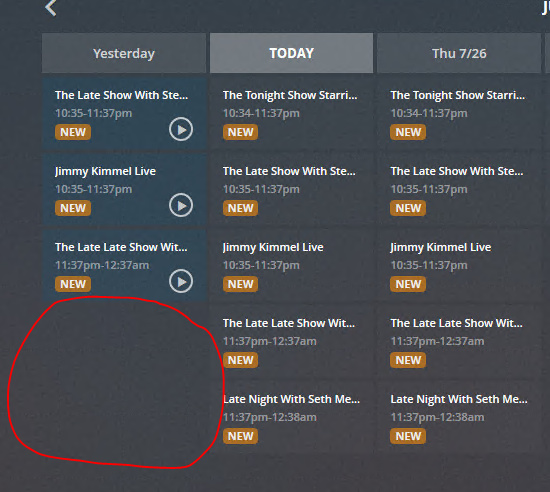
I have also tried restarting and reinstalling Plex. I also moved my tuner card (QuadHD) to a different slot.
I’ve uploaded my logs (debug) from last night’s failure. Hope this helps
I got my issue resolved. So I had 2 issues.
- I was using a direct link to the folder. Since my OS is OMV, the drive is mounted at /srv/*.
- The database was on a drive that was mounted as nonexec. Once I changed it, I had to reboot my server and then things started working.
I any circumstance, I had the issue 100% of the time for all the shows. So yours might be different since it’s intermittent. The other thing was that I wasn’t able to view live TV. Now that is fixed as well.
Thanks for the info, utamav. Glad you got things figured out.
This topic was automatically closed 90 days after the last reply. New replies are no longer allowed.
