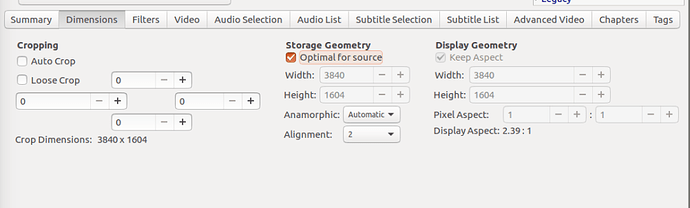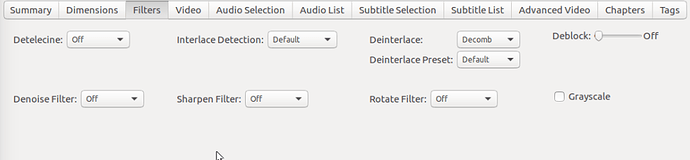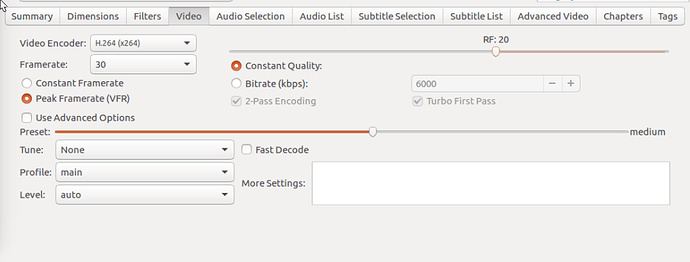I tried to direct play a MKV DTS-HD file and saw it transcoded as expected. Being that it was 4K, I tried it on both devices so I could note what audio and video codecs Plex “Now Playing” section showed being as being transcoded to.
I converted content that is 4K HDR (MKV container w/ HVEC DTS-HD) to H264 and AC3 / AAC to test casting to Vizio Smartcast and to Plex on Fire TV. I used Handbrake.
Plex properly used AC3 for a direct audio stream to the Vizio Smartcast. However, it is transcoding the video from H264 to H264.
FireTV is a direct play of the content without an issue.
Any idea how to stop the Vizio from requiring a transcoding of H264 into H264?
Additionally, below are my Handbrake settings. What is the optimal setting for Plex to be able to play directly to Vizio and Fire TV && to keep the BEST quality possible?
The relevant part of the XML for the encoded file is:
<Media videoResolution="4k" id="857028" duration="7991659" bitrate="16163" width="3840" height="1600" aspectRatio="2.35" audioChannels="6" audioCodec="ac3" videoCodec="h264" container="mp4" videoFrameRate="24p" optimizedForStreaming="1" has64bitOffsets="1" videoProfile="main">
<Part accessible="1" exists="1" id="857159" key="/library/parts/857159/1502536365/file.mp4" duration="7991659" file="/media/storage4/Videos/4K Movies/Patriots Day (2016) 4K AC3 AAC MP4.mp4" size="16146041505" container="mp4" has64bitOffsets="1" optimizedForStreaming="1" videoProfile="main">
<Stream id="1740693" streamType="1" default="1" codec="h264" index="0" bitrate="15149" bitDepth="8" chromaSubsampling="4:2:0" colorRange="tv" colorSpace="bt2020nc" frameRate="23.976" hasScalingMatrix="0" height="1600" level="51" profile="main" refFrames="4" streamIdentifier="1" width="3840"/>
<Stream id="1740694" streamType="2" selected="1" default="1" codec="ac3" index="1" channels="6" bitrate="512" language="English" languageCode="eng" audioChannelLayout="5.1(side)" samplingRate="48000" streamIdentifier="2"/>
<Stream id="1740695" streamType="2" codec="aac" index="2" channels="6" bitrate="502" language="English" languageCode="eng" audioChannelLayout="5.1" profile="lc" samplingRate="48000" streamIdentifier="3"/>
<Stream id="1740786" key="/library/streams/1740786" streamType="3" codec="srt" language="English" languageCode="eng"/>
<Stream id="1740787" key="/library/streams/1740787" streamType="3" codec="srt" language="Español" languageCode="spa"/>
</Part>
Here are my Handbrake settings:
THANK YOU!