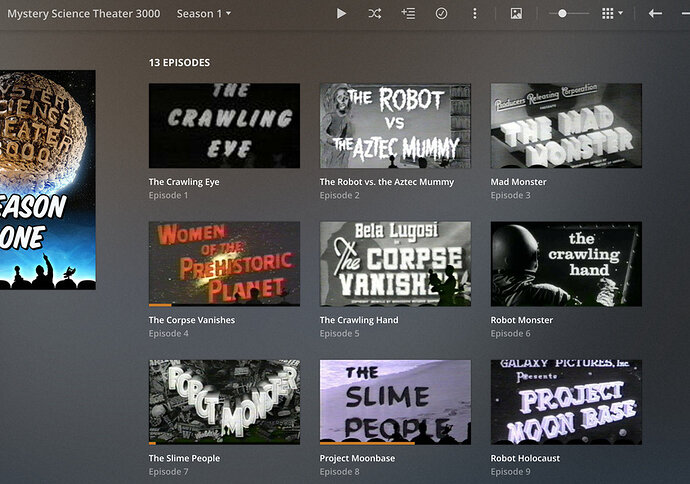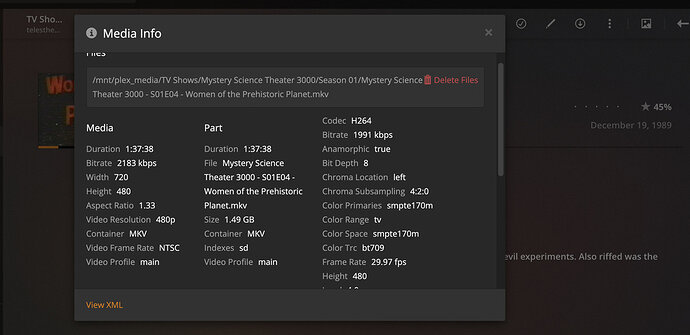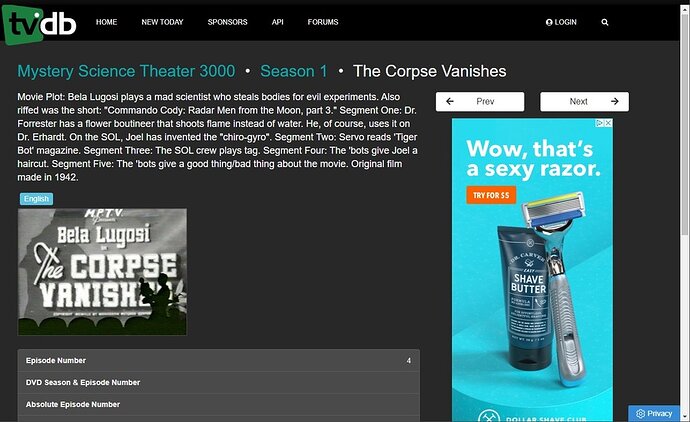I have stumbled upon a very odd problem that seems to be specific to Plex Server’s TV episode browser. For reasons unknown, in the middle of a TV season the Plex browser shows the the episode title (and description) incorrectly as the title (and description) of the next episode of the series. The episode number and episode artwork remain correct. Also, the media info for the episode is also correct. I don’t know if the media info that is shown with you click “Info” is Plex’s metadata that is pulled from TVDB or if this is data gleaned from the file itself from the “Scan” phase and is then used to pull metadata for Plex, but this data is correct while the metadata’s title for a given TV episode is displayed by Plex Server is “one episode off”.
Let me attempt to clarify:
Again, this problem only manifests itself in the Plex browser and only with certain seasons of certain TV shows as if the data that it gets from TVDB causes Plex’s metadata scan to get messed up. Therefore, when I say the title shown is the title of the “next episode” I mean the next episode as would be found in TVDB, not the next episode alphabetically that I happen to have on file in the season’s directory. This mismatch is then the case for all subsequent episodes in the season whether there are episode gaps or not.
For example, I am looking at Rifftrax, a show where I don’t actually have every episode in what TVDB calls Season 01. Here, episode 283 which is ‘Stranger Things - Season 1 Episode 1’ - the Plex browser shows it having the title of episode 284 which is “Santa’s Summer House”. This continues for the rest of the season. The media information, episode number and artwork remain correct, but the title and description show by Plex Server are from the next episode in that season. This includes episodes that follow “gaps” of missing episodes. For instance, after serveral missing episodes I have episode 287 ‘Yor, the Hunter from the Future’ which is shown with the title “Killers from Space” which is episode 288, an episode I don’t even have. As I pointed out, media info for the episodes still show up correctly as would be expected since the files and directories have all be set up by FileBot in accordance to the “Plex” naming scheme. I don’t know why the media info (when you click “Info” is correct while Plex Server shows the metadata incorrectly, but I am assuming these data comes from different sources. Also, I should point out that whether I am viewing the episode list in a web browser or on some version of the Plex media player for either AppleTV, Roku, or iOS, the problem manifests itself in the exact same way.
What is extra weird is that this is not the first time I have seen this. I am also seeing this behavior in Mystery Science Theatre, Season 01! I have no idea why this problem would be happening to a television show and subsequent web series that just so happens to be produced by mostly the same people, but it is exactly the same behavior. For MST, it starts with S01E4 - ‘Women of the Prehistoric Planet’ which shows its title as ‘The Corpse Vanishes’ (S01E05) and this continues for each episode until the end of the season. Again, media info and artwork for all episodes remains correct.
I have not seen this for any other TV shows yet. I would like to look at logs for indications as to why this happens but I wouldn’t even know where to begin. Since the media data is correct for each episode I couldn’t tell you if the problem is with the metadata itself (I thought that the media data you see with you click “info” was the metadata but maybe that’s incorrect) or if it is a bug/incompatibility between TVDB and Plex Server. It’s weird as all get out.
Anyway, I have server version#: 1.15.3.876 running on Ubuntu 18. It affects every Plex client that I have tried so it appears to be specific to the server. Hopefully I am not the first person to see this super bizarre behavior. Since the files metadata appears to be correct (according to the media info) the only way I can imagine this problem being detected in running Plex in debug mode.