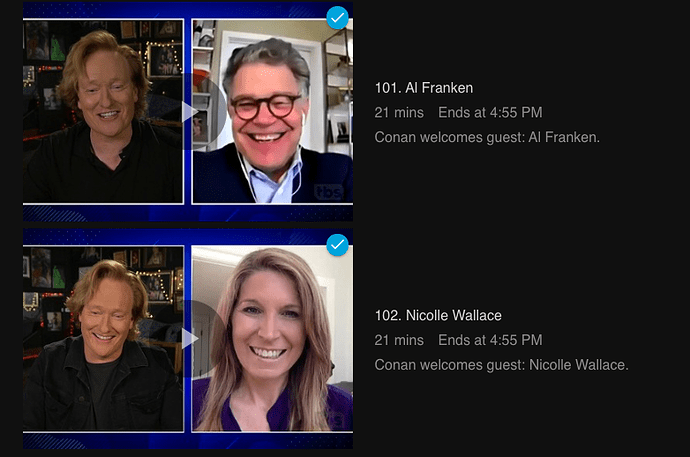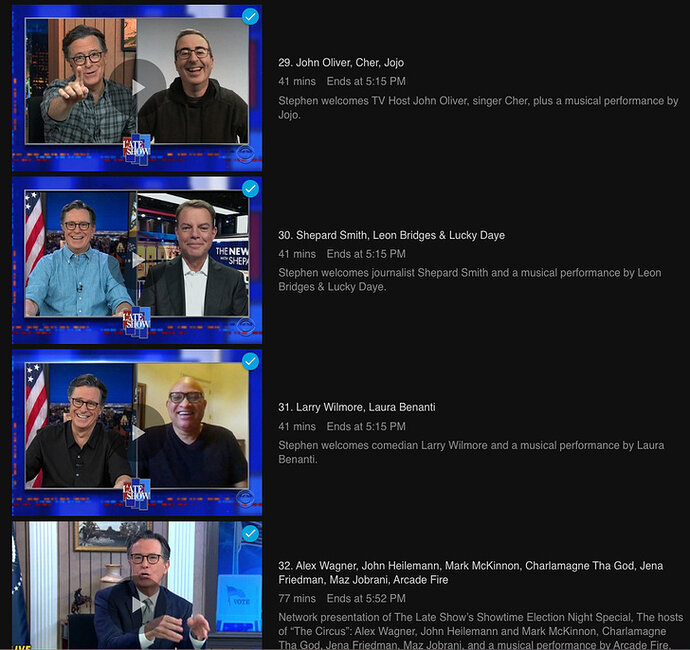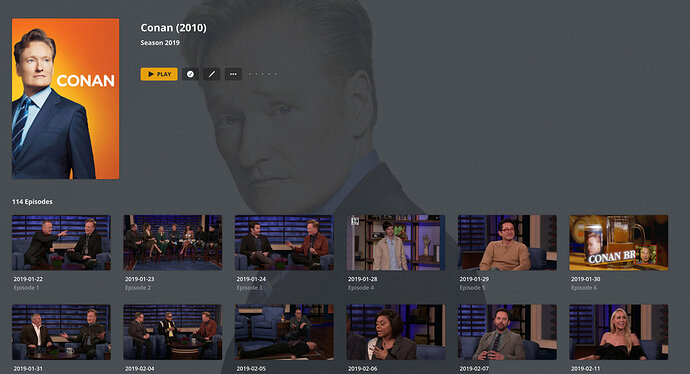Server Version#: 1.20.4.3517
Player Version#: N/A
This is an issue that has been going on for a while, but since I’ve automated some other parts of my file management I figured I’d try and figure this out.
Show that this is currently failing on is “Magatsu Warheit - Zuerst”, specifically episode 4 (the most recently aired episode), but this has happened to multiple shows that are currently going. File is named properly (Magatsu Warheit - Zuerst - S01E04.mkv), and Plex is clearly making the connection to TheTVDB since it grabs the correct broadcast date (November 3rd, 2020 in this case), but it fails to grab anything else, deciding to simply title it “Episode 4”. I have Plex Danced a few times at this point. Nothing has seemed to help any.
I did peek at the logs, and saw a little oddness here:
![]()
No other errors or warnings have been generated. I just tested with the third episode (which I believe had previously failed and I just manually added, but left the fields unlocked), and it generated the same warning (with a 3 instead of a 4).
I’m at a bit of a loss here, but absolutely feel free to request whatever you need from me. Generally speaking, full shows which are complete add fine, it’s just when adding episode-by-episode that this has tended to happen. I tried searching around but while other people seemed to have similar issues, they either were generally different, the resolution didn’t work, or there just wasn’t a response.


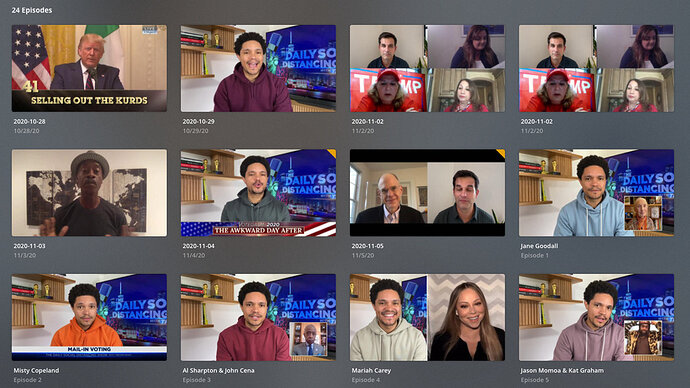

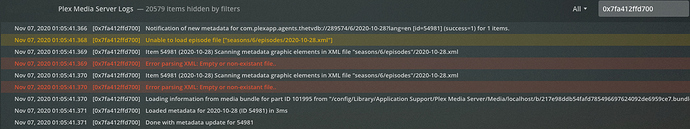
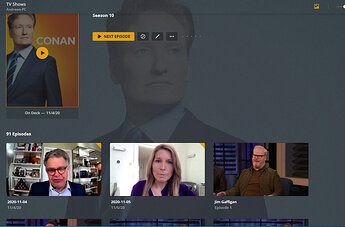

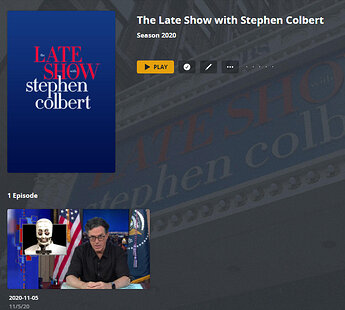
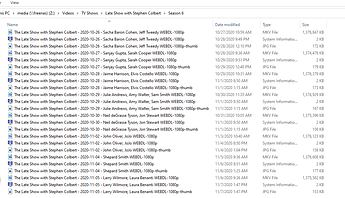
 . As far as I am aware shows that air with some sort of daily-like pace are typically named with YYYY-MM-DD, MM-DD-YYYY, etc because they’re not “episodes” like other shows.
. As far as I am aware shows that air with some sort of daily-like pace are typically named with YYYY-MM-DD, MM-DD-YYYY, etc because they’re not “episodes” like other shows.