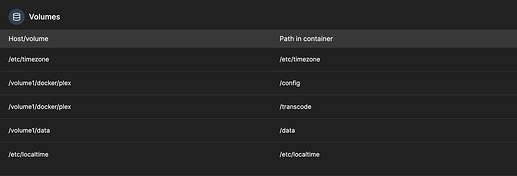Hi.
I recently bought a UGREEN DXP6800 Pro NAS because the Specs are great. I want to replace my Synology DS1621+. Unfortunately PLEX Media Server is not on their Store available. It must be composed in Docker which is too complicated for me, unless there is an easy way to do it.
Will you develop a version for theUGOS operating system? Please.
Currently I am using a Synology 920+ solely for plex. I can run plex on the nas together with my ever expanding video collection. The problem with Synology is that they seem to have got themselves into a bit of a rut as far as the actual hardware is concerned. As video is presenting higher demands now with 4k & 8k etc Synology hasn’t really stepped up to improve the hardware needed to process these formats.
I also own a Ugreen 8800+ and I would like to migrate my video collection from the Synology to the Ugreen giving me more bays and better hardware.
From my point of view; while I can run Plex through Docker, why should I hobble it by running both Docker and then Plex? Anything that needs 2 process’s running instead of one really just steals processor cycles and somewhat negates the advantages of having better hardware.
So I echo the call for a Ugreen Plex app (without Docker) so that I can take full advantage of my upgraded hardware.
Whilst I understand development is a cost and a risk I think Ugreen have shown their intentions of entering this market for “the long run” and making themselves a serious contender in the nas market.
I just received my DXP4800 Plus and got it up and running in no time. Docker installed and the Linux Plex container is installed and running… supposedly. But I can’t connect to it. A couple of potential issues here. First, I have an instance of Plex running on an older iMac on the same network. Second, perhaps my FiOS modem needs to have some settings adjusted (though I did set up port forwarding to the container). Lastly, running Plex on the NAS is all well and good, but how do I record OTA shows with my tuner? Is there anyway to connect it to the NAS? Do I use the NAS as a recording source for the files and keep the tuner (and Plex) on the computer?
Which network driver did you configure it to use? Common choices would be ‘host’ or ‘bridge.’ If you chose ‘host’ then setup is a little simpler; you don’t need to pass through any ports as they’ll all be exposed natively on the host.
If you chose ‘bridge’ things are a little more complicated. You must pass through Plex’s required ports so they’ll be exposed on the Docker host. You also need to configure the ADVERTISE_IP environment variable.
Optionally for both, you can include the PLEX_CLAIM environment variable in the configuration so that the server starts in a claimed state.
All of the above assumes you’re using the Plex official Docker image. If you’re using another provider’s image, you’ll have to follow their guides.
If you are using Plex’s, there are some example configurations here:
https://hub.docker.com/r/plexinc/pms-docker
What brand/model of tuner?
Silicon Dust Homerun
Then you just need to go to Server settings, scroll down to Live TV / DVR and add it.
https://support.plex.tv/articles/225877347-live-tv-dvr/
You might need to input the ip if it doesn’t find it automatically. Once you set that up then you can setup recording from the guide.
edit: just remembered you need to connect to it first. Post your docker compose or how you have it configured, but running it network_mode: host will cause you less problems.
Ok, I already had it setup on Host mode. But I cannot configure Plex because I can’t access the webpage. How would the container Plex “see” the Silicon Dust tuner?
So when you go to http://server_ip_address:32400/web what do you see? If your HDHR tuner is on your network it will see it just like any other device with an IP.
As long as you don’t name it the same as the imac instance you are fine running two servers on one network. Don’t worry about the FIOS at this point, if you are on your lan you don’t need to worry about port forwarding yet.
I get “Unable to connect" and the blah blah after. If I leave off the port number, it brings me to the UGREEN web interface login, so the IP is correct.
Ah ha! I checked out the Network settings for the container and the NAS port is not 32400, rather 34749 forwarding to Docker port 32400. Using the NAS port I was able to access the web page! Thanks for working on this with me. I will try adding the SD tuner later on.
So I am configuring the server and wanting to add folders. I created a MEDIA folder with all the Plex specific sub folders, but where the heck is it? LOL
So when you configure your bind mounts the left side is the location and the right side of the colon is how it will present in the container.
volumes:
- /volume1/data:/data
- /volume1/docker/plex:/config:rw
- /volume1/docker/plex:/transcode:rw
Those are mine for example, and when I click to add the folder in plex. data is the contents of /volume1/data.
So then I would click data on the left side of this screen shot and it will show the contents I pointed it to.
You might need to look at your configured volumes and adjust to point to wherever you have “media.”
Ok I got this far, but now I’m a little lost. Where do I configure the bind mounts? I know I originally linked live directories to Plex’s default directories (somewhere) but how do I go back to view/change them? And I can’t find my MEDIA directory when I go to Add Folder (I see a media directory, but nothing’s in it). I was following a guide and they had me use MEDIA. Maybe a conflict?
Link the guide and I’ll find the step.
I’m an idiot. I realized that while I had already configured the mount points, I never saved the changes and therefore they never showed up. Got it now, all I need to do is move my files over and see what happens. Will let you know. Thanks again!
Guys ugreen is a debian Linux system just install plex server debian version and it should work like a charm ![]()
Did you try?
Replied to the other thread but yep, working for me same with emby, let me know how it goes for you…
Plex media Server installs nicely on my Ugreen 2800 by following this guide
Thanks for the tip @ale5506