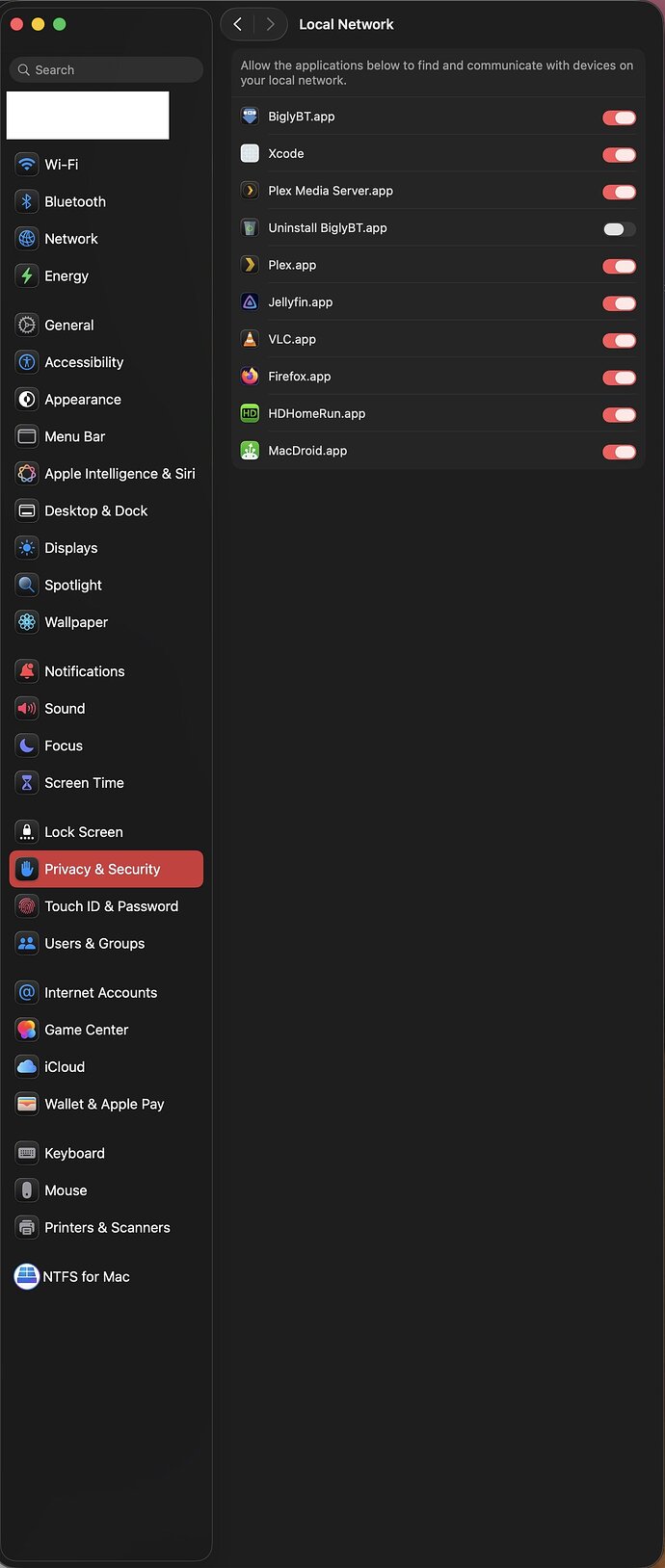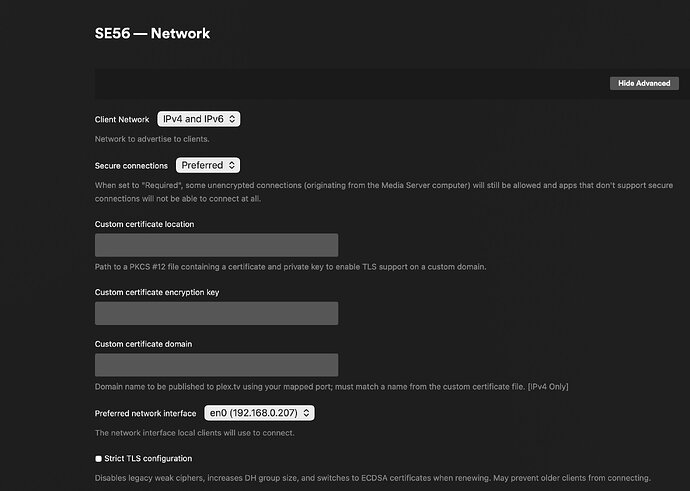Server Version#: Version 1.43.0.10231
Player Version#: n/a
<If providing server logs please do NOT turn on verbose logging, only debug logging should be enabled>
So I had some file corruption to my database files, I restored them from backups but from that time on, I cannot at all connect to plex web remotely. I get an error saying it cannot connect securely. I can connect to the web interface via ip address however. ive ticked network > secure connections > preferred to required and back again, no luck. ive turned off and on remote access, no luck. remote access is green. ive tried logging in and out of the web remote client, the web internal client, checked for updates to plex media server. I tried the migrating to a new system process by deleting the application support PMS folder and the plist and restoring those from backup. I havent changed network settings or router settings or vpn or firewall or Adblock settings, so im not clear what exactly happened and if it’s a result of the database file corruption or not. ive restored the database files and my library is in tact and content playable…….from the ip address. cant get the remote access to work. I’m running the server on macOS 26.1 and trying to log in to plex web with safari 26.1. any help?