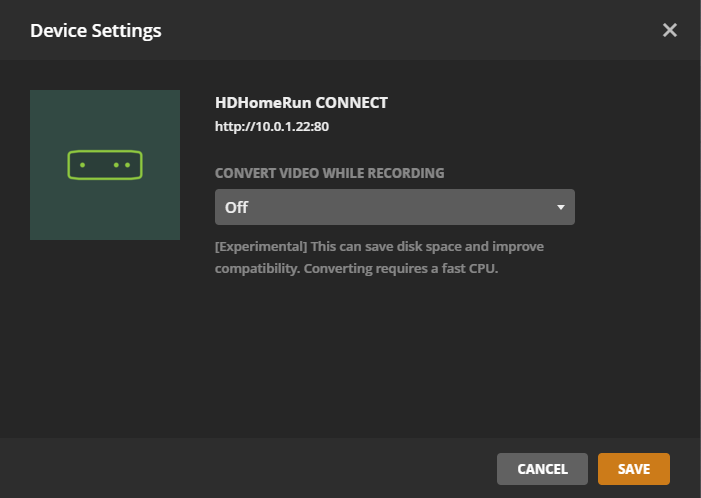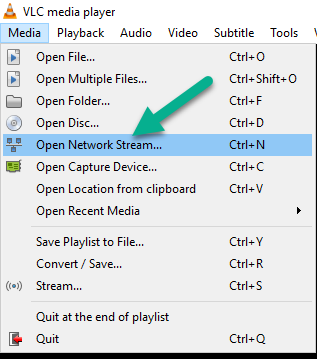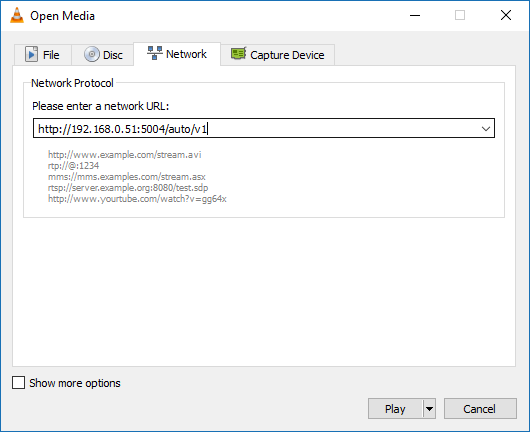As soon as I try and record any program, it starts for about 3 seconds then i get “There was a transcode error” I have rebooted my HomeRunHD and Media server (WIN 10) but no difference.
I need to be able to start recording, especially as Christmas is coming up!
Any help greatly appreciated.
Thanks
Set the transcoding option to “none” in the Homerun settings and ensure the same in the options for the DVR in Plex.
Sorry, Where can I find the Homerun settings? Is this on the Homerun or in Plex?
Thanks
The Connect has no transcode settings on the HDHR device. The only transcode settings would be in Plex.
I would suggest updating to 1.10.0 beta which was released in the last week. There have been several fixes released in this version including some related to failed recordings due to signal/transcoder issues.
FIXES:
(DVR) A server’s first recording of LATM-packetized AAC could fail (#7875)
(DVR) An issue where poor-quality signal could cause recordings to “stick”, reporting as 100% complete (#7606)
(DVR) New Episodes Tonight hub now correctly starts at 7pm local time (#7614)
(DVR) Recordings could hang if the tuner lost its signal lock (#7606)
(DVR) Some DVB subtitles weren’t recorded (#7700)
(Extras) Fixed extras regression in previous release (#7821)
(Hubs) Speed up music and TV hubs.
(Metadata) Add support for absolute ordering in TV episode filenames (#7159)
(On Deck) Fix a fairly large slowdown introduced recently (#7824)
(Streaming Brain) Correct bitrate restricted playback of some channel content (#7452)
(Streaming Brain) Corrected playback when ABR is requested but server limits streams to 320kbps (#7706)
(Transcoder) Fixed soft subs not appearing in some cases (#7597)
(Transcoder) Hardware encoding had reduced quality on Windows with Intel GPUs in some cases (#7887)
Hi The beta version fixed it for a couple of days but its stopped recording again. I have attached the log files
Any help greatly appreciated
sorry, lets try that again. logs should be attached now.
Thanks
I see one show that Plex tried to record yesterday at 18:45 Strictly Come Dancing E23 - Week 12 that appears to report no audio or video found in the stream sent from the HDHR device:
Dec 09, 2017 18:45:51.094 [11304] ERROR - DVR:Recorder: Part didn’t have an audio or a video stream.
If you have VLC installed can you try to view the network stream that Plex was using. If you don’t have VLC installed it is a free application that can be used for viewing just about any video file. It can also be used to view video from a network tuner which is what I would like to try to use it for. From the Media Menu in VLC use the Open Network Stream.
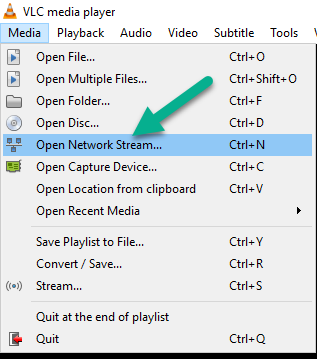
In the URL area type in: http://192.168.0.51:5004/auto/v1, which is the channel Plex tried to record.
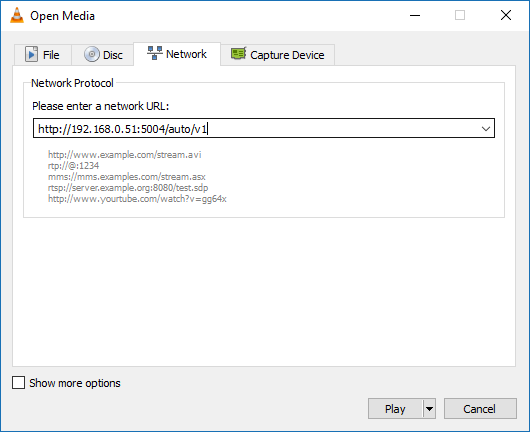
Hi, Thanks for your detailed reply. When i tested through VLC, I got video and audio through.
Can you try to grab a short video for me. Since you have Windows you will need to open a PowerShell window. You should find it in the Programs area of the start menu, look for Windows PowerShell group. In the PowerShell window enter:
http://192.168.0.51:5004/auto/v1?duration=30 -o sample.ts
That should create a 30 second recording called sample.ts. If you can PM me the file.
seems to be recording ok at the moment, thanks for your help
Stopped recording again, yet i can still see the video stream in VLC. New log file attached
Thanks
Can you capture the sample video using instructions in post above and send it to me?
Hi
I get this when I copied the link into Power shell
http://192.168.0.51:5004/auto/v1?duration=30 : The term ‘http://192.168.0.51:5004/auto/v1?duration=30’ is not
recognized as the name of a cmdlet, function, script file, or operable program. Check the spelling of the name, or if
a path was included, verify that the path is correct and try again.
At line:1 char:1
Ok that worked. File sample said not allowed so am trying to zip and attach. Not sure it if attached
If it helps, my sky router got rebooted yesterday and I started having the problems since then.
I now can’t play back anything in my library!
I am still unable to record anything and now most of my library i am unable to playback as I get Transcode error. My music files playback fine, and some video, but most including any attempt to record simply fails.
This has been going on for a month now, am desperate to get it fixed
any help greatly appreciated