Is there any way to update iTunes playlists on Plex? It has picked up all my iTunes playlists, but it doesn’t have the three dots next to Playlists in the menu on the left and doesn’t seem to update them when I update Music. Any thoughts?
I’m having this same problem. I just updated an iTunes Playlist with a new song and Plex doesn’t pick up the change. I don’t see an option to refresh the playlist and I’m stuck. I really don’t want to reimport and overwrite all my iTunes playlists in to Plex simply to add just one song to one playlist as that’s very time consuming.
Is there no method to quickly and easily update an iTunes playlist in Plex?
edit ----- I just went ahead and did a Playlists - Import from iTunes… - Overwitre existing playlists and it went quicker than I thought it would and added the song.
However, I really still wish there was a better method as suggested above.
Hi. How are you updating the playlists? The only choice I have been able to find is to delete my music library and start over from scratch. There is no choice to update my playlists that allows overwriting or importing from iTunes except when setting up the original music library. Please advise.
Hey, I’m wondering if anybody responded and I missed something. I would love to see Plex be able to update the “Import from iTunes” playlists. That would be very convenient. I have a ton of playlists and am adding to them regularly. I access them using Plex, but it takes quite a while to update the playlists by overwriting them. So did you find a better answer? Thanks!
The only method I’ve found to update iTunes Playlists is by completely reimporting and overwriting existing playlists. When I responded to this thread that process was quicker than I expected, but now I’m attempting to do the same thing and it appears to be taking a very long time as I speak or is stuck. It’s also gave an error in the process.
I’m not a happy camper right now with Plex. This seems very half-baked.
There’s no way to update as far as I can find. I have to import all over again and overwrite existing playlists to “update” for changes in any playlists on iTunes. At least that worked before, now I’m having trouble importing at all getting an error and the ok button spinning endlessly.
I suppose I found a workaround. On the server I opened iTunes, then opened the server console and imported iTunes playlist with overwrite selected and it worked to update the playlists with changes I’ve made. When I tried previously to do this from a client with iTunes not running it didn’t work. I don’t know if the issue was iTunes not running or trying to do the update from the client instead of the server, but I’m tired of troubleshooting something that’s half-baked and just want to play my music.
Hello, How do you open the server console and import itunes playlist? Thanks for any help
Yes, how do you open the server console on the Plex server to overwrite iTunes playlists?
Run Plex and make sure it’s on a computer where you also have your iTunes library.
On Windows, right-click in Windows taskbar or system tray Plex icon - or left-click in Mac in the menubar on the Plex icon and choose Preferences.
Your default browser will open and show you the Plex preferences panel.
On the left choose “Plugins” then click on Enable iTunes Plugin.
STEP ONE: Click Playlists 3 dots and choose “Import from iTunes…”
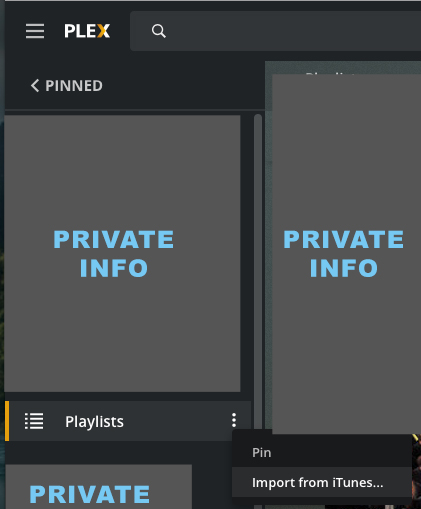
STEP TWO: Check “Overwrite existing playlists” then after it finishes all your Playlists will be updated.

It’s the only way I’ve found to do this. Really wish there was an automatic option or just a “refresh” option, but I can’t find one. On the plus side, it doesn’t take too terribly long to reimport and overwrite existing Playlists.
Thanks. My library is on a NAS and my Plex Media Server is on my pc. My music library updates but not playlists. The three dots to the right of playlists on the sidebar do not give me an option to update. I have the enable iTunes checked with the correct path for the library and playlist xml file. Thoughts?
Thanks. I’ve got my library on a NAS and this method doesn’t work with this set up. The three dots only give me the choice to reorder or unpin from the sidebar.
This topic was automatically closed 90 days after the last reply. New replies are no longer allowed.
