Server Version#: 1.20.1.3252-a78fef9a9
Player Version#:
In short, http://192.168.1.195:32400/web/index.html works when PC is connected to 1GBe ethernet port and Netgear switch, but fails to connect when using Asus 10GBe card into a MikroTik 10GBe switch. Same applies for using app.plex.tv - works at 1 GBe, fails at 10GBe. Ping works fine to the NAS but fails to 192.168.1.196:32400
I can ping the QNAP NAS which is my PMS, I can manage it using 10GBe connection. But Plex.tv doesn’t work. Interestingly, it may connect and show just me, not rest of family who have log in IDs. But no media plays, and as often it simply doesn’t resolve and says not reachable. Swap network connection to other method and what failed works perfectly.
Clearly it is my networking failure - but most everything connects and runs fine using the 10GBe setup. It’s FIOS, with their G1100 network device feeding my Netgear switch, which in turn feeds the MikroTik switch. Each switch getting a connection direct from G1100, had no effect. Spouses PC uses 10GBe different card and ethernet cabling, mine uses ASUS card and SPF+ and a DAC connection. Neither can connect to Plex, making me wonder what it is about the MikroTik switch and Plex that is making this not work. (It’s a CRS308-1G-8S+1N running version 2.11 of SWos, version 2.12 has issues) It’s a stock Windows 10 hosts file, if that helps.
Everything else about this LAN upgrade has been solid - good speeds, solid connections, just Plex acting out. Appreciate any advice.
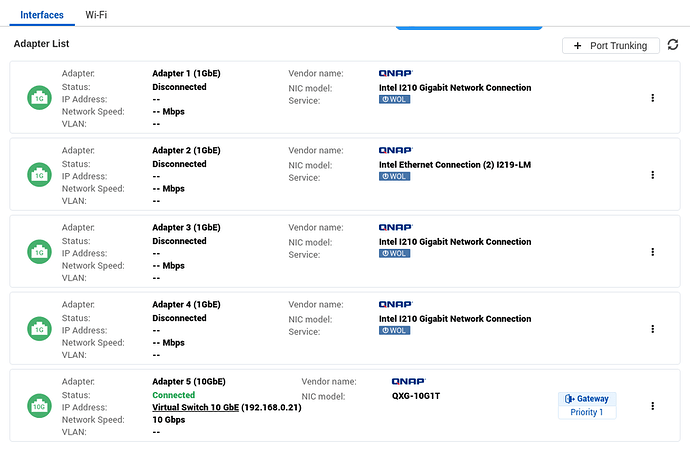
 lol
lol