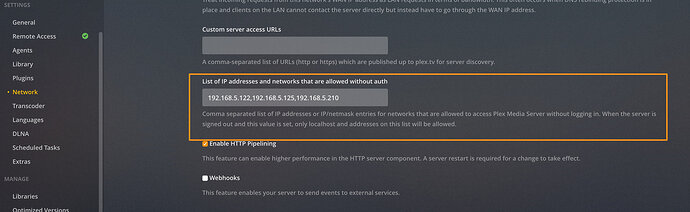Hi, Plex Pass user here. Question I have is, can I watch my Plex media on my Plex device without having internet connection? Eg: my server is connected to the router, server has my media library. My devices ie Apple TV or smart tv is also connected to same home network. If I turn off the internet, would I still be able to watch my movies on the devices on the home network?
You should be able to (and if you can’t, that would be a bug we’d love to hear about!)
The apps (and server) cache information so they should continue to work offline.
I have a reverse problem to this, that I associated with NEEDING to have no internet. I find when you sync media offline (IOS), even with offline browsing turned on, if I still have an internet connection, but my server can’t be reached, my devices will not show the content. I have to actually put the devices into airplane mode to get it to look for the offline content.
Sounds like a separate thread ![]()
In my instance, I can’t load offline. I have to be constantly online with an active internet connection. I am but of a IT geek so from my understanding, I should be able to view my media directly on my devices as I am on my home network… would really appreciate some guidance.
Can you give specifics about the devices and apps and versions you’re using? And what exactly you’re seeing?
The Smart TV app requires an internet connection to even load. If it remained on when the internet went down then the already opened app will be able to be used but if tv turned off the app can’t load up again.
Apple TV should retain the cached info to remain signed in to whatever was the last account used on it. ( assuming no one explicitly signed out. With no internet you will not be able to switch home users.
For web app if your web browser is set to erase cookies/cache etc when it shuts down it will remove the cached into. IMO if you believe physical access to log onto your computer that runs the server is safe. add your server computers Local IP to the “Ips allowed without auth” server network setting. So you can always have access to it.
Well the following devices, all of which I cannot view media library offline.
Apple TV
Amazon Fire TV
Plex web
IOS
android
The message says “server unavailable”
But the thing is my server (Pc) is running and server too
Could you possibly help me with further info on Local IP to the “Ips allowed without auth” server network setting. really appreciate the response
Support article for network settings https://support.plex.tv/articles/200430283-network/
And just to clarify, you’re signed in on the server and on the devices?
Correct. Still struggling.
Out of curiosity, are your clients and server on different subnets? Are your clients on wireless routers in front of NAT, and server is wired?
I assume you refer clients as devices? If so, my iPhone is connected to Plex via WiFi and my amazon fire tv and Apple TV is via Ethernet the server is also on Ethernet
what are the ip addresses of the server and some of the plex apps over wifi?
I use a Fire TV Stick to view my DLNA library served via a ReadyNAS 102 on a local network that is not connected to the internet. You can force the Stick to launch the application directly (I’ve been using Vimu). I don’t know if this will work with Plex or not, but it’s worth a try.
I’m about to switch to Plex a serve from an old Mac Mini, again offline. I know my Plex can fall back on DLNA, as can my Samsung TV (again no internet); I’ll update this post if I manage to get Plex working.
@Jubz26, I was able to get this working on an older Fire TV Stick with no internet connection. My Plex server is setup in ‘no authorizing’ mode as suggested in this thread; the stick must connect at least once to setup and install the Plex app, but after that you can force it to load. W/o internet it boots up saying ‘Home unavailable’ or something, but you can go to the Apps menu, then Manage Installed Apps and ‘Force Load’ Plex.
It’s reasonable responsive, though there are some moments of blackout (for about 2 seconds) every few minutes. I have no clue yet where this is coming from, but I suspect it’s the older Stick.
This does not work on my 2017 model Samsung TV; the OEM Plex app installs, but won’t run w/o internet.
Hope it helps.
This topic was automatically closed 90 days after the last reply. New replies are no longer allowed.