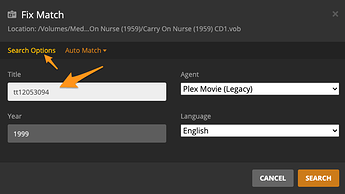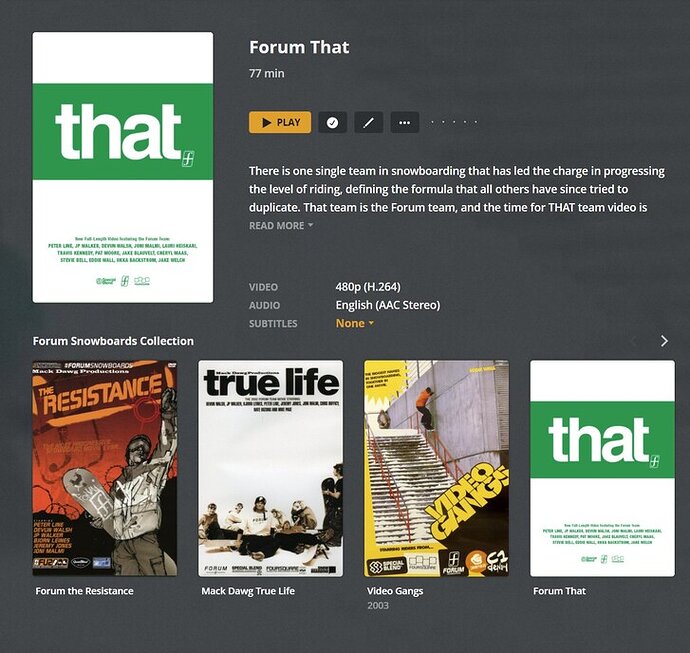I can’t figure out why some movie posters are vertical and some are landscape in a Movies library. Shouldn’t they all be vertical? Or at least give me the option to choose what I want? And maybe that exists but I’m not finding it? Any info or help would be appreciated.
is that a movie library or an “other videos” library. what scanner/agent does it use? Other vid libraries that use personal media agent show it horizontal. there isn’t an option to change it. though i personally agree it would be nice
It is a movies library. Some items I unmatch because it can’t find a proper match. Snowboarding videos seem to be a bit obscure to Plex. Some match some don’t. When they don’t I manually add info and images.
This seems to be a recent issue though as I’ve done this in this exact library for about a year or more now and had no issue. It’s only been the past couple of months or so that this has popped up.

on that “revival” video can you look at the XML and tell me what the guid is. (Get Info>View XML)
Looks like there’s a couple but this is the first:
guid=“com.plexapp.agents.none://7cf11fb6553f7435130bd61eb2afa4a8c320c704?lang=xn”
Second one I see:
guid=“iva://api.internetvideoarchive.com/2.0/DataService/VideoAssets(106054)?lang=en&bitrates=80,212,450,750,1500,2500,5000,8000&duration=98&adaptive=1&dts=0”
this means that particular video was a matched with the personal media agent. ( it would say IMDB instead of NONE if it was the plex movie agent)
I didn’t think it would switch orientation if the main library had it as plexmovie agent but I also never did that before. .
I’m gonna make a report for it as i see the same thing in web when i changed one of my movies like that. it is vertical on Android so guessing a bug with web unless one of the devs tell me different.
I see. Thanks for all the help and filing the report!
Is there any way I can correct it by toggling something on a per movie basis that would reorient the poster? Sort of point it to IMDB even though I’m using my own info for the movie?
It looks like some of those are on IMDB so though it does not seem to pick up all metadata for that movie.
first make sure the edits you made to metadata are locked. the lock icon will be orange next to the metadata field. My weird capitalization in the title were just to easily see that it kept my edits when finished
you can do a fix match ( or just match) and use the imdb id number, that is in the URL, in the title field. so for The Revival (1999) - IMDb you would use tt12053094
so this is using the IMDB guid and was matched with plex movie(legacy) agent ( I had to add poster manually but if you already added it then it should stay)
I see what you’re saying. I was able to fix The Revival that way. But if it’s not on IMDB there won’t be a way to do this, I’m guessing?
It’s funny because I have movies like this one for instance that doesn’t have this issue. It’s guid is set to:
guid=“local://5917” This designation doesn’t seem to have the issue.
This topic was automatically closed 90 days after the last reply. New replies are no longer allowed.