Spotify is music. Music is loudness-maximized nowadays. Sometimes extremely so (Google “Loudness war”).
Movies (partcularly those ripped from DVD and BR are the opposite: highly dynamic in audio volume i.e. they are much quieter most of the time but can get very loud at times when drama and action set in.
Movies and TV shows recorded from TV or pirated from streaming services are a little better, because they have already ‘dynamics compression’ applied to the audio track.)
Try these:
- Verify that your Windows speaker configuration is set to Stereo.
- Go to Settings - Plex - Player - ‘Show Advanced’ - “Multi-Channel Audio Boost” = Large/Huge
- Try enabling this setting in Windows (if available):
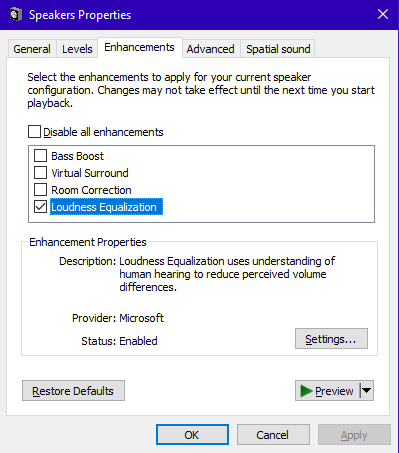
If that still isn’t enough or your laptop doesn’t provide you the ‘Loudness Equalization’, install the real Plex Media Player and apply this modification: An on-demand audio dynamics compressor for Plex Media Player
