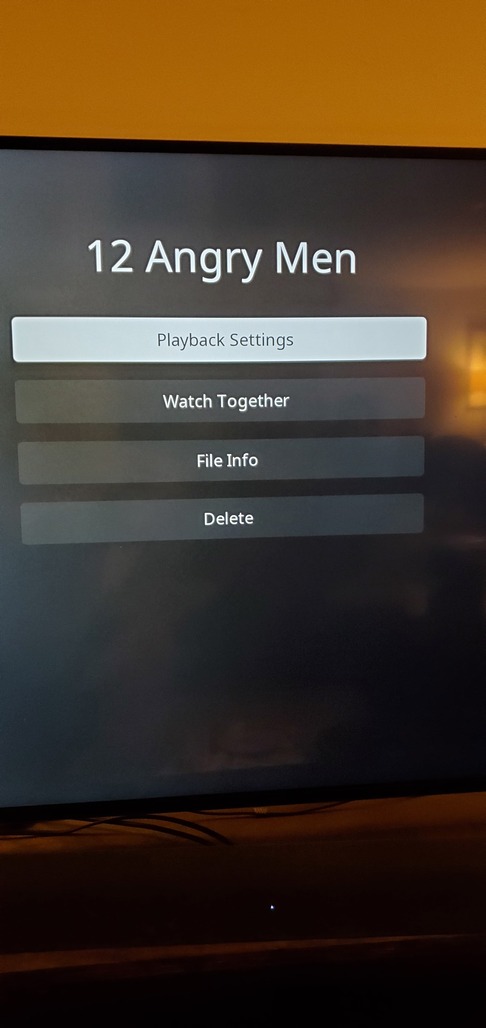I’ve done many searches, but I can’t find a solution to my problem. Both my Plex app and my Roku device are up to date. In spite of that, the watch together feature is missing for my content, as well as content from Plex.
Have you used it before and the option is now missing from where it was? Or you haven’t used it before and you can’t find it?
Hover over the show or movie and long press the enter button
What menu comes up?
If it’s not there go to the show and click “more” the three dots
The Plex app on my windows 10 computer has that functionality. The Plex app on my Roku device does not have that functionality. Both my Roku device (Ultra model) and my Plex app are up to date. I’ve never used that feature before so I have no idea if it was once there. I’ve attached 3 screenshots. The first is from the PC Plex App which has that feature and the other two are from the Roku Plex App which doesn’t have the feature.
Thanks for your help!
Am I misunderstanding you?

Watch Together is what I highlighted and you click that for whatever show or movie you’re trying to watch.
That then brings up a menu of people you share libraries with. You click their id and “done”
The third screen shot you uploaded is just the settings menu for the Roku
This might explain it better
https://support.plex.tv/articles/watch-together/
I don’t want to watch it on my PC. I want to watch it on my TV with my Roku device. It’s not available on that client as the two images illustrate. It’s only available on my PC or my Phone not on my TV through my Roku. I’ll check out the link you sent. Thanks again. I appreciate it.
Just to clarify. The images I sent are what I see after I hit the 3 dots on my screen. The one that shows that feature is from my PC. The other two images are from when I click on the same 3 dots from the plex app on my roku device but I get a different screen. The reason for the two images from my roku is that there are 2 places where you can click on the 3 dots. The preview screen and the screen after you hit play.
I see what you mean. When you said PC I was thinking Plex for Windows which looks like the menu you posted first.
I guess the one that shows up that I highlighted came from HTPC and mistook it for the Roku
I only have a Nvidia Shield or HTPC connected right now so I can’t test this with a Roku
If you don’t see the watch together by either clicking “more” (3 dots) or by long pressing the “OK” button while you hover over the video you might have a bug of some sort
Hopefully someone from Plex or with a Roku sees this who can test it
I’m confused as well. You said you posted one from PC and two from Roku.
So you posted three images in total. In two of them you can see the Watch Together option. Which means one of the images showing the Watch Together option is from Roku? Given this image is not a screenshot but a photo, I am assuming it is from your Roku displaying on your TV. The Watch Together option is second from the top, as highlighted in red outline previously by JaysPlex7
I am so sorry for having wasted both of your time. I’ve been working on my computer – essentially staring at the screen for 12 hours and I didn’t see what was right in front of my eyes. If I hadn’t taken the picture myself I would not have believed it. Again very sorry and thank you both!!!
It’s embarrassing!
This topic was automatically closed 90 days after the last reply. New replies are no longer allowed.