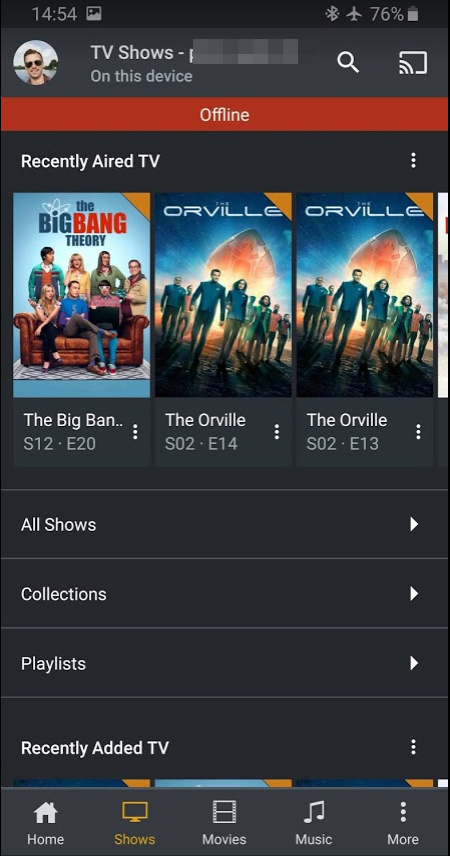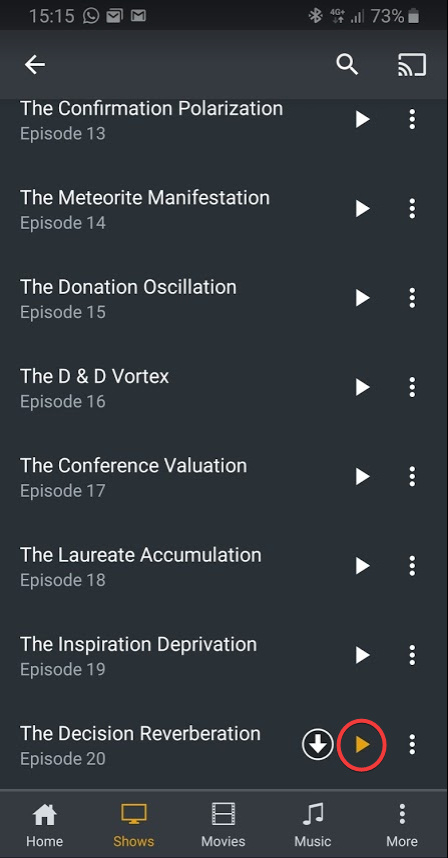Server Version#: 1.15.5.994
Player Version#: 7.14.1.9954
I sync content to my Android device and that works fine. However when I’m traveling and watch my synced content while being offline it never syncs the watched state after it gets back online. That is very annoying as than I need to check what I watched and steer everything as watched manually.
This has been this way for me for ever
This has been working for me so it’s not an issue Iv’e experienced. Do you have items that you’ve watched that still haven’t updated their status? If so, refresh the sync list from the app, then send me the log from the app.
Just to be sure, how do I refresh the sync list and how do I capture the log from the app?
At the moment everything is synced as I manually set the watched state but I’m flying this afternoon so it will likely happen again.
After you return back from your trip,
activate WiFi
then tap on your user avatar picture in the upper, left corner
‘Downloads & Sync’
There is the circular arrow at the top. Tap it (if the sync hasn’t started automatically).
This is supposed to update your ‘played’ status from your phone back to your server
Does it need to be on WiFi?
Sync won’t happen otherwise, unless you have explicitly allowed sync on mobile data.
Settings - Sync - ‘use mobile data’
Thanks so far.
I’ll give it a try this evening and let you know.
Shouldn’t the local watched state in the phone be correct after coming off offline?
The actually removal of synced files I can understand that the file sync should start for that.
Not sure what you mean by that.
If I watch an episode on my phone while being in offline mode (in a plane) it will show the episode as being watched/played after the episode is through, then when I land again an my phone has an Internet connection again that episode is being reverted back to unwatched.
Hope it makes sense.
This should not happen.
And there is not a second client which uses the same plex account as you which has this episode loaded and is in perpetual Pause mode?
Not even the web app, on the same phone?
No, I only use the Plex app. There are sessions visible in my Plex server but those are from web connections that have authenticated but aren’t active, and I never pause a video and then close the page. Also these are episodes that might have been physically added to Plex a day ago.
Not sure hat that means. Normally, those sessions should not be there if there is no playback happening for longer time.
Because, if these sessions are using the same plex account as you are using in your phone app, they might overwrite the playback status of your phone.
And they are already snyced to your phone, then?
So with the devices I meant my Authorised Devices in Plex.
So I did test it during my flight
I was in offline mode.
Started watching an episode of The Big Bang Theory all the way till the end while being offline and it was marked as watched
After getting back online it reverted back to Unwatched
How does the ‘watched’ state look like if you open the web app after the Sync has completed?
You mean when the offline download and sync has synced again?
This time it updated the Unwatched state back to Watched as it should be.
I’ll give it another go tomorrow when I’m watching offline again to see if it will stay okay
When you switched back to online, it hadn’t synced back up yet so you were seeing the previous status from your server. This is expected until your device refreshes the synced data.
Just had the issue again.
Watched all remaining episodes (18 till 22) from Superstore in the plane and when back home I did a Sync via Wifi but it still shows episodes as not Watched

Can you get me the XML from PMS for episodes 21 and 22?