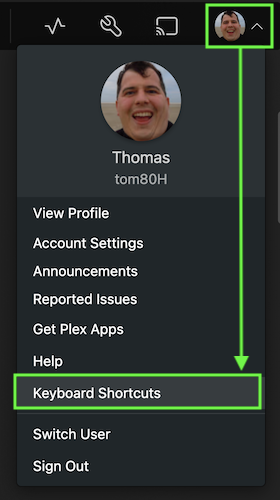I have a PC connected to my TV in our lounge room and we use Plex all the time in PC mode (not TV mode). When I am watching a movie that has audio sync issues, I have to stop the movie, switch to TV mode (which is not a good interface for me compared to the mouse control in PC mode), start the movie and then to the Alt+A thing.
The PC mode is superior for my needs. How hard can it be to enable the keyboard short cuts in PC mode.
If you think about it, in TV mode you just need a remote, not a keyboard. But in PC mode, you are expected to have a mouse and keyboard. But the keyboard short cuts don’t exist. Go figure.
But this a important to me. Over to you Plex. (Love the product otherwise)
This would be a very useful feature!
I can’t believe it’s not already available.
Do you also have the bug where when switching between TV mode and PC Mode in PMP your settings get reset - i.e. video quality gets reset to 2Mbit/s ?
2025 clean-up: seems this has been implemented over the last years.
From Plex for Mac (version 1.108):
NAVIGATION
?or[Shift]+?→ Open Keyboard Shortcuts[Escape]→ Close Modal or Menugthenh→ Navigate to Homegthens→ Navigate to Settingsgthend→ Navigate to Dashboardgthenu→ Navigate to Plex Homegthenj→ Navigate to Manage Library Accessgthenb→ Navigate to Debug SettingsACTIONS
/→ Focus Searchp-'> Open Playerw→ Toggle as Played/Unplayede→ Edit Metadatai→ Get Info[Shift]+s→ Save ChangesPLAYER
[Space]→ Play or Pause[Play]→ Play[Pause]→ Pausefor\→ Toggle FullScreen[↓]→ Decrease Volume[↑]→ Increase Volume,or[←]→ Seek Backward (10 seconds).or[→]→ Seek Forward (30 seconds)[or[option]+[←]→ Step Backward (10 minutes)]or[option]+[→]→ Step Forward (10 minutes)[Shift]+[←]→ Skip to Previous Item[Shift]+[→]→ Skip to Next Itemx→ Close Player