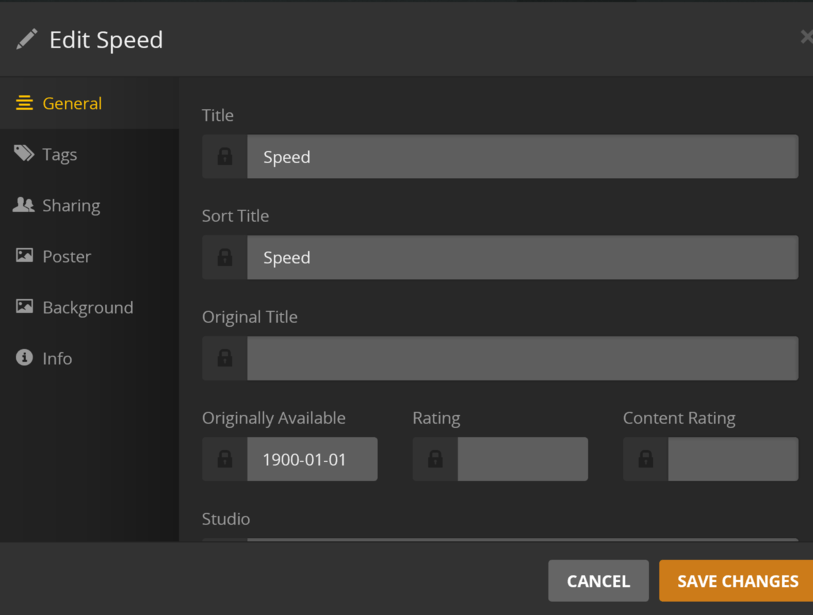longest part doing anything is using my VHS machine recording my old movies to the computer. for ones I don’t have DVDS too… gotta play the whole thing to record it lol
I have a very large library…
If you name things correctly from the start it makes a big difference.
So create your movie library and move one batch at a time into it.
What full version? You may want to double check that…
It all sorts the same way…
ah ok… ill do that… ya ill probably re try it…
now I have
like /videos/movies/horror
/videos/movies/action
do I have to put all the movies no folders in
/ videos/movies/
and what I mean by full version.
you have free version has no plex pass. and like any program free version has limited options… so I was thinking maybe since I only have the free version the features I was thinking of aren’t offered unless you pay the 1 tim 100+ or the monthly subscription is what I ment
but ya maybe I try that delete my plex folder and move it over one time at ttime…
and for tv shows to make it all tv
do I do instead of
/videos/tv shows/horror
/videos/tv shows/action
/videos/tv shows/comedy
do I have to put them all in
/video/tv shows/
right now its going to take all night do do the movies search
so I set it to /videos/movies/ so its scanning all the folders etc
and my internet is bad out in country so she slow…
so hopefully tomorrow be all nicely done…
Look in the support articles for file structure for movies and tv shows…
so I setup filter and having each one genra in the filter seems to be working to an extent anyways. so I been renaming some of my titles I had them wrong… I still notice it finds it but it doesn’t really do a proper poster
for my vhs copy of bio-dome copied to digital… plex sees it as Bio-dome 1996 but it doesn’t do the proper poster… but I have to click on fix match and auto match and choose bio-dome 1996 and it fixes it why cant it find it when it finds it ok first time
2nd I still need help if I rename files the tags of orginal title and sort title still have the old file name
how to a batch erase all the tags… and make plex go and get new tags… as scan metatags doesn’t erase the orginal and sort titles… and I have a bunch to fix but I want it say bult erase
or do I need a find a program that reags dats out of videos and delete it that way
like mp3 tags
and I looked up that allow media deletion
and I think in past it has erased some of my movies from the hard drive… is that what it does deletes the files … not just the tags… as I was hoping there was a feature that says do not delete files just delete all the tags…
but I guess you renamve the movies folder so it doesn’t point to anything then click delete somewhere and then re rename the movies folder and so it can scan and put new tags in… is that how it works
With proper naming, Plex should pull the right metadata and posters for you.
That being said… if the media used to be matched wrongly in the first place, you might want to perform a “Plex Dance” to ensure no old cached information gets stuck.
If Plex keeps not giving you the posters or misses out on the metadata from some episodes, this could mean there’s something stuck in the cache of the TVDB agent.
https://support.plex.tv/articles/202967376-clearing-plugin-channel-agent-http-caches/
As for media deletion… if you allow Plex to delete items directly from within Plex, this will actually delete the media (that’s basically the only aspect where Plex actually messes with your files).
Check out Settings > Server > Library > Allow Media Deletion (“The owner of the server will be allowed to delete media files from disk”).
Personally I recommend to uncheck this option.
The way to stay in control over what media to be included in Plex is by moving it in or out of the folder that is linked to your Plex library. After you moved a file outside of the folder monitored by a Plex library, you click on Scan Library Files for that library and the records in Plex will go away.
Side note: If you have disabled Settings > Server > Library > Empty trash automatically after every scan, the record might still show but have a trash can icon over the poster (indicating the underlying file is gone – this is useful if your files are on an external drive and you don’t want to accidentally lose your Plex records by doing a library update while the drive is not connected / takes too long to spin up).
https://support.plex.tv/articles/202606363-how-do-i-delete-something-from-my-library/
https://support.plex.tv/articles/200289326-emptying-library-trash/
oh ok ill try all those and get back to you… I know I done happy dance but wasn’t working … also
so say my vhs copy I had 2 copies I made called file name
01 - die hard copy
02 - die hard copy 2
and plex labeled it Orginal and Sort tile 01-die copy and 02-die hard copy 2 and it gave the date 1900
now when I delete the 1 copy I didn’t like… and I renamed it to die hard (1988)
and when plex auto rescans… it doesn’t erase the meta tags… and the happy dance didn’t help
it keeps
die hard (1988) and keeps the meta tag as 01-die hard copy
and I wanted to like mass erase all tags but ill give all those a try
and I unchecked the delete media… as I think my sister or kids have deleted movies I had copied from the vhs as I missing some I done… it needs a password protection as I only use 1 account for the tvs in the house … and im pretty sure xbox even though has issues a lot with plex it might get uncheck… … but ill try all your guys ideas
I appreciate the help… and I hope you guys are all well… home iscolating is sucking but I backing up my vhs so its a time killer lol
If you change video’s file name that is already in your library, you will have to help Plex forget it already knows that file 
See the Plex Dance instructions above.
ya and I had mentioned the happy dance doesn’t fix it… or least it hasn’t been lol… but I haven’t tried yet again today… I going to try everyones ideas
only one I did was uncheck the check box… for the delete media content… as I think that’s how I lost it loll… but ill defently try plex dance happy dance its too bad Plex doesn’t have a Button that you don’t need to do it… like a Optimize Clean Bundles… but A DaNCE Button that you can just hit and it does it automatically lol… probably that’s been a option people ask for… that way you can hit Dance Button once a week or 1 month say… just freshes all the tags so you could run it from your Xbox console or your phone… instead of needing to be on the unraid server…
but ill do that plex happy dance later today (:
as it wasn’t working earlier I wanted to boot it instead of giving a dance lol
so I have done happy dance several times.. fixed up some title names and also made an account on the movie database that had wrong info on movies so it update my stuff properly
then I did the happy dance again and let it rescan
now most movies have no summary.. they have the posters but it still defaults to the one it picks from each video … and release dates are still 1900-
like my movie Speed its not searching.. right is there something else set wrong.. I gonna give it another happy dance and make sure nothing is using the internet except plex
This topic was automatically closed 90 days after the last reply. New replies are no longer allowed.