I keep manually editing the name and sort name fields of my movies.
It seems to save at the time, but a day or two later and my edits are undone.
Is there a way for me to lock in manual edits?
Bring your files into compliance with Plex naming standards:
https://support.plex.tv/hc/en-us/categories/200028098-Media-Preparation
https://support.plex.tv/hc/en-us/articles/200381023-Naming-Movie-files
https://support.plex.tv/hc/en-us/articles/200220687-Naming-Series-Season-Based-TV-Shows
- proper file names are matched with the online databases - no editing needed
- a properly matched file isn’t tried to match again - here’s where Plex blows your edits out of the water
All my files are named and structured perfectly. When I edit sort title fields they stay that way. I’d really be wiffed otherwise 'cause I do that A LOT!
What he said. I’ve made lots of changes to movie data and it’s all stuck through repeated refreshes and library updates.
I am naming them according to that convention.
The problem mostly arises with Movie series, where instead of seeing the franchise repeated over and over, I want see see the actual title for this specific movie in the series.
So i split it up:
Chamber of Secrets
Harry Potter 2
and then it changes itself back to Harry Potter and the Chamber of Secrets. (all in caps no less)
If the lock icon next to the field is orange, it should not be overwritten by automatic updates.
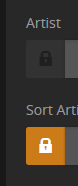
However, there are apparently some situations where locked metadata gets overwritten anyway. Hopefully that will change.
I find that unless i unlock that orange bit, i cannot save my edits.
But it seems to turn itself back on after i turn it off to save.
Specifically, it was when the movie was actually streamed that it reverted itself.
You might want to check the details tab in the file itself, if it is .mp4. I’ve found that Plex prefers the info listed there vs. any metadata it downloads on title match. R-click the .mp4 and choose properties, then details tab.
Is there an easier way to edit the details for them without having to go into the properties of each file in explorer?
I just wanted to see if that was the issue. I generally just delete the details items and let Plex grab metadata based on the file naming convention. I believe there are some tools that let you bulk edit details.
@shalimarwildcat@gmail.com said:
Is there an easier way to edit the details for them without having to go into the properties of each file in explorer?
If you mean editing the Plex data, then no. If you mean editing the mp4 data in the file itself, there are tools you can use for that. There are mp3 metadata tools that also work for mp4.
They are mostly in M4V format… would hate to have to convert them all
Ah, good ole Apple container format. I have zero experience with Apple media, can’t help you out there.
You could try this to just edit the movies/shows you are having issues with and not have to convert all your files. But see if the metadata embedded in the file itself is causing the naming issues you are having first.
Yes, it seems to be the metadata in the title field that is causing the problems, changing that fixes things.
However now I am having a secondary issue.
The subtitle information is not getting used as the sort title.
We’re using MP4/M4V files so I know the drill all too well.
Go here:
https://support.plex.tv/hc/en-us/articles/200241558-Agents
Move Local Media Assets to the bottom of the Agents lists (ALL of them) - drag and drop.
When you do that Plex will stop giving top priority to embedded titles and you’ll get perfect matches every time (if your file names are correct)…
Caveat: Plex will STILL, STUBBORNLY, CONTINUOUSLY, ANNOYINGLY park that bogus name as the title in your line up. It’s MADDENING!
The only cure is to strip the embedded metadata from your files. Figure out which is more painful:
- stripping the metadata
or - living with a bogus Title
For me it’s a no brainer - all video files are stripped of metadata before they ever hit the library. It’s automatic, muscle memory stuff now. I can do it in my sleep (and often do).
I tried that… and now it takes the file name as the title… but I am still having to make manual edits.
Perhaps I am not explaining myself clearly…
What is the proper naming convention to specify a separate list AND sort name for a movie, without the use of metadata?
Or how can i get the subtitle metadata field to covert to the sort title for m4v files?
What’s the movie name?
Here’s an example - Let’s take Raiders of the Lost Arc:
Indiana Jones And The Raiders Of The Lost Ark (1981).mp4 <— Exact, proper file name, instant match, metadata stripped.
Indianna 1981 <---- sort title
As it appears - along with all the other Indy’s and the other Sequels in the library:
FileBot takes all the guesswork out of file naming. It’s the Easy Button (link in my signature).
Pretty much any sequel movie with a title other than <#> makes for a good example.
Bride of Chucky aka Child’s Play 4
Or Clerks II with is at least #4 in the film series
That’s just it, in your example i would only want ‘Temple of Doom’ to show Indiana Jones is a given, and takes up too much space in the footnotes to read which title in the series it actually is.
