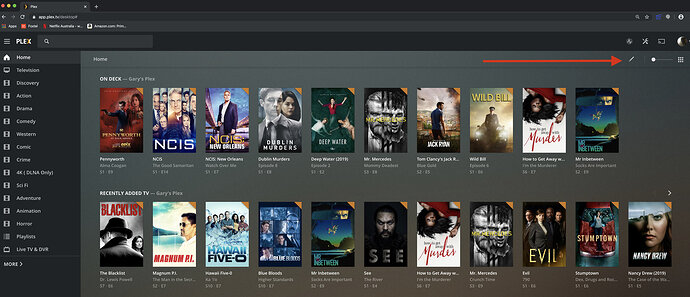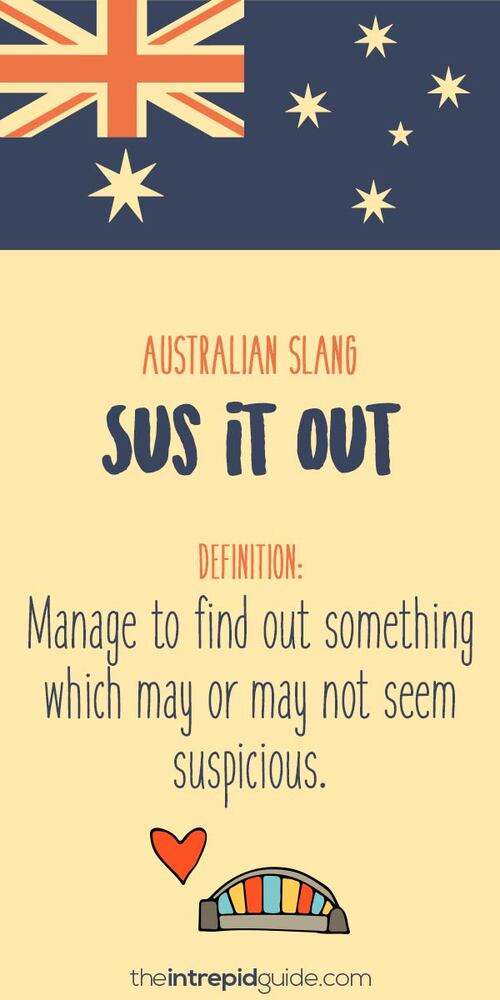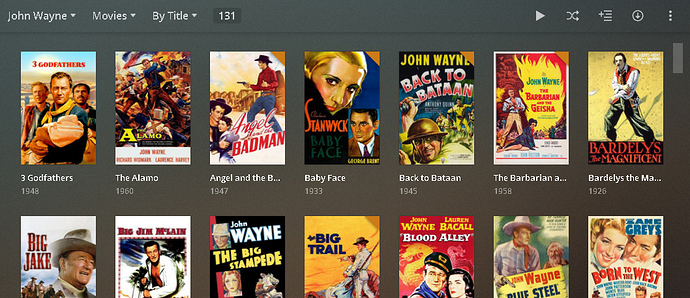On both the latest stable and new beta builds when I log into plex from the web it no longer defaults to my server it defaults to all the nonsense web apps like news and podcast. I have to hit the home button which used to bring me to my server and then click more, then click my server. This is so silly. I can’t find any way on the web app to make this just default to the way it used to be and I freaking hate having to take an extra 4 steps every time I log on plex just to see my content. Anything I’m missing or suggestions? Thanks.
First, if you don’t want to see the webshows, news, podcasts, and tidal, go here:
https://app.plex.tv/desktop#!/settings/online-media-sources
And disable them all
Next, go to “More” and pin all of your Libraries to the sidebar…
Problem solved
Edit:
You can also go here: https://app.plex.tv/desktop#!/settings/web/general
And reset the customization, so that it walks you through your homescreen setup again…
You need to Pin your Libraries for them to appear. As for Web apps, you can turn them off in Online media sources.
Your Libraries can default to Library view after the first visit.
https://www.plex.tv/blog/uno-everywhere/
For Home Page customization find the edit tool in following screenshot. ( Only available in Home Screen)
This is a bit off topic, but I got 2 questions for you if you don’t mind…
- Is Pennyworth any good? I’ve been thinking about grabbing it
- Would it not be easier to use collections for the “Drama, Crime, Action, etc”? Or is there a method behind having so many libraries?
Just curious 
Thanks for the replies. I have turned them off. When I hit the home button it says your favorite sources will appear here. When I click on my server there is no option to pin it and the app still opens in the weird interface with the news etc. I’ll watch the videos and tutorials posted here and try that out. I appreciate it.
You don’t pin the server, you pin the libraries… You go to the 3 dots on the right of the library and click, and then do “Pin”
Edit: If you have multiple servers, and you Pin one from a server you don’t own, the library shows up with the server name underneath it…
If you’re 12
(I should talk - I watch and enjoy: Father Brown, Death in Paradise and The Durrells: Geriatric Entertainment)
Apparently, they don’t do Actor Image Search down under - maybe it’s a male superiority over nature thing…lol
Question 1.
Yes if your a Batman fan and Gotham fan, it fills the missing part of Alfred.
Question 2.
For large Libraries it’s a quick to impulse selection to mood of viewer. Yes could use a filter but like this better. Also if using a Smart TV app it helps with Loading.
Just because your name Is John Wayne, it means it’s a good Flick. If I want more information on an actor or Filmography I use IMDb on an iPad while watching another if the need arises. I don’t use the Filters much other than when I want to Purge.
I don’t use the filters at all. I prefer to Abuse The Collection Feature:
I went from 28 libraries down to 1 for Each Type - just so I could see I have 107 Movies with Bess Flowers - Queen of the Hollywood Bit Part.
![]()
I have thought about collections and like the idea but must confess that my family are not actor orientated to any great measure. I see you have Genre Collections, I suppose I could do that with Action etc
I had Genre Collections in Libraries for a very long time. For a very long time Actor Image Search didn’t work across libraries - it still doesn’t - and I got tired of waiting.
I like the oldies and as I’m watching something I’ll get that ‘Who Is That Guy’ question banging around in my head and have to leap out to find out who it is - then usually find out how many movies I have with him/her in them.
Anyway, much easier now - until I use my Roku and have to wade through miles of Hub Noise to get to the first Actor Image - underneath every HUB in the Plexiverse.
Yah, got you there. I really wished TV shows had Cast metdata. Had that issue, who’s that bloke or Shiela. I know him from where moment, iPad please.
They do - if TVDB ever let’s users contribute again they’ll have more, but a lot of times TMDB has a better lineup (You can swap agents) - you can go in there and add if you feel so inclined.
So your saying change my Metadata agent for Cast will work. That’s in advanced Library setting, correct?
Well, if you have a client that supports cast images, check TVDB and TMDB to see who has the better cast list - then yes, you can swap agents by ‘Fix Match’ (Show Level), then select the new agent for that show.
You should be getting some cast images now - if not you got a problem. If you don’t show any cast, but TVDB does - that’s not good.
TVDB does have cast info and images, but right now they’re somewhat sparse. There’s only a couple of guys over there trying to do what hundreds of thousands of users used to - it ain’t working too well, but it’s supposed to be temporary.
Oh, I already have it in web app but on the LG app there missing. Not good, that’s why I reach for the iPad so often.
Gotcha. Eventually, I assume Plex is going to sweep the apps with Actor Images - when that happens you can investigate and fiddle. It’s half the fun, right?
When I do a search by actor in this case John Wayne I get the following;
sorry had to reduce the screen for everything to fit..
shows all the variations and actors, and what server they are on also if its a movie or tv show episode he was in as in the I Love Lucy shows.
Then If I click on John Wayne the actor under movies it lists all his movies.
so I do like the new UI, I find it easy to use once you give it a try and configure it the way you like it.