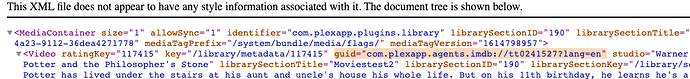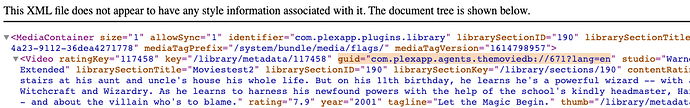This is a movie I had to unmatch and add the info manually because I’ve got 3 versions of this movie. But the poster is cropped like a banner. Why’s that?
It appears normal on the desktop PMP but looks like this on Android.
Could be the movie isn’t matched and has no local poster – in which case it’ll use a frame of the video. Most players will crop the poster in such a case to fit the 2:3 aspect ratio. In your case it’s apparently squeezed to match the poster width while maintaining the frame’s aspect ratio.
Any way to fix it?
It’s because the movie is really, really, really long. So the poster had to be made relatively longer. 


Edit the details for the movie, and look for the Poster:
If the movie was matched correctly, you can pick an automatically downloaded Poster image. Or you can upload one of your choosing.

As stated, I had to unmatch it because I have three versions of the same movie. And as stated I edited the details manually because of that. And as stated, this is the poster I added.
I missed that comment, apologies.
Does the same thing happen if you use a different image? Perhaps there’s something about THAT image file that’s being detected/cropped/scaled/thumbnailed incorrectly.
Does the same thing happen on any not-matched movie?
Does the same thing happen for a matched movie?
Weirdness.
I tried it with another unmatched movie and it did the same with a different image (attached image 1).
So far:
-it only happens with unmatched movies
-it only happens on the Recommended page, not in the library, on Android (attached image 2).
When you unmatched it it switches the item to the personal media agent. if you look at the GUID of the item it will be something like guid="com.plexapp.agents.none://70658f3ee5?lang=xn" the none means the personal media agent. So it is treating those items like items in an “other videos” library where it has landscape posters.
I’m guessing if you go to the preplay/summary screen of that movie in the web app it is also landscape
This is the second recent report about this so not sure if an intentional change in behavior or what. I am making a report for it to ask it to keep the same layout expected for the agent selected of the main library rather than the individual item…
There is no real way to “fix” but to (fix)match it to the movieDB instead of Plex Movie (legacy) ( guessing you have not updated matching to use new agent) but this only really works if you only have two editions since there is not a third agent to use.
-or match it with legacy again and then split apart then edit metadata for the various editions. ( the caveat with this is they will share watch status)
The problem is, whenever I try to match it using a different source (DB vs Plex) it automatically recombines the videos into a single entry.
yes that is where you can “split apart” then edit metadata or do a fix match using a different agent on the ones that need it. unfortunately with the caveats i mentioned above.

I know that. I split them apart. I was told to split them, then match one version to the MovieDB and one to Plex (legacy) but as soon as I match either version to anything, it recombines all the different versions again.
then it sounds like you are matching it to the same agent as the other already uses. check the xml for the items to see which they are using before fix matching.
I just split this in a test library
one uses the Plex (legacy) agent and has a GUID like guid="com.plexapp.agents.imdb://tt0241527?lang=en" (imdb is the legacy agent).
and the other uses themoviedb agent. and has a GUID guid="com.plexapp.agents.themoviedb://671?lang=en"
I then edited the Title metadata of the movieDB one to `Potter Extended". They have different watch states. I know this still is not great for you with three editions

There is some work being done too figure out the best way to handle editions (extended, directors cut, etc) as opposed to different versions (4k, 1080p, etc) of the same movie but I don’t know when that might be ready
I agree it sounds like that’s what’s happening, but it’s not. I spent two hours on Dune alone when I set up my server.
I’d split them and match one file to DB, and it would recombine them. I’d split them again and try matching the OTHER file to DB, it would recombine them. I’d split them again and try matching the first file to Plex legacy, and it would recombine them. Then I’d split them and try matching the other file to Plex legacy, and it would recombine them.
I’m perfectly happy keeping them unmatched but this cropped poster is annoying.
Are you on the very latest Plex Media Server beta? There’s a bullet that looks like it might be relevant.
* (Library) Manually unmatched items in Plex Movie libraries would get rematched when refreshing (#12281)
I don’t think I’m in beta, but I update whenever it asks.
Rematching things I’ve manually unmatched sounds like a problem, but a feature.
I agree - if you’ve manually unmatched it, you want it to STAY unmatched. Right? I think that’s what’s been fixed.
This topic was automatically closed 90 days after the last reply. New replies are no longer allowed.