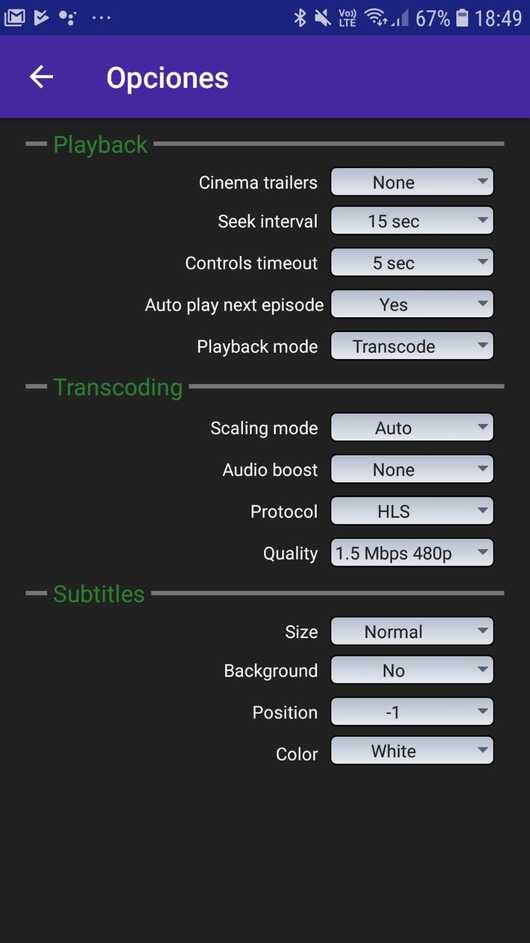Okay, I see.
But I didn’t think about such a setting.
I guess it is possible in future.
I can’t say exactly when. I need to finish current tasks first.
even if set in the settings, the transcoding and the playback as transcode, it seems to be ignored and the streaming on tautulli is indicated with original quality …while on the official plex app it works correctly. Thanks!
That’s sound good to me. This is not a serious feature but just nice if it was available. The improvements u have done so far via customer inputs is bar none
Also 1 minor bug i want to mention is when i fast scroll thru my movie library to the right(doesn’t seem to happen when scrolling left) it always stops the scroll and ends up opening the top menu that shows your UN, SN, and settings icons
I’ll check it, thank you
Yes, there is such an undesired behaviour sometimes.
I’m thinking how to improve scrolling
I’ll throw some ideas toward u and maybe u will take them into consideration
-
Shift the top menu to the left menu so that there nothin input wise stopping the fast scroll
-
Only have the top menu accessible on the home screen and block it when u enter your library
I still have no any answer from Amazon Apps Team.
I guess that chances to see the app in the Amazon App Store are slim to none
I’ve publish the 1.0.41 version.
There was fixed a bug that in some cases you can’t turn off subtitles for an episode
thanks a lot, even the transcoding (“playback mode = Transcode” , Protocol “DASH”, “Quality = 1.5Mbps 480p”) now works correctly!
another problem:
in Xplay (Android) the photo library does not appear, while in the official Plex application it is displayed. Thanks!
Indeed, I forgot to write about it. Sorry.
Thank you for checking.
Music and photo players have not been adapted for mobile yet. That’s why you don’t see photo libraries
It will be done soon.
Is there a way to play Plex playlists with xPlay?
Not yet.
Hey could you make it away where we could side load the app on the firetv devices by using downloader instead of downloading it from the App Store?
Technically it is possible but it will be harder to support for me.
I think I will try to submit a new submission to Amazon app store.
Hi @DironDir
Yesterday, there was a new firmware for the Xiaomi Mi Box 3.
This firmware brings a new option: auto refresh mode
Can you add this feature to the app?
I tested it on the official PLEX application and it works fine.
And as I much prefer to use your application, it would be to have this feature.
And I just realized that the DTS passthrough does not work… while it works very well with Kodi … 
Thank you 
When i sideloaded it a while ago, media playback worked on the day of the installation and stopped working the next day. I assume that XPlay uses a Google Play Store api to verify the purchase - which is not available on ATV devices.
I think a direct download is not realy feasable, if DironDir wants to protect his property. If I would be in DironDir’s shoes i wouldn’t offer a direct download without having a possibility to query an api to verify the purchase.
@DironDir: can you confirm that sideloading and operating the app on a atv does not prevent playback after a day? For me XPlay itself worked, but playback stopped after a day. That’s whay I am eager to see the app beeing available on the Amazon Appstore.
Hi @Th0mAs
Could you give me a link to read about this feature?