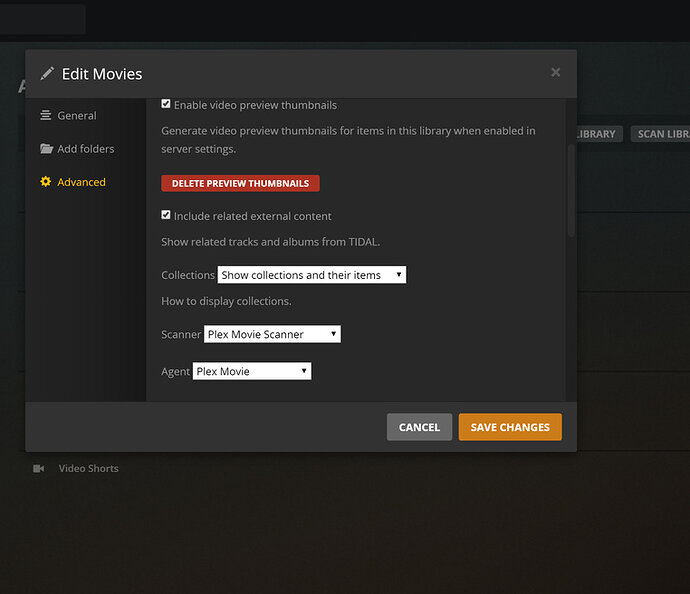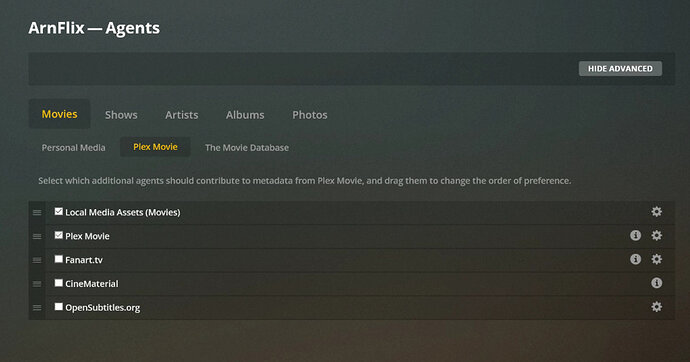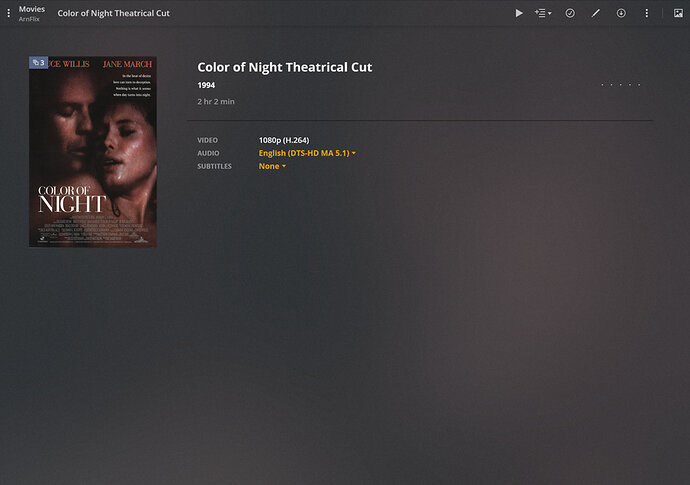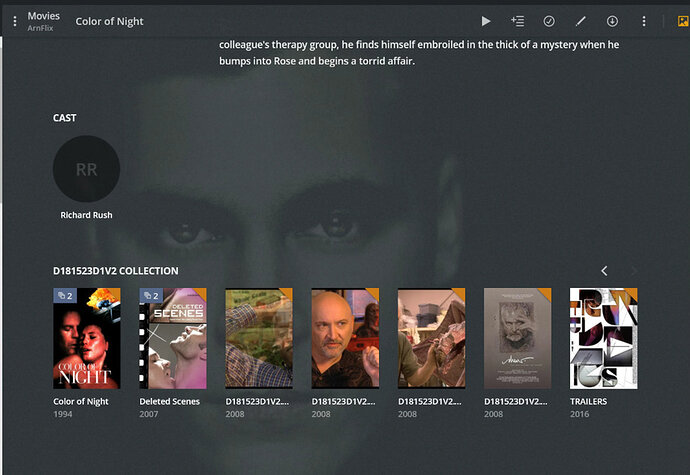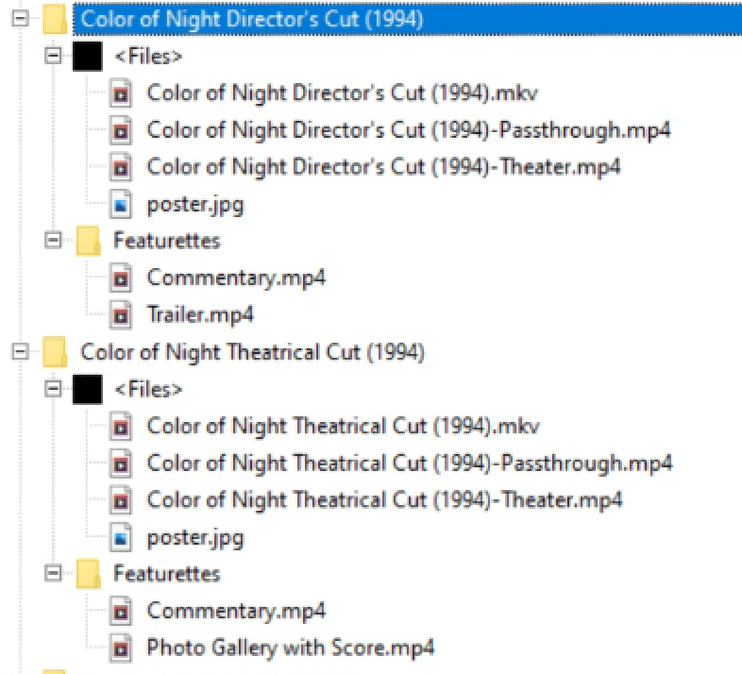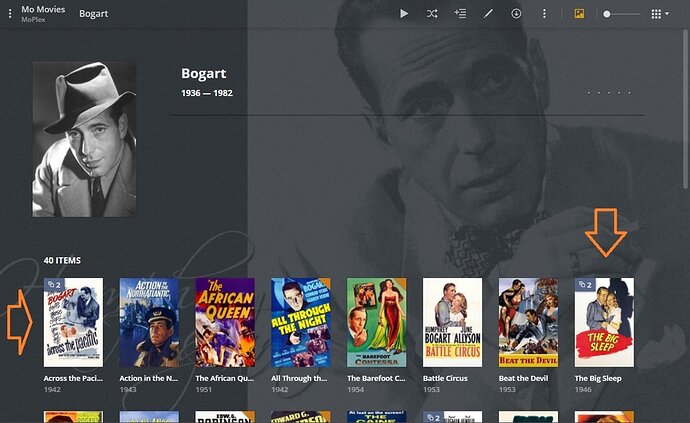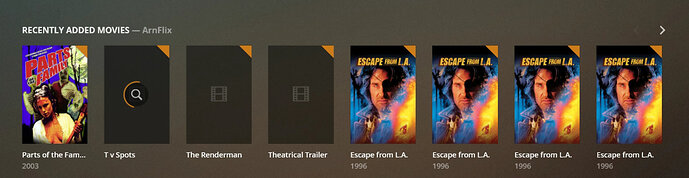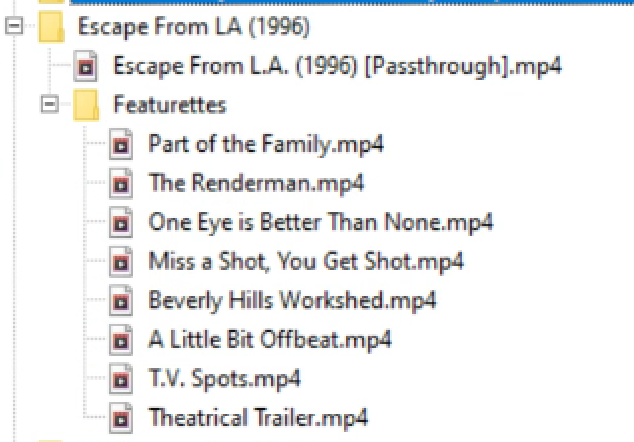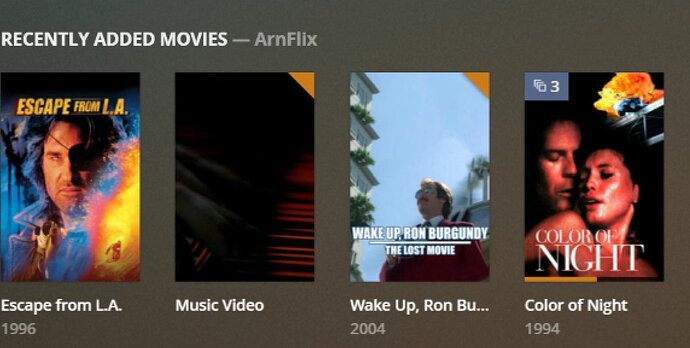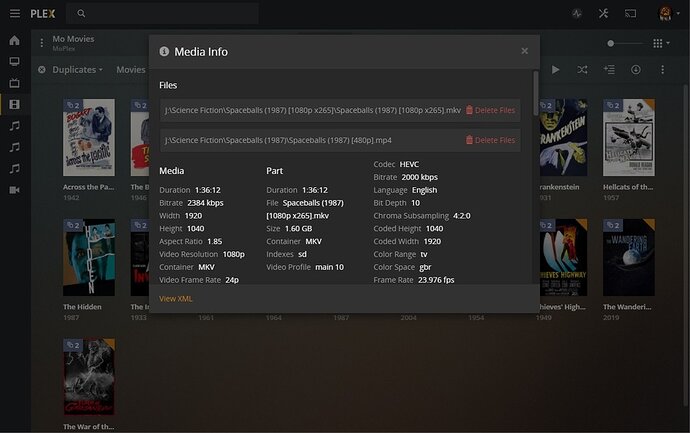Server Version#: 4.30.2
Player Version#: 1.12.1.1253-c29aa096
I’ve been working on this problem for 2 weeks trying every Reddit thread, Google hit, and knowledge base and I’m still stumped.
I have Plex running on a Windows 10 Professional PC. I watch movies on it on the Windows 10 client app as well as Apple TV, LG TV App, iPhone app, iPad app and Kindle Fire
I have my movies organized in a folder
/Movies/
In the root of Movies I have a handful of movies with no extras.
But there are at least 100 movies that I have in properly named folders. And none of them are showing me my local Special Features/Trailers, etc.
For example, I just ripped Escape from LA (Personally owned copy, no piracy here). So I have it in
/Movies/Escape from LA (1996)/
In there I have two copies of the movie at different qualities. But I took the bonus features and, following the instructions at:
I created a subfolder
/Movies/Escape from LA (1996)/Featurettes
And in Featurettes I have a number of individual files with making-of videos, etc.
And in some cases I have
…/Trailers/ …/Behind the Scenes/ …/Deleted/
I have followed the Plex Knowledgebase instructions that under settings, agents, Local Media Assets is checked and moved to the top of the list.
And NONE of the features are showing up.
This used to work just fine for me. For several years this has worked. But now, even on movies where the features used to appear, they no longer do.
In the case of Escape from LA, when I first added them to the library each Featurette showed up as its own movie in my library. Then I did a rescan and they just disappeared, they’re not in the root of my Plex library nor are they available as bonus content under the movie itself.
And I validated, Under Settings, My server, Agents, Movies the option “Local Media Assets (Movies)” is checked and the first item in the list.
I’ve read so many threads about this dating back to 2015…anyone have recent fixes for this?