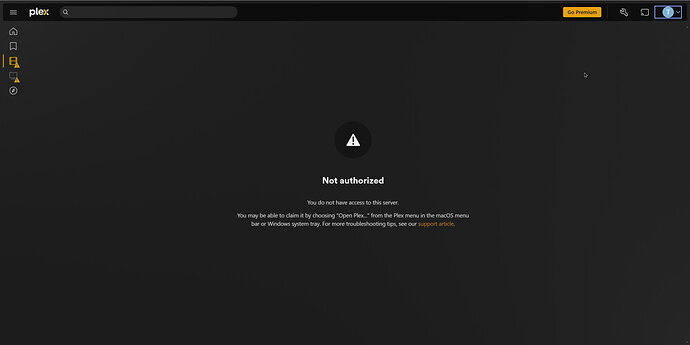Any suggestions for those of this still stuck unauthed?
Hello dear Plex Engineers,
You defentely should do something with this topic, correct the claiming function, for at least becuase many of us buyed lifetime pass to support the development, and this topic seems out of your hands now, but many of us are affected.
I tried many times many guides, from here as well without any success.
Please do something with this claiming process, because what you have now, defenately does not work, as expected, or make a working workaround which works 100%.
Im stucked with this topic almost for 1,5 year, without reaching any progress on this.
So guys… Do something! For yesterday… ![]()
I am currently having this issue. My Plex media server is running on my Synology NAS. So I am not certain how I execute the methods outlined in this post. I am not familiar with the operating system on the NAS is it Linux? If so I could use a bit more procedure on how to delete those files. thnaks
This procedure applies to Windows servers only.
Synology NAS devices use Linux.
Refer to the link which is mentioned first in the first post above.
After doing all this, I am still getting 401 Unauthorized. I really need to get my server back. PLEASE HELP. Call me email me DM me. Someone please help me.
Mine is also broken even when following directions.
Plex is just dumb as F**** i unsubbed and won’t be back until they fix these basic user experience issues
Hey @OttoKerner ! is this still the go-to method? I have tried all these steps and still nothing. I have read a few @ChuckPa posts about this too but my setup is pretty simple. I have had plex installed for a long time and have never had this issue not its not a new install issue. I have it installed on windows 10 and its PMS ver 1.40.0.7998.
When I use the tool, before I even put in my credentials it can read the server installation and can see my username as owner. I am close to just reinstalling PMS but I am afraid I will lose all the prefs stats etc
The tool is no longer useful, I’m afraid. It’s all manual, “Method 2.2” from above.
There is a slightly different method required if you use a Windows “Server” edition.
Make sure to use the 64bit version of the Plex server.
Thank you! If I have used the tool does it hose the chances of 2.2? I used each method in order. I am shutting down PMS, logging out from client, creating the txt by copying everything over in the code box of 2.2. changing the txt to reg. running it.
Then I start up PMS again and choose open plex from the tray it still goes to 401 error. When I log into plex at localip:32400/web/ it still says I need to claim the server.
I am unsure if I am missing something but if I do have to reinstall plex, if I try to keep all the data and settings and preferences, will I just get the same error?
Thank you!
Ahhh yes. sorry i missed the setup plex.html
I just tried that and got:
“app.plex.tv is unable to connect to “NAME” securely
Its “Secure connections” setting may be set to disabled, or you may need to adjust some settings on your network.”
this is new to me.
EDIT:
I think figured it out. Plex was installed as a service with NSSM so it was not actually shutting down. If I killed the process, it would just come back. once I killed it from NNSM and did the steps I was able to log in from the tray
Hi there,
I just reinstalled the mini PC where I’m running my Plex Media Server, but am now stuck in what seems to be the same issue discussed in this thread.
PMS is installed and running, but when I try the “Open Plex…” option it gets stuck on the opening screen, saying only “Getting ready…”.
I have found and tried to follow the instructions in these articles, but
- as a new install, there were no such entries in the Plex registry - https://support.plex.tv/articles/204281528-why-am-i-locked-out-of-server-settings-and-how-do-i-get-in/
- idem, auto-tuning was already set to normal - https://support.plex.tv/articles/215609417-windows-local-plex-web-app-times-out-or-never-loads/
- as well, as method 2 in this post
to no avail.
If I go to http://localhost:32400/web instead, I get the “Not authorized” message forwarding me to the first article I refer to above…
Can you please help me (or guide me to where I can find additional instructions) to solve this issue and (apparently) claim my server?
Thanks
EDIT: scanning the logs I find this error repeated to exhaustion “ERROR - MyPlex: Failed to retrieve PIN: -60”
Please fetch your server logs manually, then send them to me per PM.
(please zip the whole folder. If there are large “installer” logs or DLNA-related logs in there, you can delete them before zipping.)
Seeing that you are in Portugal, please refer to this.
Some major ISP likely has changed their DNS configuration, so you will have to use alternative ones: Plex wont start normally after a clean reinstall and is stuck on getting ready - #16 by OttoKerner
Great, thank you!!
I was finally able to claim the server!
Hey there! Got this message, and since the registry solutions seem a little unstable or old, i’m here with a screenshot! So, all of a sudden my server is not working (last night was working fine). I’m on version 4.141.
It is neither unstable, nor obsolete.
Did you perform it?
Is your Plex server running Windows Server Edition?
Is your server hosted at Hetzner?
Is there a DNS-based internet filter in your network? Or a VPN?
Oh, ok then i’m just truly afraid of touching ![]()
Now I’m running on just a Window PC, Chrome and no VPN.
[
{
"type": "info",
"host": "127.0.0.1:32400",
"userAgent": "Mozilla/5.0 (Windows NT 10.0; Win64; x64) AppleWebKit/537.36 (KHTML, like Gecko) Chrome/131.0.0.0 Safari/537.36",
"browser": {
"platformVersion": "10",
"id": "chrome",
"name": "Chrome",
"version": "131.0",
"webkit": true,
"platform": "Windows",
"platformID": "windows",
"platformModifierKey": "ctrl"
},
"version": "4.141.0",
"username": "theofan",
"cloudUrl": [
{
"scheme": "https",
"address": "clients.plex.tv",
"uri": "https://clients.plex.tv",
"testState": "connected",
"isBundled": false,
"isFallback": false,
"relay": false,
"isUntested": false,
"isPending": false,
"isConnected": true,
"isUnauthorized": false,
"isUnavailable": false,
"isFailed": false,
"isAborted": false,
"isLoopback": false,
"isPrivate": false,
"isHttps": true,
"isSecure": true,
"isPlexDirect": false,
"currentTest": null,
"sources": [
{
"id": "internal"
}
]
}
]
}
]
This solution was designed to be much more secure than editing your registry directly.
There is no other option, apart from deleting your operating system and start over with the whole machine.
!! Works ![]() !!
!!
Thanks for your superprompt reply:) Awesome, both TV + Plex Server work now.